-
aidoweb30Asked on November 17, 2014 at 9:06 AM
-
raulReplied on November 17, 2014 at 10:42 AM
Hello,
If I understand correctly, you want to split your form into pages. Is this correct?
If so, please take a look at this guide: http://www.jotform.com/help/119-How-to-Create-Multi-Page-FormsThe Page Break tool will provide the Next and Back buttons to allow your submitters to navigate through the form.
Let us know if this answers your question.
Thanks. -
aidoweb30Replied on November 18, 2014 at 4:01 AM
Hello
No,
I would like to inserate a button in order to come back to a previous page.
The submit button is only to send the message. And I search a possibility to come back to a page if the visitor is not interested to do à command.
I'm sorry because I don't speak very well English. Hope you understand my question
Thanks
-
Welvin Support Team LeadReplied on November 18, 2014 at 7:48 AM
Please review the guide. That should help you add a back button to your form. You have to use Page Breaks:
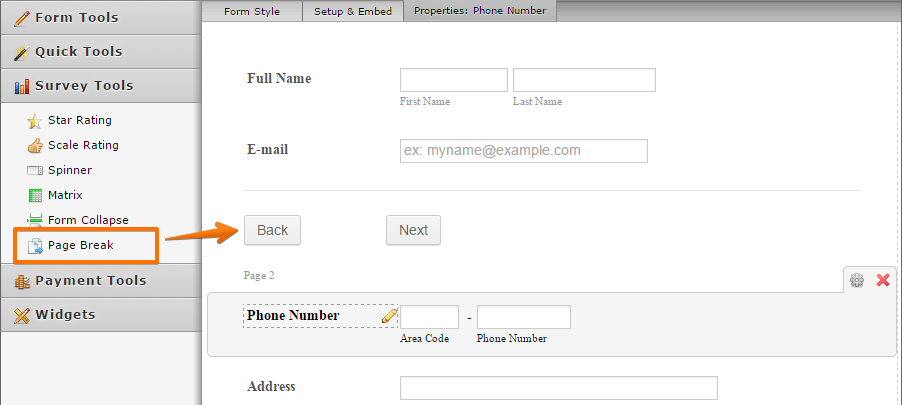
Thank you!
-
aidoweb30Replied on November 18, 2014 at 9:05 AM
thanks for your help
but I haven't got this possibility when I go into Survey tool !
there is no Page break !
-
aidoweb30Replied on November 18, 2014 at 9:14 AM
ok sorry I made a mistake !
so now, how to enter my website url into the back button ?
thanks
-
CharlieReplied on November 18, 2014 at 10:29 AM
Hi,
I'm not sure if I understand the purposes of the back button in your end?
When you do a page break, the form can be divided into multiple pages, when you click "Next" button, it doesn't submit the data on the first page, only until you reach the last page and click Submit.
If you would like to let your users cancel completing out the form, they can navigate away from the link. But if the form is embedded to your website, your users will just stay on your website URL while completing the form. I would like to suggest you check this guide we have for embedding the form: http://www.jotform.com/help/67-Which-Form-Embed-Code-Should-I-Use
I hope this helps. Let us know if you need further assistance on this.
Thank you.
- Mobile Forms
- My Forms
- Templates
- Integrations
- INTEGRATIONS
- See 100+ integrations
- FEATURED INTEGRATIONS
PayPal
Slack
Google Sheets
Mailchimp
Zoom
Dropbox
Google Calendar
Hubspot
Salesforce
- See more Integrations
- Products
- PRODUCTS
Form Builder
Jotform Enterprise
Jotform Apps
Store Builder
Jotform Tables
Jotform Inbox
Jotform Mobile App
Jotform Approvals
Report Builder
Smart PDF Forms
PDF Editor
Jotform Sign
Jotform for Salesforce Discover Now
- Support
- GET HELP
- Contact Support
- Help Center
- FAQ
- Dedicated Support
Get a dedicated support team with Jotform Enterprise.
Contact SalesDedicated Enterprise supportApply to Jotform Enterprise for a dedicated support team.
Apply Now - Professional ServicesExplore
- Enterprise
- Pricing





























































