-
akcornerstoneAsked on November 17, 2014 at 5:02 PM
Recently noticed that the 'next' buttons were not advancing on our form. I ended up duplicating the form and then removing them from the form to post because I could not figure out why they aren't working. I can see that part of the page number is cut off when I edit the form. Any instruction you could give would be helpful. Not sure how long they haven't been working.
-
Mike_T Jotform SupportReplied on November 17, 2014 at 5:45 PM
Thank you for contacting us.
I have checked the form in different browsers, but I was not able to reproduce the issue with the Page Break Next buttons.

Is this issue happening on some web page with embedded form? If yes, please provide us with the link to the web page in question.
-
akcornerstoneReplied on November 17, 2014 at 6:41 PMThat's weird. I am used Chrome and it didn't work and then tried Firefox
and the format changed a little but still did not work.
The form is not embedded on a a page, I just have a link to the form.
http://www.jotform.us/akcornerstone/CERR_2
Lindsay Smith
Website Administrator
Cornerstone Church
M-W 8:00am - 3:00pm
907-349-8442 ext 105
www.akcornerstone.org
... -
CharlieReplied on November 17, 2014 at 7:41 PM
Hi,
I checked your account and I cloned one of your forms for testing purposes.
I added a page break on each part of the form.
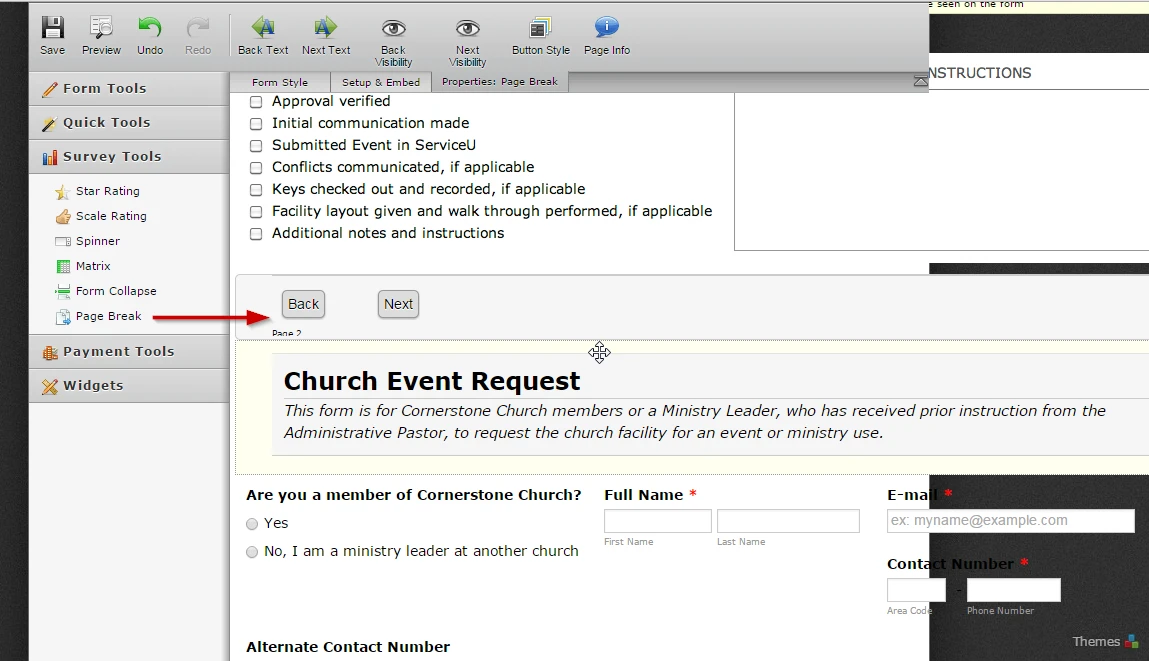
Everything seems to work fine in my end, you can check the cloned form here: http://form.jotformpro.com/form/43207216084953?
You can copy the form that I have using this guide: http://www.jotform.com/help/42-How-to-Clone-an-Existing-Form-from-a-URL
I also see that this form link,http://www.jotform.us/akcornerstone/CERR_2, is not available right now?
I hope this helps. Let us know if the above suggested solutions does not work.
Thank you.
-
akcornerstoneReplied on November 18, 2014 at 3:31 PMHi there again,
I'm sorry, but I am not quite sure what the deal is. I went to your cloned
link and you'll see that attached the picture, the screen I see has the
next button, but does not advance. I am thinking for know I'm just going to
remove the page breaks.
I did deactivate the link on our page since it wasn't working. Im not quite
sure how much further you can dig, but this just seems weird that you can
do it, but I can't and I can't do it on any other computer I have tried.
Lindsay Smith
Website Administrator
Cornerstone Church
M-W 8:00am - 3:00pm
907-349-8442 ext 105
www.akcornerstone.org
... -
akcornerstoneReplied on November 18, 2014 at 3:31 PMforgot to add pic
Lindsay Smith
Website Administrator
Cornerstone Church
M-W 8:00am - 3:00pm
907-349-8442 ext 105
www.akcornerstone.org
... -
Mike_T Jotform SupportReplied on November 18, 2014 at 5:03 PM
There is a chance that the form javascript does not work/load right on your computer.
Do you see the validation errors if you click on the form Submit button while some fields are not filled?

If you are not getting any validation warnings, then something is wrong with the javascript.
You can share the screenshot using 'Insert/edit image' option here.
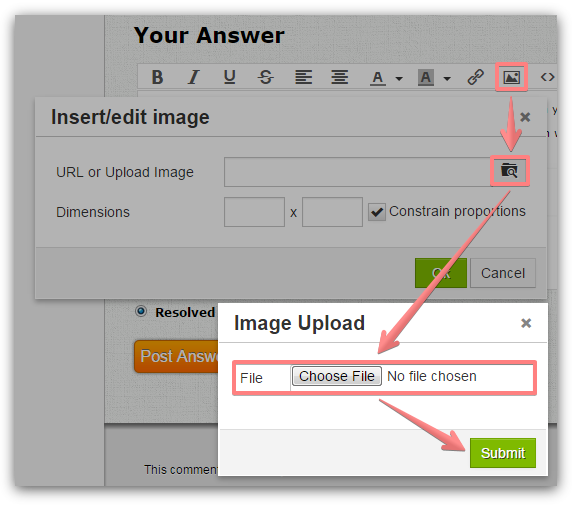
Thank you.
-
akcornerstoneReplied on November 18, 2014 at 5:11 PMYour right, I'm not getting any error messages and if i click enter it just
takes me to the "thank you' screen and it submits. I will try it on the
cloned form I did although Ive already removed the page breaks.
Lindsay Smith
Website Administrator
Cornerstone Church
M-W 8:00am - 3:00pm
907-349-8442 ext 105
www.akcornerstone.org
... -
akcornerstoneReplied on November 18, 2014 at 5:21 PMHere is the link I am using for the form WITHOUT the page breaks
http://www.jotform.us/akcornerstone/CERR_3 .
It's not validating anything!!! I can click submit without filling in a
single field and it takes me to the 'thank you' screen. HELP!!! I don't
want to recreate these forms.
Thanks in advanced.
Lindsay Smith
Website Administrator
Cornerstone Church
M-W 8:00am - 3:00pm
907-349-8442 ext 105
www.akcornerstone.org
... -
Mike_T Jotform SupportReplied on November 18, 2014 at 5:33 PM
I believe that you do not need to re-create any forms. The forms should be fine on the computers of your users.
For some reason, the form script is not loading on your computer. Is there any way that you use a McAfee software or any other security related software on your computer/network?
-
akcornerstoneReplied on November 18, 2014 at 5:41 PMEvery computer in our office that we have tried is allowing us to click
submit without entering in any mandatory fields. I had someone else use
their personal computer to try and see if they get the same issue, they
didn't. Any recommendations for what to do next? I can go to our other
system we use and it won't allow me to submit without completing all
necessary fields.
Lindsay Smith
Website Administrator
Cornerstone Church
M-W 8:00am - 3:00pm
907-349-8442 ext 105
www.akcornerstone.org
... -
akcornerstoneReplied on November 18, 2014 at 5:41 PMYep, just left a message with our IT guy. He installed a new program on our
server. Thanks for all your help!
Lindsay Smith
Website Administrator
Cornerstone Church
M-W 8:00am - 3:00pm
907-349-8442 ext 105
www.akcornerstone.org
... -
akcornerstoneReplied on November 18, 2014 at 6:01 PMOur IT guy said we are running Sophos UTM. Are you familiar with it? Do you
have any workaround suggestions? If not he will figure it out. Thanks so
much!
Lindsay Smith
Website Administrator
Cornerstone Church
M-W 8:00am - 3:00pm
907-349-8442 ext 105
www.akcornerstone.org
... -
Mike_T Jotform SupportReplied on November 18, 2014 at 6:51 PM
Unfortunately, I am not familiar with the Sophos UTM firewall. You can ask your IT person to open the form and see if something is blocked (not loading) in browser network panel.
For example, we use the following javascripts to run the forms.
http://max.jotfor.ms/static/prototype.forms.js
http://max.jotfor.ms/static/jotform.forms.jsIs there any way they they can be whitelisted in your office? Thank you.
- Mobile Forms
- My Forms
- Templates
- Integrations
- INTEGRATIONS
- See 100+ integrations
- FEATURED INTEGRATIONS
PayPal
Slack
Google Sheets
Mailchimp
Zoom
Dropbox
Google Calendar
Hubspot
Salesforce
- See more Integrations
- Products
- PRODUCTS
Form Builder
Jotform Enterprise
Jotform Apps
Store Builder
Jotform Tables
Jotform Inbox
Jotform Mobile App
Jotform Approvals
Report Builder
Smart PDF Forms
PDF Editor
Jotform Sign
Jotform for Salesforce Discover Now
- Support
- GET HELP
- Contact Support
- Help Center
- FAQ
- Dedicated Support
Get a dedicated support team with Jotform Enterprise.
Contact SalesDedicated Enterprise supportApply to Jotform Enterprise for a dedicated support team.
Apply Now - Professional ServicesExplore
- Enterprise
- Pricing






























































