-
GeodesyxyzAsked on November 18, 2014 at 12:56 PM
Hello,
I encountered the following issues:
-I inserted a photo in my form. Just excellent! But after tests in the browser the next button gets non-responsive. After deletion of the photo everything wen fine like before.
-I use calendar in the same form. I noticed that in the browser I am not able to reach the bottom of the calendar to choose the desired date.
The form is http://form.jotformeu.com/form/43180861648359.
Thank you in advance for checking these details!
-
David JotForm SupportReplied on November 18, 2014 at 2:28 PM
Hi,
I checked your form in its current state and everything appears to be working properly. I tried adding an image as well as a calendar widget and the form still worked perfectly:


If you would like, go ahead an add the image and the calendar that were causing the problems and we will be happy to have a look. From my testing though, I was unable to recreate your issue.
-
GeodesyxyzReplied on November 21, 2014 at 2:06 PM
Hello! I sent e-mail with an attachment - screenshot. Any ideas why I see half of the calendar? Thank you!
-
BenReplied on November 21, 2014 at 3:31 PM
Hi,
I have looked into our email account and I can not find any email sent from email address associated with your account, nor your username.
Please follow these steps to attach the screenshot to the post: How to add screenshots/images to questions in support forum?
Also, could you please tell us if the jotform you had issues with was embedded (on some page on your website) or did you access it directly over the link you gave in your original question?
In case you would still like to send the screenshots over email, please add the link to this thread in the title (https://www.jotform.com/answers/460935).
Best Regards,
Ben -
GeodesyxyzReplied on November 22, 2014 at 11:11 AM
Hello! I use "embed" option - the first one to put it into my site. After my tests in two browsers I went to the conclusion that both browsers need to be refreshed after the first load of the page (in order to avoid the mentioned difficulties). Finally I deleted the photo...
I still can not achieve making the form http://form.jotformeu.com/form/43075657362358 in Bulgarian and English using the multi-language tool.I also would like to make restriction for input just Cyrillic letters in some text boxes, but with no success.If you could make a small demo I would appreciate very much. Thanks!
-
jonathanReplied on November 22, 2014 at 5:53 PM
Hi,
Can you please share to us the URL of your website where you have embedded the form.
We would like to check also the embedded form and do further test.
I just test your jotform http://www.jotform.com/form/43180861648359 and I was able to use the NEXT button up to the last page (submit page) without any issue. But I assume it works because there was no photos/image on it.
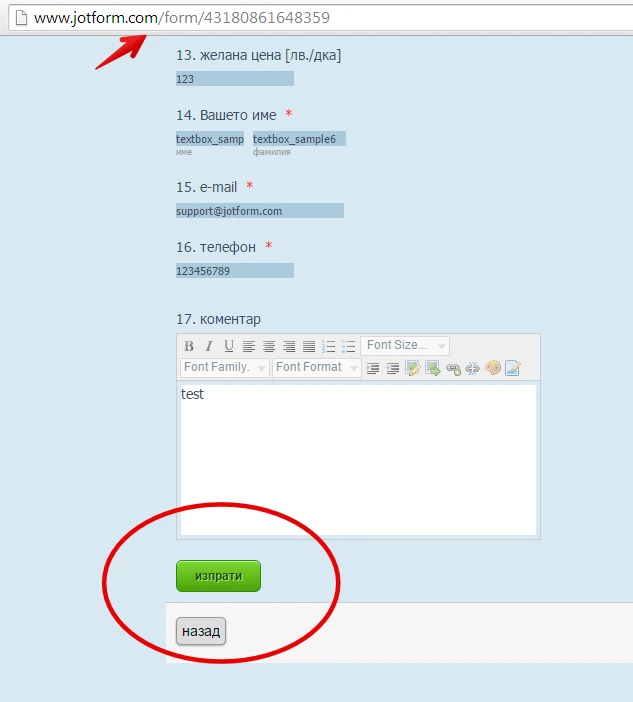
May I suggest you add back the photos/image on the form (the one you deleted), and we will test the form as is.
Thanks.
--
We will answer your 2 other questions on a new thread here
http://www.jotform.com/answers/463153
http://www.jotform.com/answers/463154
-
GeodesyxyzReplied on November 23, 2014 at 2:59 AM
Thanks for checking.
Let me note that without image now it is supposed to work. What is not implemented due to technical difficulties if the required check for input of only cyrillic letters in most of the fields...
Thank you!
-
BenReplied on November 23, 2014 at 4:23 AM
Hi,
I have checked your jotform and it seems to be working properly - the 'напред' buttons. I did notice that on the second page the data tool seems to get cut off making it hard to select dates.
What I would suggest here is to add this CSS code to your jotform, which will make a bit of space on it so that the buttons for напред and назад are moved away leaving space for date to expand properly.
#id_36 {margin-bottom: 100px;}You can see here how to Inject Custom CSS Codes.
This is how it looks currently:

This is with the CSS from above:

Now, could you please add the image back to jotform - the one that was causing issues and we would take a look at what exactly is going on and help you have the image and the working jotform.
Once you add the image, please let us know.
Best Regards,
Ben -
GeodesyxyzReplied on November 24, 2014 at 4:07 AM
Thank you! As I see after putting the code in the form now the things work. Now I keep the desired photo. Solved!
-
jonathanReplied on November 24, 2014 at 7:05 AM
Thank you for updating us.
We are glad to know all is good now.
Contact us anytime should you need our assistance again.
Thanks.
- Mobile Forms
- My Forms
- Templates
- Integrations
- INTEGRATIONS
- See 100+ integrations
- FEATURED INTEGRATIONS
PayPal
Slack
Google Sheets
Mailchimp
Zoom
Dropbox
Google Calendar
Hubspot
Salesforce
- See more Integrations
- Products
- PRODUCTS
Form Builder
Jotform Enterprise
Jotform Apps
Store Builder
Jotform Tables
Jotform Inbox
Jotform Mobile App
Jotform Approvals
Report Builder
Smart PDF Forms
PDF Editor
Jotform Sign
Jotform for Salesforce Discover Now
- Support
- GET HELP
- Contact Support
- Help Center
- FAQ
- Dedicated Support
Get a dedicated support team with Jotform Enterprise.
Contact SalesDedicated Enterprise supportApply to Jotform Enterprise for a dedicated support team.
Apply Now - Professional ServicesExplore
- Enterprise
- Pricing

































































