-
westernstatesAsked on November 18, 2014 at 7:21 PM
Hello,
I had asked this question some time ago but did not see a response. If I missed it, I am so sorry.
What I would like to do is set up my form so based on the response to a specific question, the submission would go into a particular folder for example, if a respondent indicates answer #2 for a question, could I have their submission filter into folder #2 or do all of the submissions have to go to the same place.
Thank you very much and I look forward to hearing back from you.
All best,
Rebecca Brover
-
jonathanReplied on November 18, 2014 at 8:57 PM
Hi Rebecca,
You did not mentioned though which Folder you are referring to here.
If you are referring to folder in Dropbox or Google drive integration, then the answer is Yes.
This is very much possible to control which folder in the Dropbox or Google drive account the submission will be dump on form submission.
Check the user guides here
1. Dropbox - https://www.jotform.com/help/77-Upload-to-Dropbox-with-JotForm
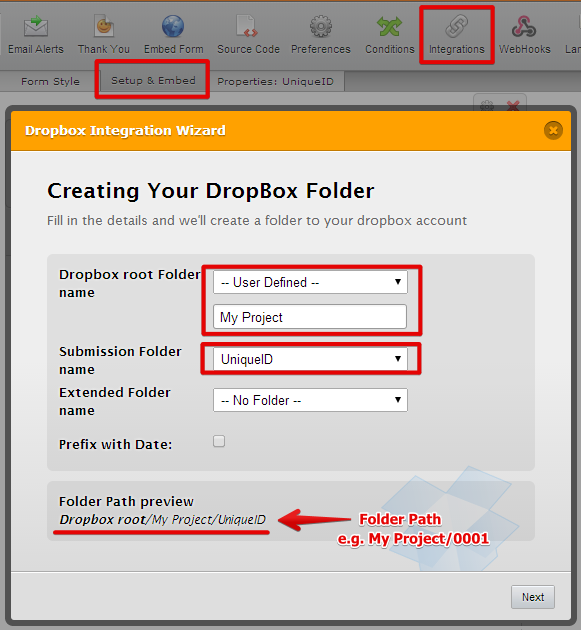
2. Google drive - https://www.jotform.com/help/192-How-to-Integrate-a-Form-with-Google-Drive
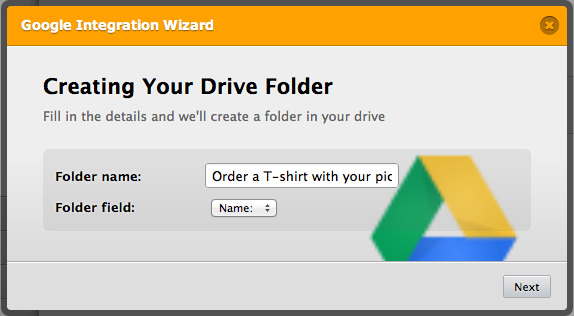
Hope this help. Inform us if you need further assistance.
Thanks.
-
westernstatesReplied on November 19, 2014 at 6:21 PMThank you for the information but my question is a little different. I am
using Dropbox and I know I can specify which folder the submission go into
but I would like to go one step further and have multiple folders set up so
depending on the response to a specific question in the form, the
submission would route to a specific sub-folder. Is that possible?
Thank you again!
Don't wait until the last minute - claim your Seminar 2014 CPE now!
PRIVILEGED AND CONFIDENTIAL: The information contained in this
electronically transmitted message and any file attachments is privileged
and confidential and is intended only for the use of the addressee(s). If
the reader of this message is not the addressee, or the person responsible
for delivery to the addressee, you are hereby notified that any
dissemination, distribution or copying of this message, and any file
attachments is strictly prohibited. If you have received this message in
error, please notify the sender by replying via electronic mail and delete
the message and any file attachments from your computer. Thank you.
... -
jonathanReplied on November 19, 2014 at 6:35 PM
Hi,
Thank you for the clarification.
In the Dropbox folder settings, the option Submission Folder Name is the destination folder of the submission.
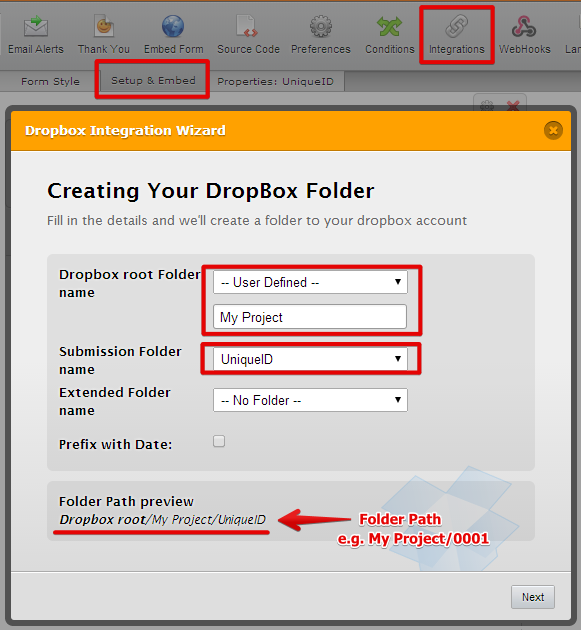
So, if you assigned a field name to it, the submission folder can be dynamically dictated by the field name.
Can you tell us which of your form you are trying to achieve this? We will check how we can go about it.
Thanks.
-
westernstatesReplied on November 19, 2014 at 6:41 PMAwesome!
We done't have the 2015 version ready yet but it would be very similar to
the 2014 Abstract Submission Form. I would just add a question called
"Presentation Room" and then ideally, based on the response, the submission
would go into the specific sub-folder matching that room name.
Does that make sense?
Thank you!
Don't wait until the last minute - claim your Seminar 2014 CPE now!
PRIVILEGED AND CONFIDENTIAL: The information contained in this
electronically transmitted message and any file attachments is privileged
and confidential and is intended only for the use of the addressee(s). If
the reader of this message is not the addressee, or the person responsible
for delivery to the addressee, you are hereby notified that any
dissemination, distribution or copying of this message, and any file
attachments is strictly prohibited. If you have received this message in
error, please notify the sender by replying via electronic mail and delete
the message and any file attachments from your computer. Thank you.
... -
jonathanReplied on November 19, 2014 at 6:48 PM
I would just add a question called "Presentation Room" and then ideally, based on the response, the submission would go into the specific sub-folder matching that room name.
Yes. This is correct, and will be the expected result.
In the Dropbox integration setting, assign the "Presentation Roon" question/field name as the Submission Folder Name.
This should work.
Inform us if further assistance is needed.
Thanks.
- Mobile Forms
- My Forms
- Templates
- Integrations
- INTEGRATIONS
- See 100+ integrations
- FEATURED INTEGRATIONS
PayPal
Slack
Google Sheets
Mailchimp
Zoom
Dropbox
Google Calendar
Hubspot
Salesforce
- See more Integrations
- Products
- PRODUCTS
Form Builder
Jotform Enterprise
Jotform Apps
Store Builder
Jotform Tables
Jotform Inbox
Jotform Mobile App
Jotform Approvals
Report Builder
Smart PDF Forms
PDF Editor
Jotform Sign
Jotform for Salesforce Discover Now
- Support
- GET HELP
- Contact Support
- Help Center
- FAQ
- Dedicated Support
Get a dedicated support team with Jotform Enterprise.
Contact SalesDedicated Enterprise supportApply to Jotform Enterprise for a dedicated support team.
Apply Now - Professional ServicesExplore
- Enterprise
- Pricing



























































