-
eschlichAsked on November 19, 2014 at 12:12 PM
We run chess tournaments. Our current form only allows one entry. We have families that often want to enter 2-4 players and they have to fill out the form 2-4 times and make 2-4 payments. I would like to know how to allow entering info for more than one player and then have that update the payment integration field so someone can enter more than one player with the same address info but different entry info.
For example in the form for the Zofchak Memorial
We only need the address, phone, and e-mail once.
We would need the following info for each entry.
Name
Birthdate
USCF ID
USCF Exp
Rating
VCF Exp
Section (not on this form but sometimes on other tournaments)
Bye
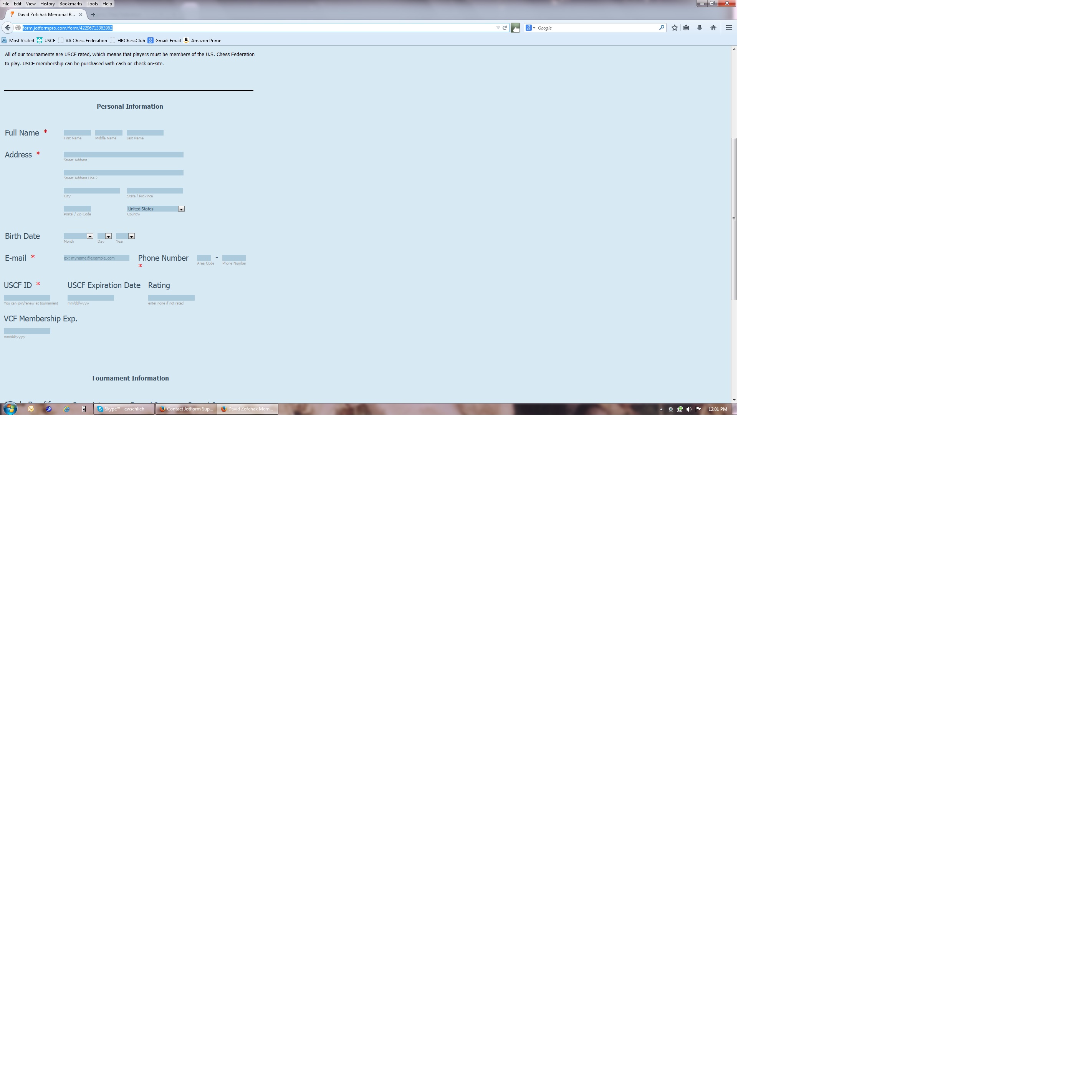
-
David JotForm SupportReplied on November 19, 2014 at 1:37 PM
Hi,
I made several alteration to a cloned version of your form, mainly adding duplicates of your entry fields that will be conditionally shown based on the number of people selected:
http://www.jotform.com/help/57-Smart-Forms-Using-Conditional-Logic
Then I added custom values to the radio button fields at the top and sent them to a custom calculation field. That calculation is then passed to the PayPal integration:
http://www.jotform.com/help/275-How-to-pass-a-calculation-to-a-payment-field
This is the resulting form:
http://form.jotformpro.com/form/43224775955969?
You can clone it by following this guide:
http://www.jotform.com/help/42-How-to-Clone-an-Existing-Form-from-a-URL
You will need to re-enter your PayPal information in the PayPal integration, other than that, I believe it has everything you asked for. If there is something I missed, let us know and we will be happy to help.
-
eschlichReplied on November 19, 2014 at 1:59 PM
Hi John:
Thanks for the help. Is there any way to not collect the address, phone, and email. in entries after the first?
Regards, Ernie
-
Mike_T Jotform SupportReplied on November 19, 2014 at 3:41 PM
Yes, you can delete the fields that you do not need from other sections of the form.
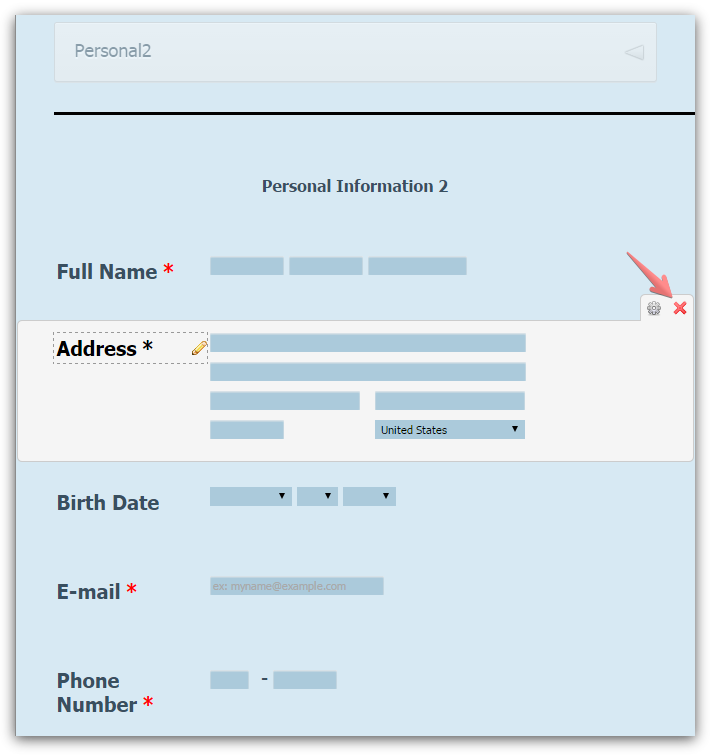
Thank you.
- Mobile Forms
- My Forms
- Templates
- Integrations
- INTEGRATIONS
- See 100+ integrations
- FEATURED INTEGRATIONS
PayPal
Slack
Google Sheets
Mailchimp
Zoom
Dropbox
Google Calendar
Hubspot
Salesforce
- See more Integrations
- Products
- PRODUCTS
Form Builder
Jotform Enterprise
Jotform Apps
Store Builder
Jotform Tables
Jotform Inbox
Jotform Mobile App
Jotform Approvals
Report Builder
Smart PDF Forms
PDF Editor
Jotform Sign
Jotform for Salesforce Discover Now
- Support
- GET HELP
- Contact Support
- Help Center
- FAQ
- Dedicated Support
Get a dedicated support team with Jotform Enterprise.
Contact SalesDedicated Enterprise supportApply to Jotform Enterprise for a dedicated support team.
Apply Now - Professional ServicesExplore
- Enterprise
- Pricing




























































