-
jotvpgAsked on November 28, 2022 at 9:20 AM
Hello,
A recent client (Douglas Morrow) filled out our Practice Appraisal Profile Form. The form asks if the client owns multiple locations. If they select yes, then they must answer a follow-up form - "Practice Appraisal Profile Form (Other Locations) W Progress Bar" for each additional location they own. I just received the email with the completed forms attached for this Client's second and third locations, however the attachments for those emails all came in individual page attachments. Usually I get the email where all pages are combined (one regular version and one redacted version). How can I fix it so I receive all pages of the submitted form on one combined PDF?
-
Christopher JotForm SupportReplied on November 28, 2022 at 9:41 AM
Hi jotvpg,
Thanks for reaching out to Jotform Support. I cloned the form Practice Appraisal Profile Form (Other Locations) W Progress Bar and did a test submission. I wasn't able to find any element that is broken as shown below:

It would help us to understand what’s happening if you could take a screenshot and send it to us. We have a guide here explaining how to do that.
Once we hear back from you, we'll be able to help you with this.
-
jotvpgReplied on November 29, 2022 at 10:08 AM
Hello,
See attached. The "first location" profile form (second screenshot shown below) came with two attachments. Both are completed forms with all pages on one PDF...one version is original, the other is redacted.
The "2nd Location" screenshot (first screenshot shown below) shows the email that came in with all pages of the form attached as separate PDFs. I need it to come with all pages combined like in the first location.


-
Ryan JotForm SupportReplied on November 29, 2022 at 10:46 AM
Hello jotvpg,
Thanks for getting back to us. I checked your account and it seems you have multiple forms that are identical and also has the same email notification contents. Can you provide us the Form URLs of the first location and 2nd location forms?
Once we hear back from you, we'll be able to help you with this.
-
jotvpgReplied on November 30, 2022 at 2:22 PM
First Location: https://form.jotform.com/jotvpg/commercial-re-form
Additional Locations: https://form.jotform.com/jotvpg/commercial-re-other-location
-
Marina_VReplied on November 30, 2022 at 4:38 PM
Hello jotvpg,
Thanks for getting back to us. I am sorry that you are having issues with this. I cloned your second form but I was not able to replicate the issue. I received a copy of the combined PDF on my email.

However, I understand that this is not working on your end. It's quite easy to resolve this. Let me show you how.
- Go to PDF Editor and create a new PDF. It will auto-populate fields for you after selecting New PDF Document.

- Once done, please go to your email notification settings and edit the PDF attachment selecting the new pdf document you created.

Give it a try and let us know if you need any help.
- Go to PDF Editor and create a new PDF. It will auto-populate fields for you after selecting New PDF Document.
-
jotvpgReplied on November 30, 2022 at 4:57 PM
My apologies. I sent you the wrong URLs. The correct are below:
First Location: https://form.jotform.com/jotvpg/practice-appraisal-profile-form
Second Location: https://form.jotform.com/jotvpg/profile-form-multiple-locations
Note, the First Location came in correctly with combined PDFs. It was the second location form that didn't.
-
Ryan JotForm SupportReplied on November 30, 2022 at 6:54 PM
Hello jotvpg,
Thanks for getting back to us. I cloned your First Location Form and tried to replicate the issue, but everything worked the way it should. Check out my results in the screenshot below:

I also checked the selected PDF Attachment in your first location form and the selected PDFs are the Original and the Original(Redacted). When I checked your Second Location Form's PDF attachments, all the PDF documents are selected. Kindly check the screencast below:
This is the reason why you have multiple PDF documents attached to your email notification. You need to unselect the PDF that are not needed in this email notification.Reach out again if you have any other questions.
-
jotvpgReplied on December 1, 2022 at 10:37 AM
Thanks. This solves the PDF issue! But I don't see a "Original (Redacted)" version for the Second Location form. Can you explain how I can set that up and then this case should be resolved?
-
Justin_E Jotform SupportReplied on December 1, 2022 at 10:55 AM
Hi jotvpg,
Thank you for getting back to us. But can you send us a screenshot on what you are seeing on your end? It would help us understand what is happening. We have a guide here explaining how to do that.
We'll be able to move forward once we hear back from you.
-
jotvpgReplied on December 1, 2022 at 11:14 AM
See attached. The form: https://form.jotform.com/jotvpg/profile-form-multiple-locations doesn't have an "Original Redacted" option like is available on this form: https://form.jotform.com/jotvpg/practice-appraisal-profile-form
-
Fahad JotForm SupportReplied on December 1, 2022 at 11:44 AM
Hi jotvpg,
We could not see the attachment you uploaded, seems like you replied using the email you need to log in to Jotform and respond on this thread with a screenshot posted. You can check this guide about How to Post Screenshots to Our Support Forum.
I have cloned your form and tested it on my end and received the original PDF in the email. You can check the screencast video.

Also in email notification settings, I checked only 1 Original PDF is selected.

You can upload screenshot on this thread, so that we can assist you bettter.
-
jotvpgReplied on December 1, 2022 at 11:52 AM
See attached. The form: https://form.jotform.com/jotvpg/profile-form-multiple-locations doesn't have an "Original Redacted" option like is available on this form: https://form.jotform.com/jotvpg/practice-appraisal-profile-form
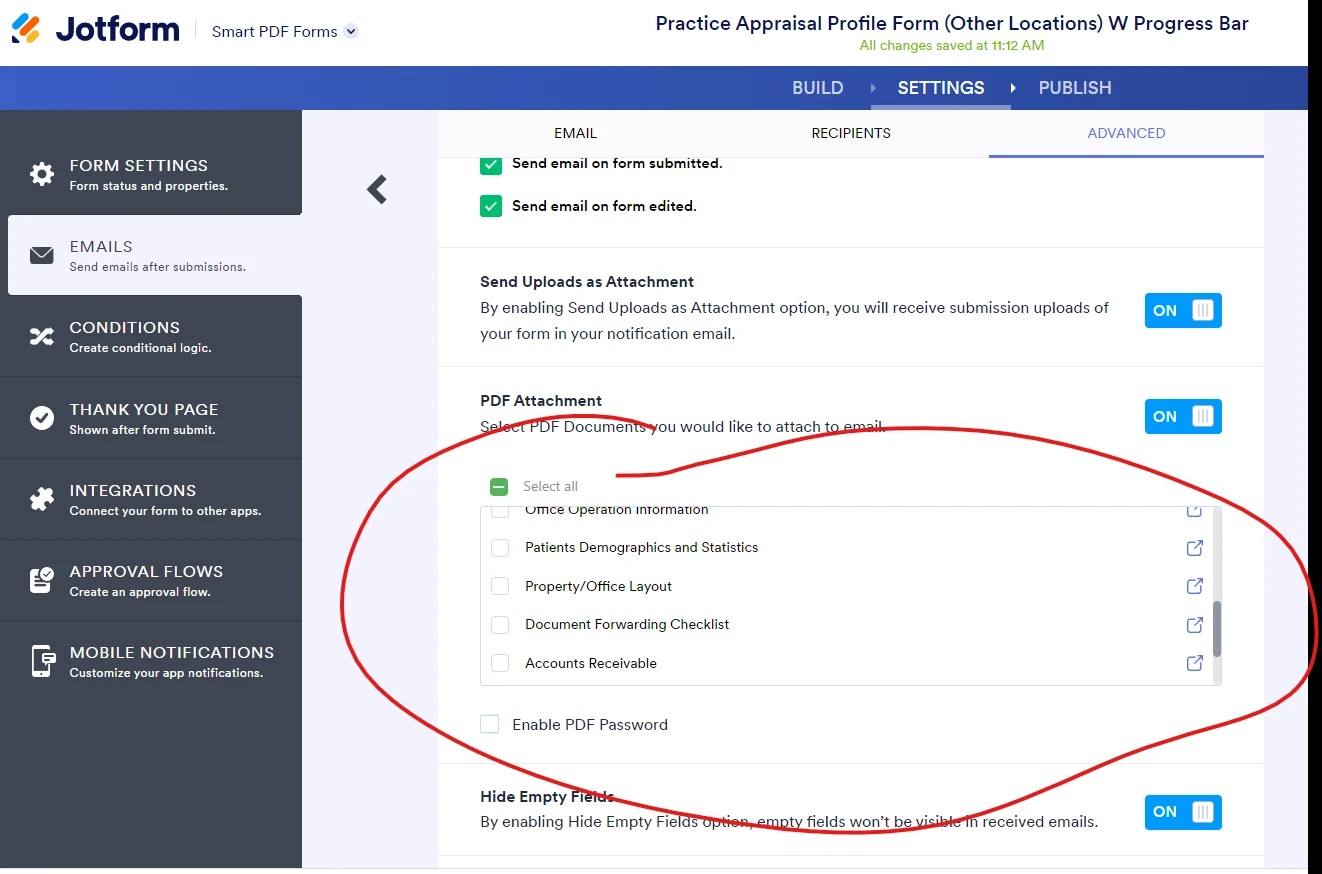
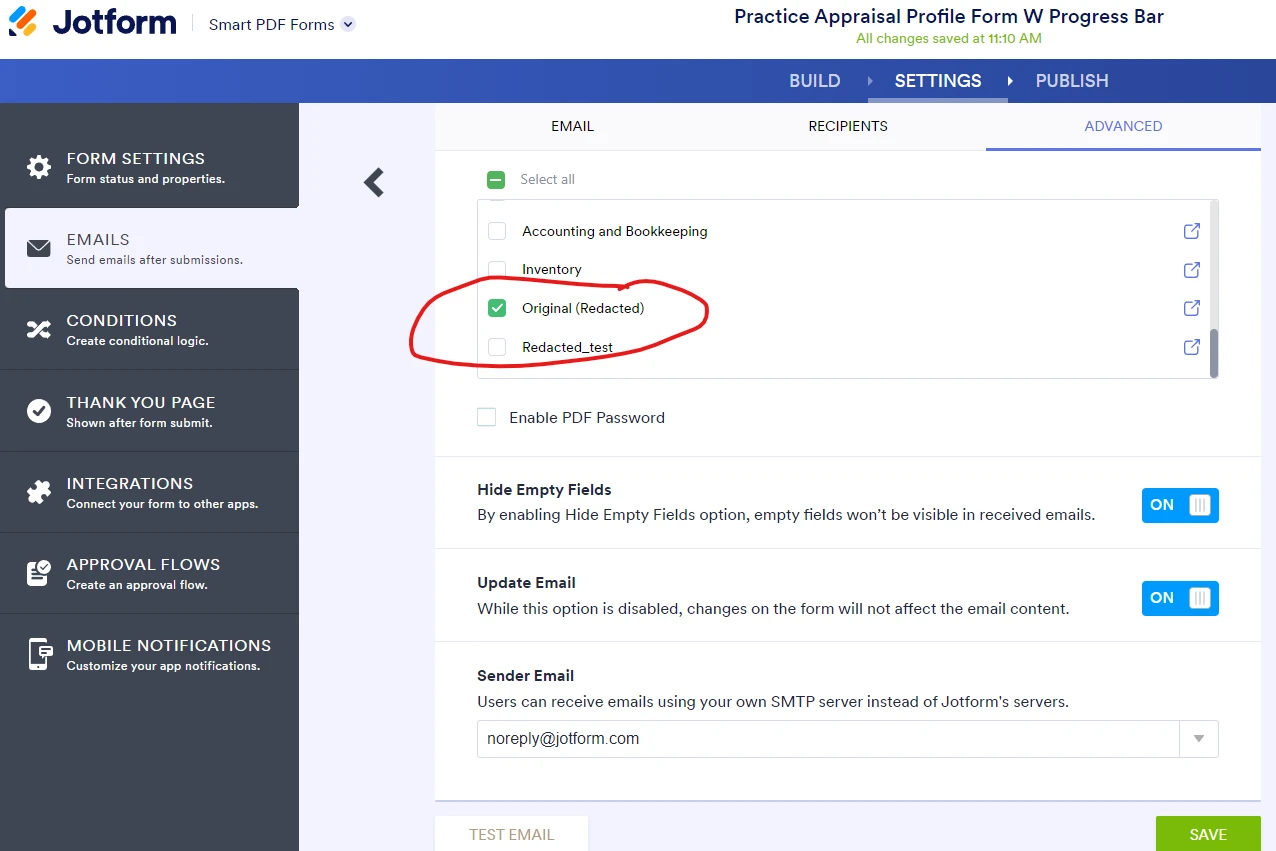
-
Marina_VReplied on December 1, 2022 at 12:22 PM
Hi jotvpg,
Thanks for getting back to us. I am sorry you are still having issues with this. I checked the PDF documents for your second form and I was not able to find the document for Original(redacted), the reason why you can't select it from the email notification settings. There is no document to select.

To resolve this, simply duplicate the "original document" from your PDF editor, name it as original redacted, and make the necessary changes.

Once this is done, you should be able to select them from the email notifications again.

Reach out again if you have any other questions.
- Mobile Forms
- My Forms
- Templates
- Integrations
- INTEGRATIONS
- See 100+ integrations
- FEATURED INTEGRATIONS
PayPal
Slack
Google Sheets
Mailchimp
Zoom
Dropbox
Google Calendar
Hubspot
Salesforce
- See more Integrations
- Products
- PRODUCTS
Form Builder
Jotform Enterprise
Jotform Apps
Store Builder
Jotform Tables
Jotform Inbox
Jotform Mobile App
Jotform Approvals
Report Builder
Smart PDF Forms
PDF Editor
Jotform Sign
Jotform for Salesforce Discover Now
- Support
- GET HELP
- Contact Support
- Help Center
- FAQ
- Dedicated Support
Get a dedicated support team with Jotform Enterprise.
Contact SalesDedicated Enterprise supportApply to Jotform Enterprise for a dedicated support team.
Apply Now - Professional ServicesExplore
- Enterprise
- Pricing































































