-
doggiedoodledinaAsked on November 29, 2022 at 9:44 AM
Hi,
I am a pet portrait artist and use a jotform to have people place an order by submitting their pet's photos. However when I go to look at the photos they are not showing. only a couple have worked. Please help!
Thanks!
Dina
Page URL: https://form.jotform.com/212845279620156 -
Mafe_M JotForm SupportReplied on November 29, 2022 at 10:26 AM
Hello,
Thank you for reaching out to Jotform Support. I’m sorry you're having difficulties with this. Rest assured, I am here to help. I cloned your form and tested it to see if I could replicate the issue, but everything was working properly. I did a test submission and I was able to see the image. Upon further investigating on the account it looks like this has something to do with the privacy settings enabled on your account. You may disable these settings so that you can see the uploaded files. Let me walk you thru on how to disable it.
- Hover on your Avatar
- Click Settings

- Go to the Settings tab
- Uncheck the following: Require log-in to see submissions, Require log-in to view uploaded files,Require log-in to view submission RSS.

Once done please do a test submission on your form one more time to see if you are now able to view the image.
Give it a try and let us know if you need any other help.
-
doggiedoodledinaReplied on November 30, 2022 at 10:31 AM
Hi, thank you for the reply however now I can't get to setting because it says my IP address was banned.
-
Ericson_B JotForm SupportReplied on November 30, 2022 at 11:04 AM
Hello Dina,
Thanks for reaching out to Jotform Support. I'm sorry you're having trouble accessing your settings. Could you please provide us with your IP address? On this page, you can find your IP address. I also verified that your account is still active. Can you also verify that you are logged in to the correct account?
Could you please take a screenshot of what's going on and send it to us? This guide will show you how to do that.
Once we hear back from you, we'll be able to help you with this.
-
doggiedoodledinaReplied on November 30, 2022 at 12:40 PMHi Ericson,
My. IP ADDRESS is 174.232.178.3
Creating joy through art for the love of dog,
Dina Rae Capitani
Artist/Creator/Visionary
Doggie Doodles by Dina
Custom Caricature Style Pet Portraits designed to make you smile and warm
your heart!
https://www.doggiedoodlesbydina.com/
https://www.instagram.com/doggiedoodlesbydina/
https://www.facebook.com/doggiedoodles/
615-424-9707
Joy and Heart Through Art Retreats
http://www.thespacebetweenthenotes.org/dina-rae.htm
Dina Rae Music
https://soundcloud.com/dina-rae
... -
doggiedoodledinaReplied on November 30, 2022 at 12:55 PMhere is my screen shot
Creating joy through art for the love of dog,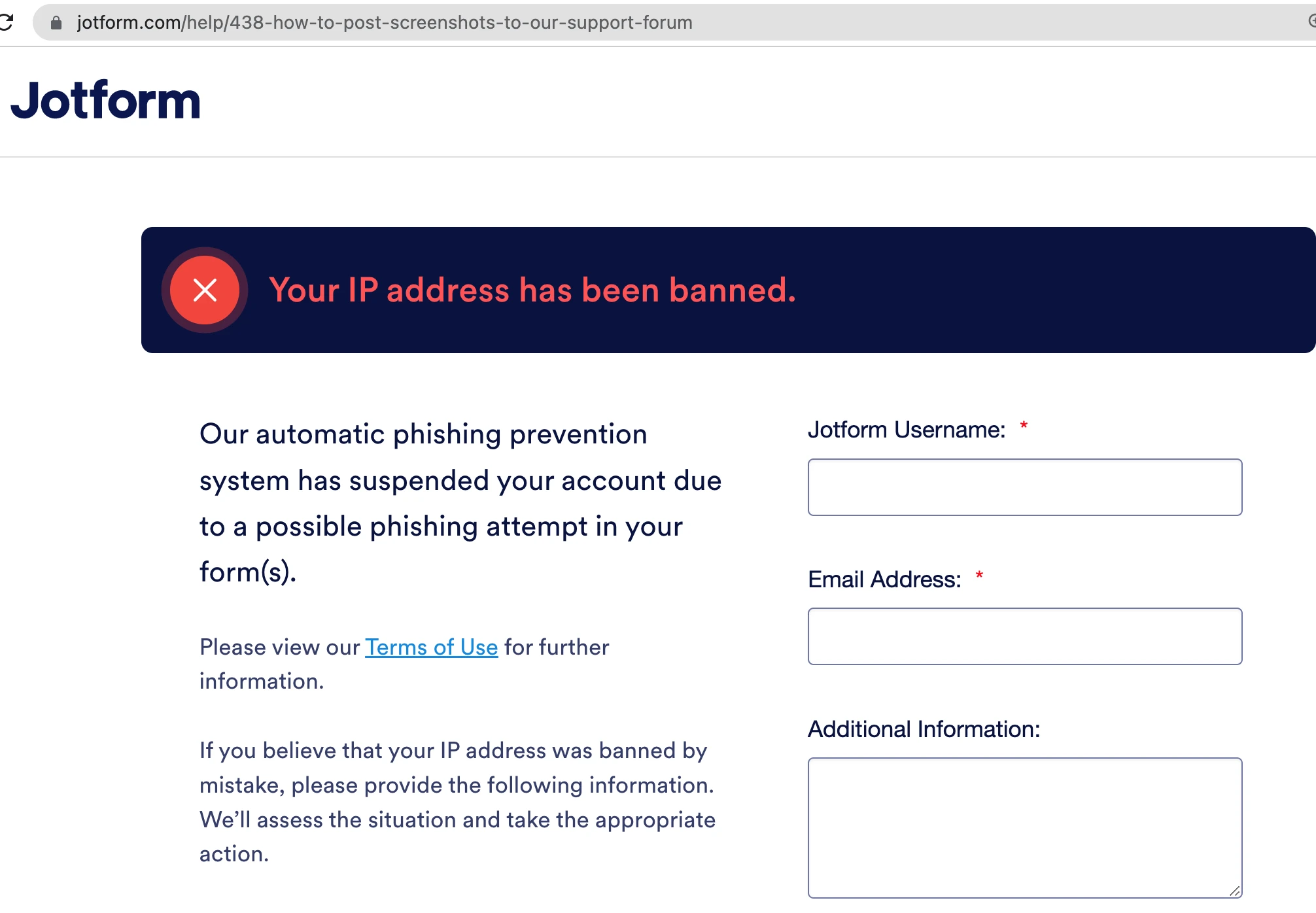
Dina Rae Capitani
... -
Parker JotForm SupportReplied on November 30, 2022 at 2:34 PM
Hi Dina,
Thanks for getting back to us. I've unblocked the IP address that you've provided.
Try logging in to your account now and let us know if you're still having issues.
- Mobile Forms
- My Forms
- Templates
- Integrations
- INTEGRATIONS
- See 100+ integrations
- FEATURED INTEGRATIONS
PayPal
Slack
Google Sheets
Mailchimp
Zoom
Dropbox
Google Calendar
Hubspot
Salesforce
- See more Integrations
- Products
- PRODUCTS
Form Builder
Jotform Enterprise
Jotform Apps
Store Builder
Jotform Tables
Jotform Inbox
Jotform Mobile App
Jotform Approvals
Report Builder
Smart PDF Forms
PDF Editor
Jotform Sign
Jotform for Salesforce Discover Now
- Support
- GET HELP
- Contact Support
- Help Center
- FAQ
- Dedicated Support
Get a dedicated support team with Jotform Enterprise.
Contact SalesDedicated Enterprise supportApply to Jotform Enterprise for a dedicated support team.
Apply Now - Professional ServicesExplore
- Enterprise
- Pricing





























































