-
darcypAsked on November 21, 2014 at 9:04 AM
Just letting you know that jotform (specifically editing forms) doesn't work in Chrome. Clicking the fields of the form does nothing i.e. edit options/settings do not appear. I have to switch over to firefox to edit forms. Are you aware of this issue?
-
CarinaReplied on November 21, 2014 at 11:56 AM
I tested and could create and edit a form using Chrome.
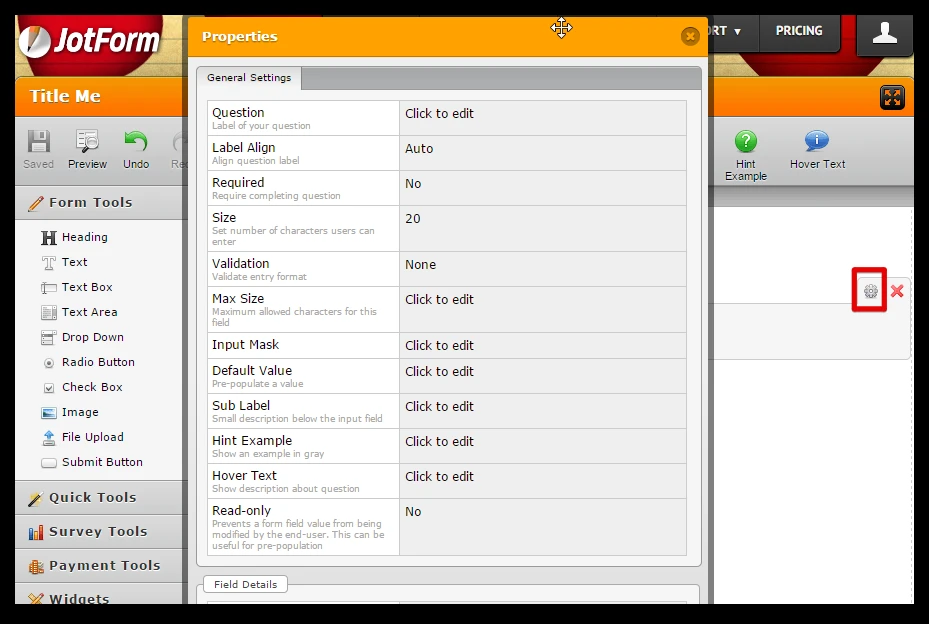
Which version of Chrome are you using? Have you tested with more than one form?
You may try clearing your browser's cache to see if it solves.
Let us know if the problem persists.
-
darcypReplied on November 21, 2014 at 12:31 PMHi,
I'm using the latest version of Chrome (Version 39.0.2171.65 m) for Windows
8.1. I've noticed I've never been able to edit any of my forms with Chrome,
so this isn't a new issue.
All the Best,
Padraig.
... -
darcypReplied on November 21, 2014 at 1:31 PMFound the problem - you have to right click to bring up the edit menu and
options in Chrome. Whereas, firefox - a left click brings up the edit
options.
All the Best,
Padraig.
www.weddingmusicsinger.ie
padraig@wedddingmusicsinger.ie
087 123 29 11
... -
CarinaReplied on November 21, 2014 at 3:06 PM
From my tests on both browsers we have extra edit menu with the same buttons. I kindly ask you to be more specific so we can run further tests.
Have you tried clearing your browser's cache?
Let us know if we can assist you further.
- Mobile Forms
- My Forms
- Templates
- Integrations
- INTEGRATIONS
- See 100+ integrations
- FEATURED INTEGRATIONS
PayPal
Slack
Google Sheets
Mailchimp
Zoom
Dropbox
Google Calendar
Hubspot
Salesforce
- See more Integrations
- Products
- PRODUCTS
Form Builder
Jotform Enterprise
Jotform Apps
Store Builder
Jotform Tables
Jotform Inbox
Jotform Mobile App
Jotform Approvals
Report Builder
Smart PDF Forms
PDF Editor
Jotform Sign
Jotform for Salesforce Discover Now
- Support
- GET HELP
- Contact Support
- Help Center
- FAQ
- Dedicated Support
Get a dedicated support team with Jotform Enterprise.
Contact SalesDedicated Enterprise supportApply to Jotform Enterprise for a dedicated support team.
Apply Now - Professional ServicesExplore
- Enterprise
- Pricing



























































