-
Shane CunninghamAsked on November 29, 2022 at 8:35 PM
EDIT: The TRASH icon is not visible on small screens. It is somehow hidden behind other menu items. I had to go full screen with my browser on my desktop, and only then was the TRASH icon visible. You might want to remedy that.
-
erencam JotForm DeveloperReplied on November 30, 2022 at 1:15 AM
Hi Shane Cunningham,
I have tested but I am able to see the trash icon without going to full-screen. Can you take a screenshot of what’s happening and send it to us? This guide will show you how to do that. In addition, could you please share which browser you use?
Once we hear back from you, we'll be able to move forward with a solution.
-
CardPrinterDepotReplied on December 1, 2022 at 1:37 PM
Yes. I sent you a screenshot showing the missing Trash icon on the initial support request, so you can reference it there, but I can see that you clearly edited your app since then so that new Trash icon doesn't hide behind the Last Edit button anymore on smaller screens.
Instead, the Last Edit button and the Search box are now hidden on smaller screens. Good job.

-
CardPrinterDepotReplied on December 1, 2022 at 1:38 PM
In case you deleted that initial screenshot showing the missing Trash Icon, here it is again.
Notice the differences now?
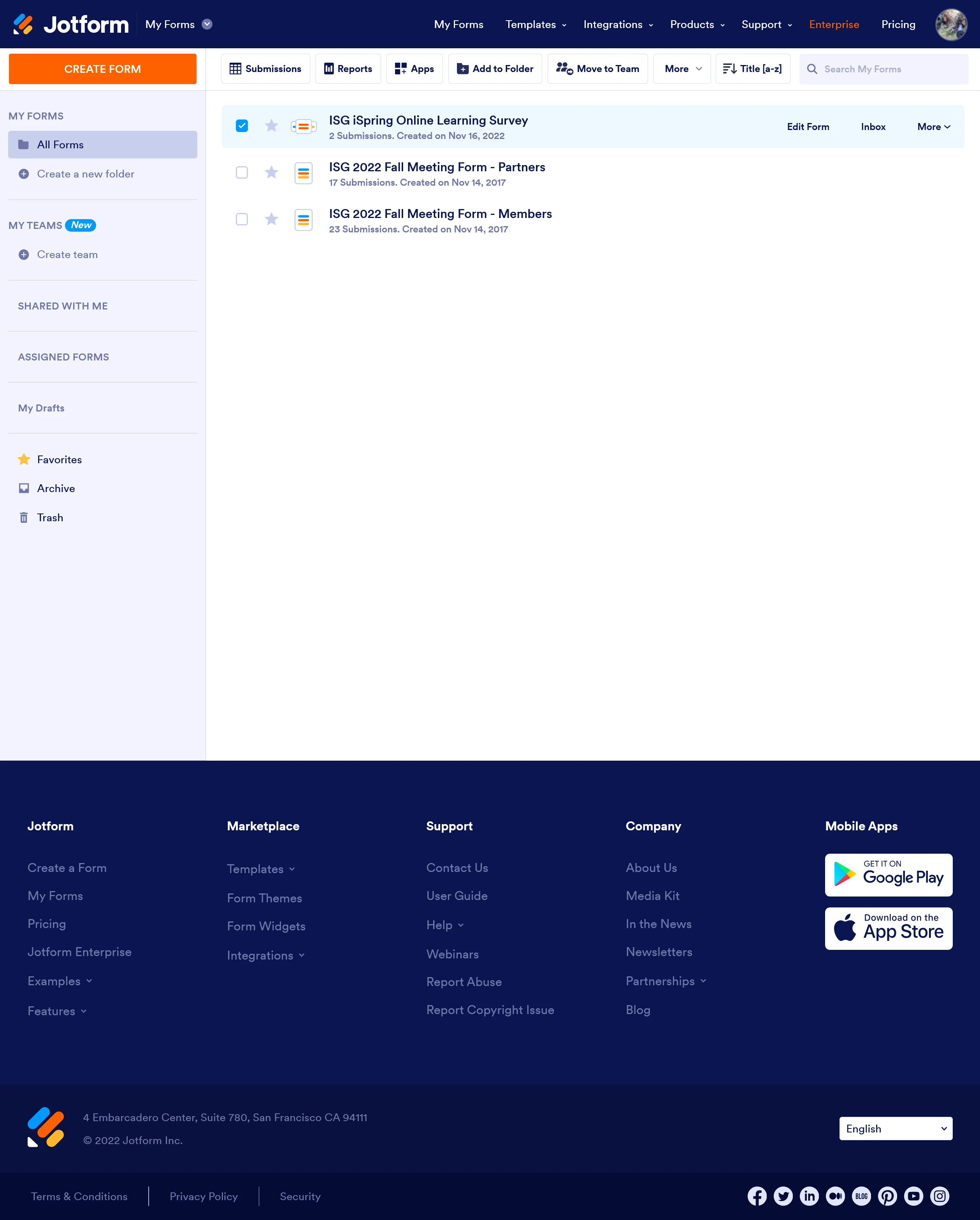
-
James JotForm DeveloperReplied on December 1, 2022 at 7:18 PM
Hi Shane,
I understand how frustrating this is for you and I’ll do my best to help you. As you correctly mentioned, the Trash Icon not appearing was a bug and has since been fixed. Thank you for reporting it.
The intended behaviour for this page is to hide the “Search” input and “Sort” button while a form is selected. Unselecting the form will display the search and sort functionality again.
While a form is selected, we only show actions related to the selected forms. Check out the screenshots below to see what I mean:
- Form selected:
- No form selected:
I hope I was able to clarify the matter for you. Give it a try and reach out again if you have any other questions.
-
CardPrinterDepotReplied on December 2, 2022 at 8:11 AM
Clarity aids understanding.
I guess it is now correctly working the way you intended it.
Thanks for fixing the bug, and for clarifying your answer.
- Mobile Forms
- My Forms
- Templates
- Integrations
- INTEGRATIONS
- See 100+ integrations
- FEATURED INTEGRATIONS
PayPal
Slack
Google Sheets
Mailchimp
Zoom
Dropbox
Google Calendar
Hubspot
Salesforce
- See more Integrations
- Products
- PRODUCTS
Form Builder
Jotform Enterprise
Jotform Apps
Store Builder
Jotform Tables
Jotform Inbox
Jotform Mobile App
Jotform Approvals
Report Builder
Smart PDF Forms
PDF Editor
Jotform Sign
Jotform for Salesforce Discover Now
- Support
- GET HELP
- Contact Support
- Help Center
- FAQ
- Dedicated Support
Get a dedicated support team with Jotform Enterprise.
Contact SalesDedicated Enterprise supportApply to Jotform Enterprise for a dedicated support team.
Apply Now - Professional ServicesExplore
- Enterprise
- Pricing





























































