-
NolasolAsked on November 22, 2014 at 8:31 AM
Hello,
is possible to hide "Language" dropdown list from a multipage form, except on the firts page?
Now it's visible on all pages and I would like to make it available only on the first one...
Thanks
Noemi
-
KadeJMReplied on November 22, 2014 at 3:34 PM
So you mean that you want to have the Language Tool show only on the first page of our jotform?
Demographic Example:
- Page 1 the language tool shows
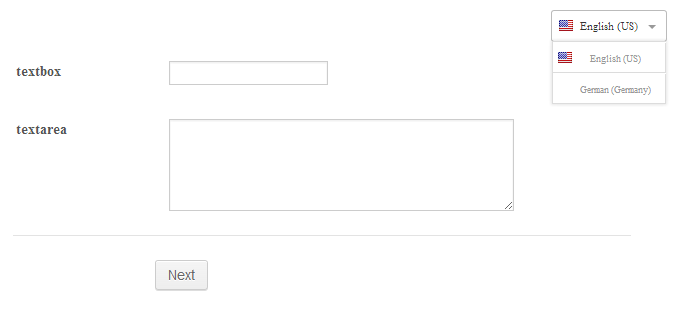
But on Page 2 you don't want it to show even though it does right now.
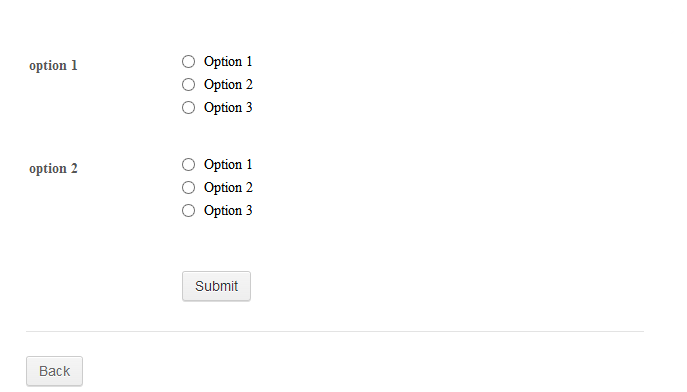
As of right now I don't think that's currently possible because of where it is and how it works. However, I don't think it was something we ever considered but it could be useful so I've sent this as a feature request on your behalf to our developers. If it's added then we'll let you know.
Additionally, right now the only current settings for the Language Tool are as seen below.
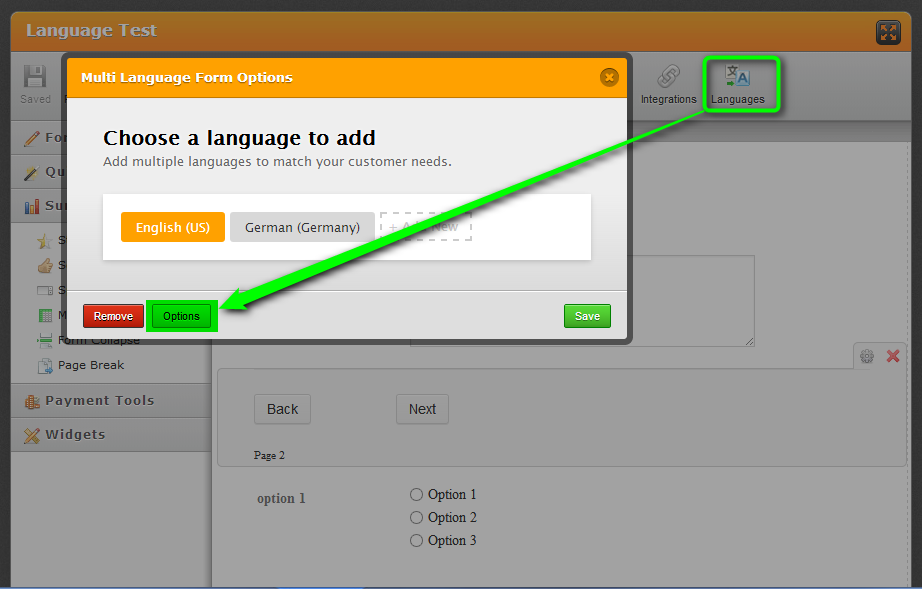
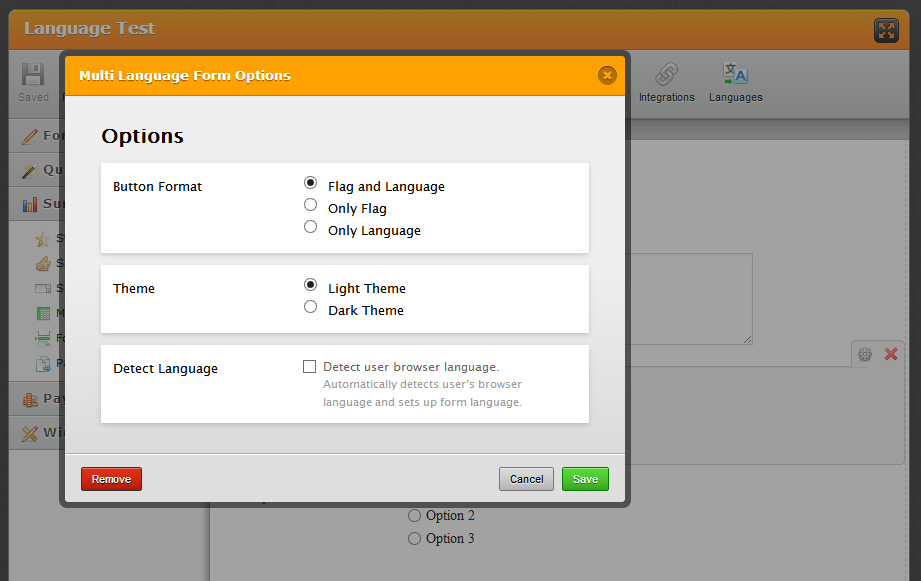
-
NolasolReplied on November 23, 2014 at 6:23 AM
Hello KadeJM,
thanks for your answer.
Yes, you understood my 'problem' that is not a real problem, only 'design related' question.
OK, I accept it and will see language button in every pages :-)Later, if an upgrade will be available to hide language selector on the 2+ pages, I will implement it.
Thanks and have a nice day!
Friendly
Noemi
-
abajan Jotform SupportReplied on November 23, 2014 at 9:53 AM
Noemi,
If you were to embed your jotform into a web page, a small script could be added to hide the language selector on all pages but the first. Here's a demonstration with the said functionality. In this instance, the ID of the first "Next" button is form-pagebreak-next_5, and that of the first (visible) "Back" button (the one which appears on page 2) is form-pagebreak-back_9. For all jotforms, the ID of the language selector is langDd.
Near the bottom of the page's source you'll see this script. which targets the aforementioned IDs. In brief, the script says "When the element whose ID is form-pagebreak-next_5 is clicked, hide the element whose ID is langDd, and when the element whose ID is form-pagebreak-back_9 is clicked, show the element whose ID is langDd.
This guide will help you find the IDs of the first Next and Back buttons of your own jotform but if you need assistance, just let us know.
Thanks -
abajan Jotform SupportReplied on November 23, 2014 at 10:01 AM
Incidentally, you may have noticed a slight shift of the fields as you move from page 1 to page 2 and back. If necessary, the script can be altered to fix that.
-
NolasolReplied on November 23, 2014 at 10:54 AM
Abajan,
thank you for your messages, I'll try your script when my form will be ready for publication.
Thanks again
Noemi
- Mobile Forms
- My Forms
- Templates
- Integrations
- INTEGRATIONS
- See 100+ integrations
- FEATURED INTEGRATIONS
PayPal
Slack
Google Sheets
Mailchimp
Zoom
Dropbox
Google Calendar
Hubspot
Salesforce
- See more Integrations
- Products
- PRODUCTS
Form Builder
Jotform Enterprise
Jotform Apps
Store Builder
Jotform Tables
Jotform Inbox
Jotform Mobile App
Jotform Approvals
Report Builder
Smart PDF Forms
PDF Editor
Jotform Sign
Jotform for Salesforce Discover Now
- Support
- GET HELP
- Contact Support
- Help Center
- FAQ
- Dedicated Support
Get a dedicated support team with Jotform Enterprise.
Contact SalesDedicated Enterprise supportApply to Jotform Enterprise for a dedicated support team.
Apply Now - Professional ServicesExplore
- Enterprise
- Pricing




























































