-
1thomh1Asked on November 24, 2014 at 5:14 AM
With most integrations with cloud storage you only require access to the stuff that Jotform creates, but I can see when trying to integrate Google Sheets, you ask for access to everything! I can't grant that access so I'm not able to use this feature :/
Thanks, Thom
-
JanReplied on November 24, 2014 at 10:05 AM
Hi,
The steps regarding authentication and granting is permission is required for the integration to work.
Here's our guide on How to Integrate Form with Google Spreadsheet.
Setting up an integration with Google Spreadsheets should be quick and easy. Can you please tell us which part are you having issues with?
Let us know if need any help. Thank you.
-
1thomh1Replied on November 26, 2014 at 9:29 AM
Hi,
I understand it needs permissions to access the drive, but when I set up the Drive integration for it to store the results there, it only asked for access to one folder, which it created itself, and nothing else.
The permission for this requests access to the full drive etc - surely you don't need that much access just to work on one Sheet?
Thanks, Thom
-
Welvin Support Team LeadReplied on November 26, 2014 at 11:11 AM
Hi Thom,
I understand that you are concerned of the following permissions:
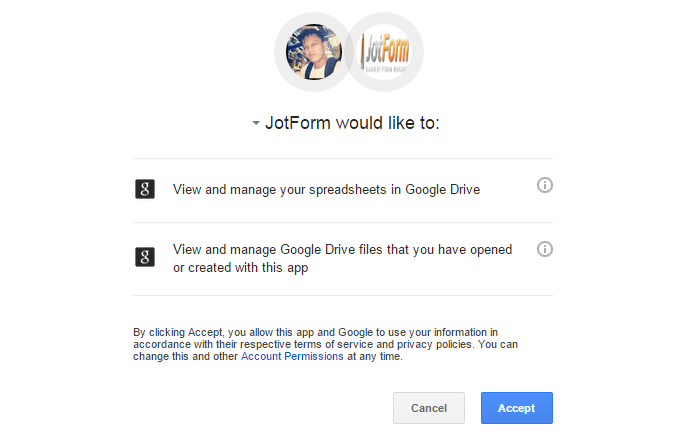
But the app only requires an access to the spreadsheet that is created by itself. Clicking "More Info" button would tell you what the permission is all about. I don't see any full permission access in the integration.
Thank you!
-
1thomh1Replied on November 26, 2014 at 11:42 AM
Hi,
Please see below the more information boxes, which state it's able to 'view and modify existing spreadsheets' as well as share these with others. there's nothing in there about only having access to the ones Jotform crates. The tool for integrating with Drive only had one permission, while this one is SO MUCH more intrusive! You do not need that much permission!

-
Welvin Support Team LeadReplied on November 26, 2014 at 12:14 PM
Jotform does not necessarily modify any other existing spreadsheets from your account. The idea of the permission is to just solely access the specific spreadsheet that's been created by the integration.
View and Modify permissions are for updating the spreadsheet after it receives a submission. And as far as I know, the share spreadsheet permission is to let collaborators see the update to the form. Well, if only we can change the messages, but we cannot because that was generated by Google API. It's a bit confusing or misleading, but again, that's how the permission works.
Thanks
- Mobile Forms
- My Forms
- Templates
- Integrations
- INTEGRATIONS
- See 100+ integrations
- FEATURED INTEGRATIONS
PayPal
Slack
Google Sheets
Mailchimp
Zoom
Dropbox
Google Calendar
Hubspot
Salesforce
- See more Integrations
- Products
- PRODUCTS
Form Builder
Jotform Enterprise
Jotform Apps
Store Builder
Jotform Tables
Jotform Inbox
Jotform Mobile App
Jotform Approvals
Report Builder
Smart PDF Forms
PDF Editor
Jotform Sign
Jotform for Salesforce Discover Now
- Support
- GET HELP
- Contact Support
- Help Center
- FAQ
- Dedicated Support
Get a dedicated support team with Jotform Enterprise.
Contact SalesDedicated Enterprise supportApply to Jotform Enterprise for a dedicated support team.
Apply Now - Professional ServicesExplore
- Enterprise
- Pricing





























































