-
YvonneBAsked on November 24, 2014 at 7:59 AM
Hello, I have a form that I put in English and Portuguese. When I add the Portuguese translations for each field, they seem to be accepted fine, but after I press save, one of the fields keeps reverting to English. I've tried it about 20 times now! Please select Portuguese language on the link below, the field that reverts to English is the RULES field at the foot of the page.
Thanks.
-
abajan Jotform SupportReplied on November 24, 2014 at 10:51 AM
Hello,
Unfortunately, I'm unable to replicate the issue. Upon viewing your jotform I actually noticed two fields which were not translated to Portuguese when in that mode: The text immediately below the heading and the rules text you mentioned. However, when I cloned the jotform I was able to make the words "This is the Portuguese version of For instructions on how to play the game, rules and scoring, see below." appear in the first text and "This is the Portuguese version of the rules." appear in place of the English version, as can be seen here.
Now, as you've probably figured out, I can't speak a word of Portuguese! However, if you were to provide a link to a page containing the translations for the problem fields, I could copy the texts from there, go into your account and see if I can change them for you. You could also try logging out of your account, logging back in and then try to edit the texts again. It's possible that you weren't properly logged in at the time.
Thanks -
abajan Jotform SupportReplied on November 24, 2014 at 11:11 AM
Incidentally, if you're still not able to save the translations, you can copy the texts to Pastie and save it as a plain text file, as follows:
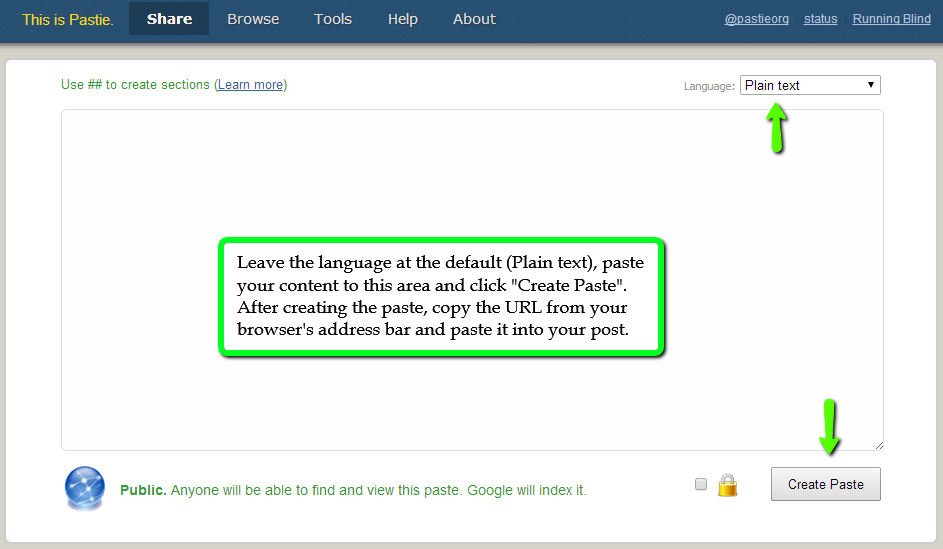
Thanks
-
YvonneBReplied on November 24, 2014 at 12:42 PM
Hi
Thanks a lot for your help. I really appreciate it. I already tried logging on again ... and that text in English you mentioned is interesting because I was struggling with that one as well, but it appeared to be working in Portuguese - now it seems it has reverted to English again!
So the text for that is as follows:
Para instruções para jogar, regras e pontuação, veja abaixo.
And the text for the rules is as follows:
Regras:
(1) Os participantes devem ter pelo menos 18 anos.
(2) Só uma apresentação por semana por participante.
(3) Em caso de qualquer disputa (por exemplo, sobre pontuação) a decisão do juiz do White Hart é final.
(4) Escolha 4 jogadores para cada jogo com pelo menos um jogador de cada equipa.
(5) A entrada deve ser apresentado pelo menos 30 minutos antes do início do primeiro jogo incluído.
(6) A pontuação é como se segue:
Goleiro (GK) não perde qualquer golo = 10 pts
Goleiro salva penalti = 10 pts
Defesor (DEF) não perde qualquer golo = 5 pts
Golo Defesor = 20 pts
Meio Campista (MID) não perde qualquer golo = 5 pts
Golo Meio Campista = 7 pts
Atacante (ATT) golo = 7 pts
Se jogadores são selecionados que não desempenham qualquer parte do jogo - pontuação para o resto do jogo será em média, arredondado para baixo.
por exemplo 3 jogadores que jogam, marcou 17 pts - pontuação final = 22 pts
(7) Se um formulário não foi preenchido corretamente (por exemplo, não há pelo menos, um jogador de cada equipe em uma partida), a entrada é perdida.
(8) A pontuação e nome da equipe vencedora de cada semana serão anunciados na página de White Hart Facebook.
(9) Em caso de empate, o candidato com o maior número de jogadores de pontuação em sua equipe vai ganhar. Se este ainda resulta em um empate, as notas dos entrantes amarrado para a semana seguinte será adicionado à pontuação desta semana.
(10) Os prémios só são recuperados ao White Hart Sports Bar, Porto. Não há equivalente em dinheiro.
Thanks again
-
YvonneBReplied on November 24, 2014 at 12:44 PM
Oh by the way, might it be a problem with Safari? Should I try another browser?
-
abajan Jotform SupportReplied on November 24, 2014 at 1:10 PM
Hi again,
I've changed the texts for you. As to if using Safari might have been the cause, I suppose it's possible. We normally recommend using Chrome for editing jotforms. Do you currently have that browser on your system?
Anyway, should you need assistance with this again, we'd be happy to help.
Cheers -
YvonneBReplied on November 24, 2014 at 1:12 PM
Thanks again, what great support! I have Safari and Firefox, I'll try using Firefox next time and can always download Chrome if necessary.
Cheers!
-
BenReplied on November 24, 2014 at 2:30 PM
Hi,
In my colleagues name, you are welcome.
Please let us know if you have any further questions.
Best Regards,
Ben
- Mobile Forms
- My Forms
- Templates
- Integrations
- INTEGRATIONS
- See 100+ integrations
- FEATURED INTEGRATIONS
PayPal
Slack
Google Sheets
Mailchimp
Zoom
Dropbox
Google Calendar
Hubspot
Salesforce
- See more Integrations
- Products
- PRODUCTS
Form Builder
Jotform Enterprise
Jotform Apps
Store Builder
Jotform Tables
Jotform Inbox
Jotform Mobile App
Jotform Approvals
Report Builder
Smart PDF Forms
PDF Editor
Jotform Sign
Jotform for Salesforce Discover Now
- Support
- GET HELP
- Contact Support
- Help Center
- FAQ
- Dedicated Support
Get a dedicated support team with Jotform Enterprise.
Contact SalesDedicated Enterprise supportApply to Jotform Enterprise for a dedicated support team.
Apply Now - Professional ServicesExplore
- Enterprise
- Pricing




























































