-
organiccommAsked on November 24, 2014 at 5:12 PM
I also would like to add this to my form! :)
I followed your google search and found the Javascript code to show HOW MANY CHARACTERS REMAINING.How do we add this code to apply to our JotForm field?
Where do we have Javascript access? Note, I'm a beginner for JotForm, but certainly do understand if I had FTP access and access to the JS file and could replace!
Able to help us?
-
Mike_T Jotform SupportReplied on November 24, 2014 at 6:16 PM
Now we have a built in 'Entry Limit' option that lets you to set the Letters/Words limit on the Text Area. You can simply click on the Text Area field and set the limit via Properties tab.
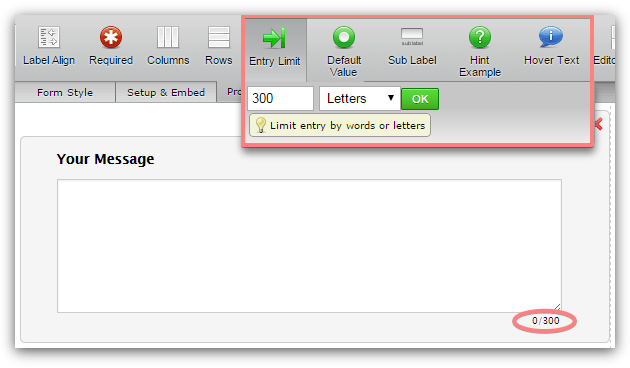
Alternatively, you might consider using a Character Counter widget.
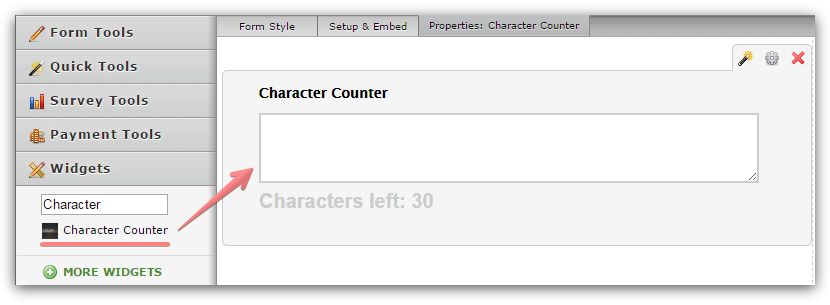
Please feel free to contact us if you need any further assistance.
- Mobile Forms
- My Forms
- Templates
- Integrations
- INTEGRATIONS
- See 100+ integrations
- FEATURED INTEGRATIONS
PayPal
Slack
Google Sheets
Mailchimp
Zoom
Dropbox
Google Calendar
Hubspot
Salesforce
- See more Integrations
- Products
- PRODUCTS
Form Builder
Jotform Enterprise
Jotform Apps
Store Builder
Jotform Tables
Jotform Inbox
Jotform Mobile App
Jotform Approvals
Report Builder
Smart PDF Forms
PDF Editor
Jotform Sign
Jotform for Salesforce Discover Now
- Support
- GET HELP
- Contact Support
- Help Center
- FAQ
- Dedicated Support
Get a dedicated support team with Jotform Enterprise.
Contact SalesDedicated Enterprise supportApply to Jotform Enterprise for a dedicated support team.
Apply Now - Professional ServicesExplore
- Enterprise
- Pricing



























































