-
AlxPlatoonAsked on November 25, 2014 at 7:42 AM
Hello
I have questions?
how can I avoid using this icon or how can I keep him to the desired level
because I can not pay for the service
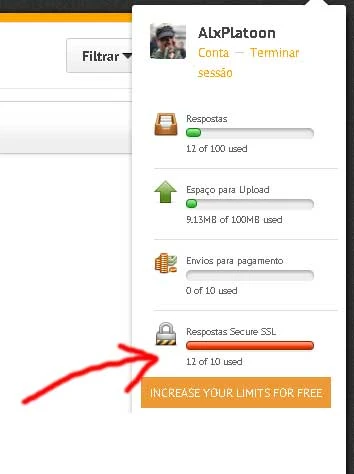
Regards Alex
-
AlxPlatoonReplied on November 25, 2014 at 11:41 AMOK vou providenciar . (Y)
alex
De: JotForm Support Forum [mailto:noreply@jotform.com]
Enviada em: terça-feira, 25 de novembro de 2014 11:53
Para: alexviana2002@gmail.com
Assunto: Re: I have questions?
A new response has been received:
JotForm
Answered by Shadae
Hi Alex,
To avoid using SSL submissions, you would need to use the non-secure link for your form. If your form is currently embedded on a webpage, you will need to ensure that you are not using the secure embed code for your form.
1. Please remove the current embed code from your website
2. Go to your form builder
3. Select Embed
4. Ensure that the secure form box is NOT checked
5. Grab your desired embed code and place it on your website.
I hope this helps, please inform us if you need further assistance.
View this thread on browser » Unsubscribe Thread
1416923575
... -
David JotForm SupportReplied on November 25, 2014 at 12:23 PM
Let us know if you have any further questions and we will be happy to help.
-
AlxPlatoonReplied on November 26, 2014 at 12:01 PMSorry my English is bad.
but I must leave selected or not?
vvvvvvv.jpg
Regards Alex
De: JotForm Support Forum [mailto:noreply@jotform.com]
Enviada em: terça-feira, 25 de novembro de 2014 11:53
Para: alexviana2002@gmail.com
Assunto: Re: I have questions?
A new response has been received:
JotForm
Answered by Shadae
Hi Alex,
To avoid using SSL submissions, you would need to use the non-secure link for your form. If your form is currently embedded on a webpage, you will need to ensure that you are not using the secure embed code for your form.
1. Please remove the current embed code from your website
2. Go to your form builder
3. Select Embed
4. Ensure that the secure form box is NOT checked
5. Grab your desired embed code and place it on your website.
I hope this helps, please inform us if you need further assistance.
View this thread on browser » Unsubscribe Thread
1416923575
... -
Welvin Support Team LeadReplied on November 26, 2014 at 1:08 PM
"NOT". Leave it uncheck/unselected to use non-SSL form.
Thanks
- Mobile Forms
- My Forms
- Templates
- Integrations
- INTEGRATIONS
- See 100+ integrations
- FEATURED INTEGRATIONS
PayPal
Slack
Google Sheets
Mailchimp
Zoom
Dropbox
Google Calendar
Hubspot
Salesforce
- See more Integrations
- Products
- PRODUCTS
Form Builder
Jotform Enterprise
Jotform Apps
Store Builder
Jotform Tables
Jotform Inbox
Jotform Mobile App
Jotform Approvals
Report Builder
Smart PDF Forms
PDF Editor
Jotform Sign
Jotform for Salesforce Discover Now
- Support
- GET HELP
- Contact Support
- Help Center
- FAQ
- Dedicated Support
Get a dedicated support team with Jotform Enterprise.
Contact SalesDedicated Enterprise supportApply to Jotform Enterprise for a dedicated support team.
Apply Now - Professional ServicesExplore
- Enterprise
- Pricing




























































