-
POLMXAsked on November 25, 2014 at 5:05 PM
Do not pay attention to the form I have right now please.
I just want to know if it is possible to set the items with the shipping option and that setting being able to be selected by the customer as follows:
option 1: yes I want my item to be shipped... shipping charges apply
option 2: no I don't want my item to be shipped... there are no shipping costs.
-
raulReplied on November 25, 2014 at 6:55 PM
I'm sorry, but I don't understand your question.
Could you please clarify it a bit more?I checked your website a found a couple of forms in it.
Are you referring to one in particular? If so, could you please tell us which one you want us to take a look at?Maybe you're referring to the options "Regresarlo" y "Quedarmelo" on this form: http://www.reforestacionextrema.org/adopcion_online.html
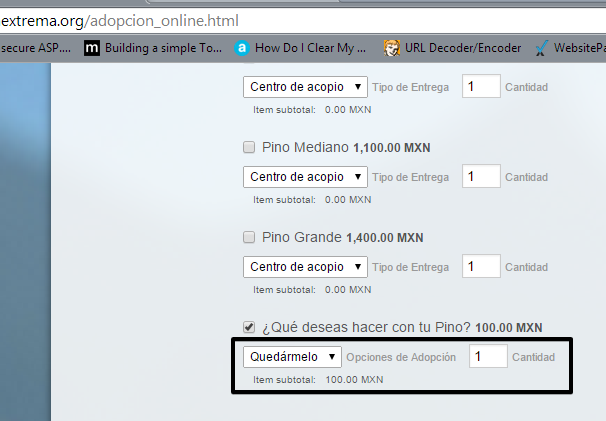
Do you want to switch them to make "Quedarmelo" as the default option? If this is correct, you can switch the order of these options by opening the wizard of your payment tool and selecting the "¿Qué deseas hacer con tu pino?" item and inverting the options on the properties textbox.
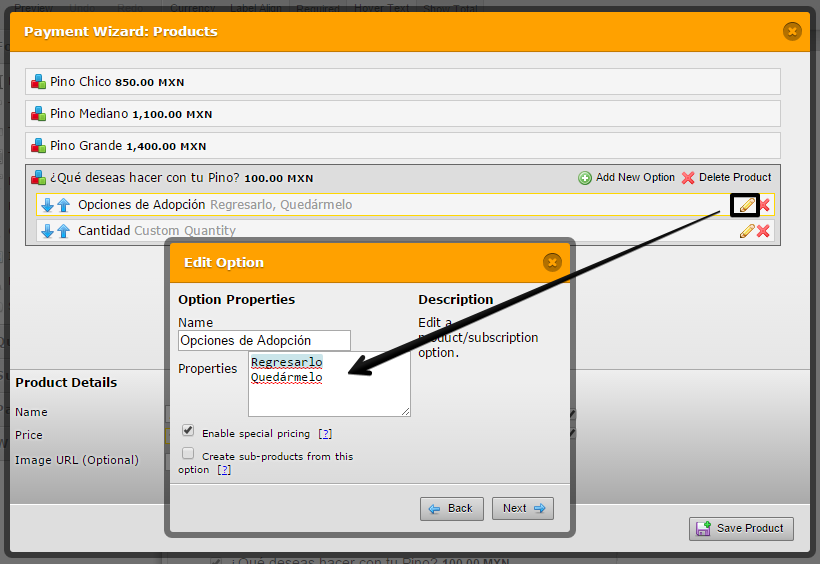
Please note that you also need to invert the prices when you click on next.
This is the result.
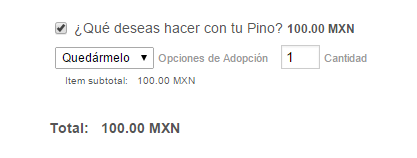
Let us know if this helps.
Thanks. -
POLMXReplied on November 25, 2014 at 9:22 PM
First of all that wasn't my original question, someone changed it, in fact I thought it was deleted.
But anyway, what I asked was this:
How can I toggle between the capability of an item to be shipped or not to be shipped. (customers have the opportunity to pick up the item at our warehouse so they do not have to pay for shipping).
Thank you.
-
POLMXReplied on November 26, 2014 at 12:05 AM
Can anyone please help me??????
-
JanReplied on November 26, 2014 at 7:58 AM
Hi,
It is possible. Please check the following steps to in order to achieve that. I will use your existing form and cloned it as an example.
1. Right click on the products/payment field and click the "Wizard" button.

2. Under the Payment Wizard: Account Information, press the "Next" button
3. On the Payment Wizard: Payment Options, press the "Next" button
4. On the Payment Wizard: Products, press the "Add New Product" button at the bottom left of the window
5. On the field below, put the label/question and the shipping amount. After that click the "Save Product" button.

6. It should look like this. After that, click "Next" and then "Finish"

7. Your form should look like this. If the customer tick the checkbox then shipping charges will apply.

Hope this helps. Let us know if you need any help. Thank you!
-Jan
-
POLMXReplied on November 26, 2014 at 12:47 PM
Hi Jan, thank you very much for your support, it worked like a charm for what I specifically needed.
Best,
POL
-
raulReplied on November 26, 2014 at 1:37 PM
On behalf of my colleague, you're welcome.
Let us know if you need further assistance.
Thank you.
- Mobile Forms
- My Forms
- Templates
- Integrations
- INTEGRATIONS
- See 100+ integrations
- FEATURED INTEGRATIONS
PayPal
Slack
Google Sheets
Mailchimp
Zoom
Dropbox
Google Calendar
Hubspot
Salesforce
- See more Integrations
- Products
- PRODUCTS
Form Builder
Jotform Enterprise
Jotform Apps
Store Builder
Jotform Tables
Jotform Inbox
Jotform Mobile App
Jotform Approvals
Report Builder
Smart PDF Forms
PDF Editor
Jotform Sign
Jotform for Salesforce Discover Now
- Support
- GET HELP
- Contact Support
- Help Center
- FAQ
- Dedicated Support
Get a dedicated support team with Jotform Enterprise.
Contact SalesDedicated Enterprise supportApply to Jotform Enterprise for a dedicated support team.
Apply Now - Professional ServicesExplore
- Enterprise
- Pricing
































































