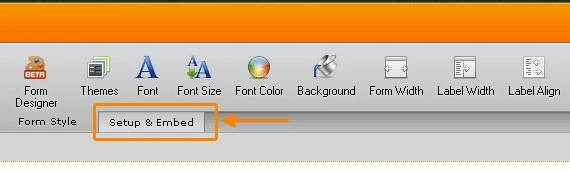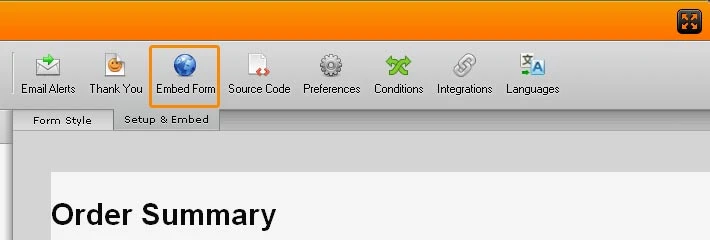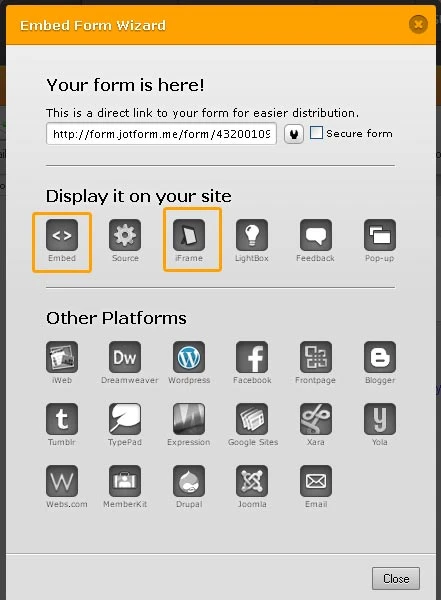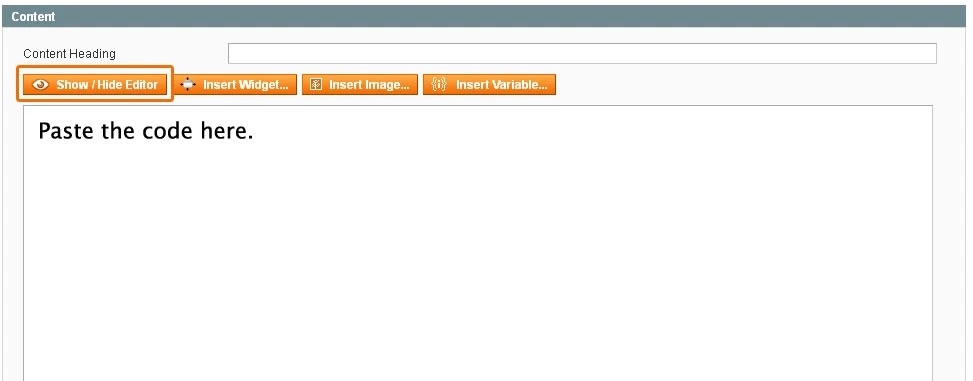-
nthoengAsked on November 26, 2014 at 12:01 AM
Dear Jotform,
i want to add my jotform forms to my magento page..the instruction say what i must do is just paste the source to my magento html editor, but the script is not called / running well...just blank, nothing happened...
im new in web developer, and i don't know about coding at all, hehe...that makes me interesting with you (jotform), who offer me the simpliest form work, but i have problem to add it to my magento site... :(
i want to know, is magento not compatible with jotform, or i just get the wrong steps to add it?
would you help me to give the manual, step by step to me?
i give you the attachment what i'd done to add my form...you can correct it if im wrong... :)









the page who has the jotform form is :
https://anggrek-liar.com/index.php/jotform/?___store=indonesian
in page show that the script doesn't work...just blank...
it the same result when i create a static block and i called it in the page, i review and i get nothing... :(
or i must to create .js file first?if yes, where i must save that .js file and what i suppose to write for the script in page?
thanks,
best regards,
Bayu
AnggrekLiar
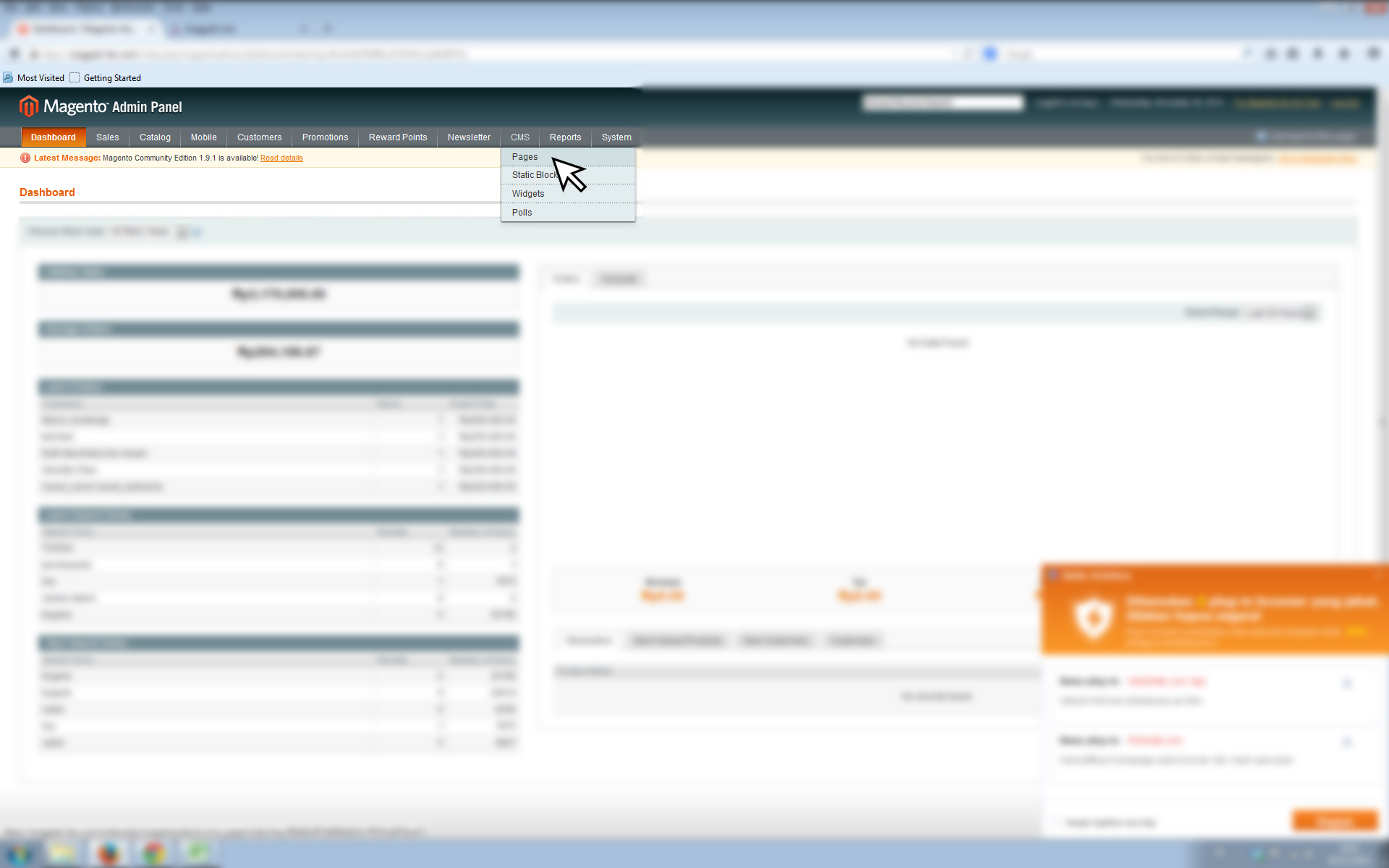
-
nthoengReplied on November 26, 2014 at 12:17 AM
my magento verse is 1.7
-
DarkFxReplied on November 26, 2014 at 2:51 AM
Hi AnggrekLiar,
Have you try to use an embed code or an iFrame code?
Anyway, if not, please check the screenshots below and follow them.
First, click "Setup & Embed".
Second, click "Embed Form"
Third, select one of the options that I have putted color orange.
And the last one, hide your wysiwyg editor and paste the code on the content box and then hit Save Page.
That's all! :)
Hope this help.
Thanks.
-
nthoengReplied on November 26, 2014 at 4:31 AM
i've just try...and still i get the blank page...
im not the main admin in this magento site...are there some configuration which blocked my second magento admin account?
if there some config, can you tell me where i can change it?
because, i've ask to my previous web admin and IT, but the answer is "try to ask the provider first"
:(
i hope you can help me...because i want jotform in my page...
thanks for your fast respond,
best regards,
Bayu
AnggrekLiar
-
DarkFxReplied on November 26, 2014 at 5:26 AM
Hi AnggrekLiar,
Your form is working on my site, can you screenshot your Cache Management and Index Management and also there is another way to implement the form in Magento. Please check this link.
Thanks.
-
nthoengReplied on November 26, 2014 at 6:11 AMDear Jotform,
[image: Inline image 1]
these pictures of my magento cache management and index management...
thank for your help...
Bayu
... -
DarkFxReplied on November 26, 2014 at 9:29 AM
Hi nthoeng,
I can't see the images can you re-upload again. :)
Thanks.
-
Elton Support Team LeadReplied on November 26, 2014 at 9:34 AM
Hi Bayu,
Sorry but your screenshots doesn't go through. Our forum does not accept images attached over email. May we suggest you to please post the mentioned screenshots on your thread here https://www.jotform.com/answers/464971. Thanks for your understanding. If you need a guide, check this out: https://www.jotform.com/answers/277033
With regards to the main issue, I think it is due to the fact that your site runs over HTTPS while you are using non-HTTPS form embed code. It'd cause security errors. The form should be served over SSL connection. Re-embed your form using secure embed code, that might fixed the problem. Here's how to take your secure form embed code.
1. Click Setup & Embed
2. Click Embed Form
3. On the Embed Form Wizard, tick the "Secure Form" checkbox first before taking your form embed code.
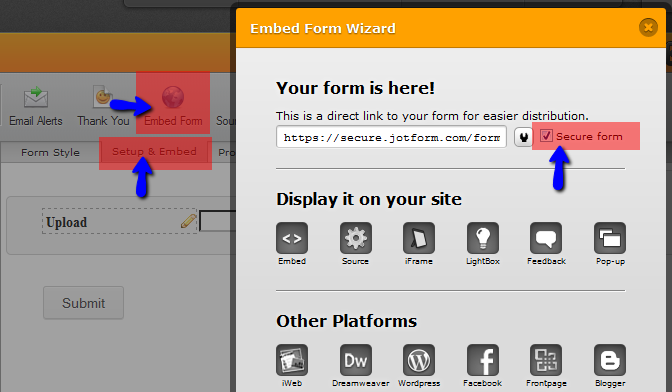
Hope this helps!
-
nthoengReplied on November 26, 2014 at 10:51 AMOke...wait ill repost in forum
... -
Elton Support Team LeadReplied on November 26, 2014 at 11:52 AM
@nthoeng
Before doing that, please try my suggestion above by re-embedding your form using secure embed code. That might help.
Thanks!
-
nthoengReplied on November 26, 2014 at 1:34 PM
Horaaaaiiii....
you're right..i thick secure form and...whallaaaa...DONE...
thanks for your patient to help me...hehe...
Great job Jotform team...
best regards,
Bayu
AnggrekLiar
-
raulReplied on November 26, 2014 at 2:26 PM
On behalf of my colleagues, you're welcome.
We're glad to hear your site is working now.Let us know if we can be of further assistance.
Best Regards.
- Mobile Forms
- My Forms
- Templates
- Integrations
- INTEGRATIONS
- See 100+ integrations
- FEATURED INTEGRATIONS
PayPal
Slack
Google Sheets
Mailchimp
Zoom
Dropbox
Google Calendar
Hubspot
Salesforce
- See more Integrations
- Products
- PRODUCTS
Form Builder
Jotform Enterprise
Jotform Apps
Store Builder
Jotform Tables
Jotform Inbox
Jotform Mobile App
Jotform Approvals
Report Builder
Smart PDF Forms
PDF Editor
Jotform Sign
Jotform for Salesforce Discover Now
- Support
- GET HELP
- Contact Support
- Help Center
- FAQ
- Dedicated Support
Get a dedicated support team with Jotform Enterprise.
Contact SalesDedicated Enterprise supportApply to Jotform Enterprise for a dedicated support team.
Apply Now - Professional ServicesExplore
- Enterprise
- Pricing