-
weingutbuehlerAsked on November 26, 2014 at 8:16 AM
-
Elton Support Team LeadReplied on November 26, 2014 at 10:15 AM
Hi Holger,
I think this widget will help. http://widgets.jotform.com/widget/spreadsheet
Just like normal spreadsheets, you can create formula to calculate the rows and a formula to get the grand total.
Hope this helps. If you need further assistance, let us know.
Regards!
-
adminweinguthuelsdeReplied on November 26, 2014 at 10:44 AM
Dear EltonCris!
Thank you for your reply. Somehow I don't get the calculation form to work. Row D should display the result of multiplication of row B and C: Can you help.
I'm not good at CSS coding - can you also help to determine how to change the size of the rows and how to change their color?Is it possible to change the header row names, e.g. "A" to "Product number"?Thank you so much for your help!
Holger
-
Elton Support Team LeadReplied on November 26, 2014 at 11:50 AM
There are samples on the widget description which you can try. I have just tried it and it's working fine.
Header letters (e.g. A, B, C) are default and can't be changed just like spreadsheet. However you can add text values on the first row as your headers.
Example with formula D = B*C
A1 First Header
B1 Second Header
C1 Third Header
D1 Grand Total
D2 = B2*C2
D3 = B3*C3Screenshot:
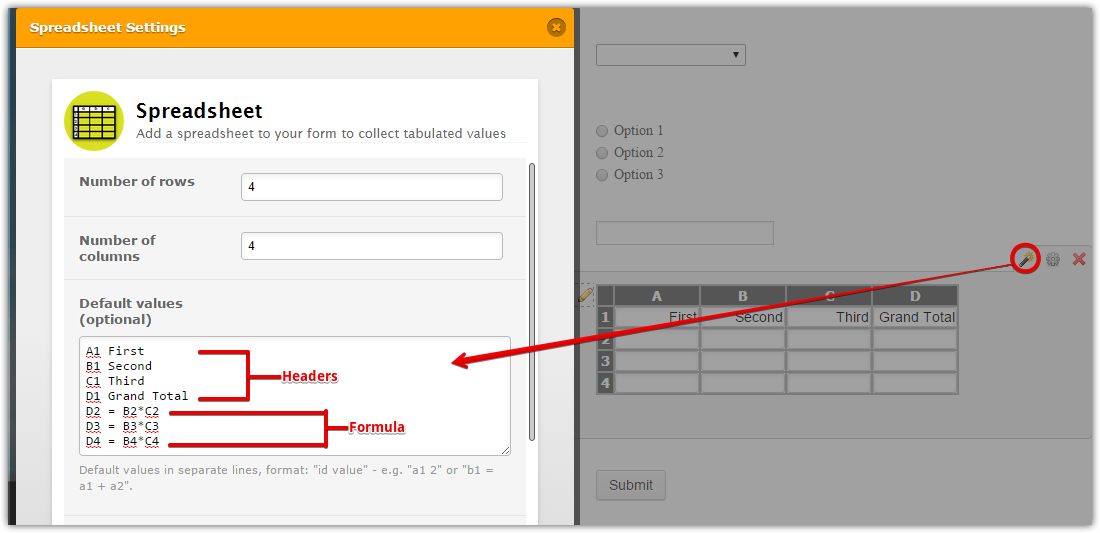
With regards to the CSS codes, I have move it to a separated thread. We'll assist you with that once we get there.
Thanks!
- Mobile Forms
- My Forms
- Templates
- Integrations
- INTEGRATIONS
- See 100+ integrations
- FEATURED INTEGRATIONS
PayPal
Slack
Google Sheets
Mailchimp
Zoom
Dropbox
Google Calendar
Hubspot
Salesforce
- See more Integrations
- Products
- PRODUCTS
Form Builder
Jotform Enterprise
Jotform Apps
Store Builder
Jotform Tables
Jotform Inbox
Jotform Mobile App
Jotform Approvals
Report Builder
Smart PDF Forms
PDF Editor
Jotform Sign
Jotform for Salesforce Discover Now
- Support
- GET HELP
- Contact Support
- Help Center
- FAQ
- Dedicated Support
Get a dedicated support team with Jotform Enterprise.
Contact SalesDedicated Enterprise supportApply to Jotform Enterprise for a dedicated support team.
Apply Now - Professional ServicesExplore
- Enterprise
- Pricing




























































