-
kaukauAsked on November 26, 2014 at 9:16 PM
-
Kiran Support Team LeadReplied on November 27, 2014 at 12:48 AM
I understand that you are experiencing an issue in adding JotForm to your Facebook page. Are you seeing the following error message while trying to add?
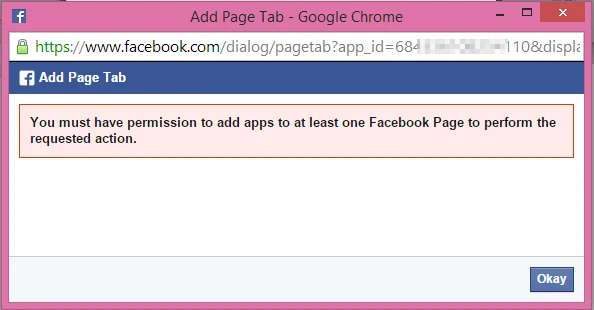
You must have already logged into your facebook account before embedding the JotForm. Could you try log out from facebook account and then click on Add JotForm Tab on Form Embed wizard so that it requests permission providing you the login screen of facebook.
Let us know if the issue still persists. We will be happy to look into this issue further.
Thank you!
-
DaniReplied on October 9, 2015 at 12:12 PM
-
Kiran Support Team LeadReplied on October 9, 2015 at 1:31 PM
@Dani,
Your question is moved to a separate thread and shall be answered there shortly.
http://www.jotform.com/answers/678340297
Thank you!
-
adamramReplied on November 14, 2015 at 7:11 PM
-
Kiran Support Team LeadReplied on November 14, 2015 at 10:33 PM
@adamram,
Your question is moved to a separate thread and shall be addressed there shortly.
http://www.jotform.com/answers/704903
Thank you!
- Mobile Forms
- My Forms
- Templates
- Integrations
- INTEGRATIONS
- See 100+ integrations
- FEATURED INTEGRATIONS
PayPal
Slack
Google Sheets
Mailchimp
Zoom
Dropbox
Google Calendar
Hubspot
Salesforce
- See more Integrations
- Products
- PRODUCTS
Form Builder
Jotform Enterprise
Jotform Apps
Store Builder
Jotform Tables
Jotform Inbox
Jotform Mobile App
Jotform Approvals
Report Builder
Smart PDF Forms
PDF Editor
Jotform Sign
Jotform for Salesforce Discover Now
- Support
- GET HELP
- Contact Support
- Help Center
- FAQ
- Dedicated Support
Get a dedicated support team with Jotform Enterprise.
Contact SalesDedicated Enterprise supportApply to Jotform Enterprise for a dedicated support team.
Apply Now - Professional ServicesExplore
- Enterprise
- Pricing





























































