-
asccombaillauxAsked on November 27, 2014 at 5:38 PM
Hi,
How can I make the terms and conditions to appear in a popup window instead of a new tab as proposed bay defautl by the existing widget.
Than how can I force user to navigate through the end of the conditions before allowing him to tick the box "agree with terms and conditions"Thanks for your help,
Georges
-
jonathanReplied on November 27, 2014 at 6:10 PM
Hi Georges,
I think what you wanted to achieve is something similar to what was described on this discussion thread http://www.jotform.com/answers/338879.
These were the suggested steps
1. Create your custom html page(i.e. terms-conditions.html ).
2. Add the pop-up script and the link to your terms/condition page. And make sure this web page is working on your website or wherever you have it hosted.
3. In your JotForm form, you can use the TEXT(html) field to embed the tems-conditions.html page using iframe code. Something like this
<iframe allowtransparency="true" src="//terms-conditions.html" frameborder="0" style="width: 100%; height: 100px; border: none;" scrolling="no"></iframe>
notice the src is the custom html page you created/hosted.
The main point is you will need a separate page for the pop-up terms and use the TEXT field to open the terms in pop-up mode.
Please inform us if this idea can work for you and we will assist you create it in your jotform.
Thanks.
---
I created a separate thread for your other question here http://www.jotform.com/answers/465921
-
jonathanReplied on November 28, 2014 at 5:36 PM
Hi,
You can also try this demo jotform http://www.jotform.me/form/43316650503447
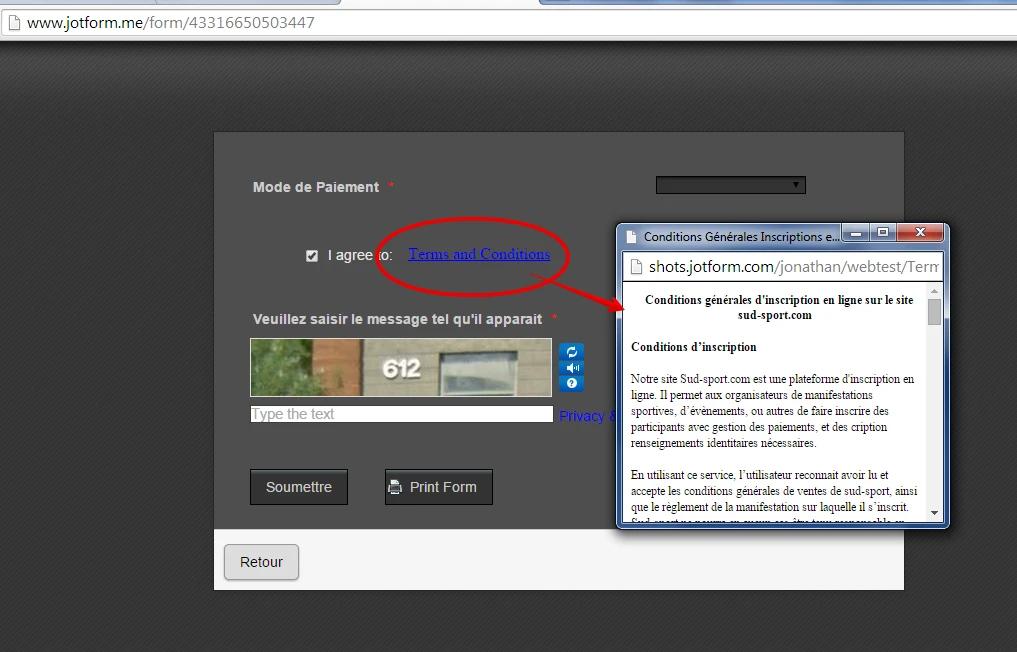
Will this do for your requirement?
Please inform us and we can also assist you create the same on your jotform.
Thanks.
-
asccombaillauxReplied on November 29, 2014 at 12:17 PM
Hi,
Superb that is exactky what I was trying to do, I am loocking forward to reading your instrcutions.
I'l make the popup window a little bigger though.
Thanks and applause,
Georges
-
jonathanReplied on November 29, 2014 at 5:29 PM
Hi Georges,
The very first thing needed is to create your own web page to put the terms. Like what I did by putting it on this test website.
It was the same steps.
1. Create your custom html page(i.e. terms-conditions.html ).
2. Add the pop-up script and the link to your terms/condition page. And make sure this web page is working on your website or wherever you have it hosted.
3. In your JotForm form, you can use the TEXT(html) field to embed the tems-conditions.html page using iframe code. Something like this
<iframe allowtransparency="true" src="//terms-conditions.html" frameborder="0" style="width: 100%; height: 100px; border: none;" scrolling="no"></iframe>
notice the src is the custom html page you created/hosted.
The main point is you will need a separate page for the pop-up terms and use the TEXT field to open the terms in pop-up mode.
It will also help you understand more how I did it by cloning my demo form http://www.jotform.me/form/43316650503447 into your Form Builder.
User guide: -How-to-Clone-an-Existing-Form-from-a-URL
Create first your Terms page(html), and I will put it on your jotform https://www.jotform.com/43016419622348
Thanks.
-
asccombaillauxReplied on November 30, 2014 at 8:00 AM
Hi Jonathan,
Thnaks for your help
I have managed to implement your solution but for the size (height) and location of the text box containing the popup link.
So I would be glad if you could tell me how to move around a text block as I haven't been able to find how to do it.
Best Regards,
Georges
My form is: http://www.jotform.com//?formID=43016419622348
-
jonathanReplied on November 30, 2014 at 9:25 AM
Hi George,
You can modify the width/height of the pop-up by modifying the indicated value in the javascript pop-up


As for the relocation of the pop-up... example, you may want to center it on the window.. will need a bit more javascript code.
A good example of that javascript code can be found here.
But for just my personal opinion, if you make the pop-up more longer and wider, it may not be a good idea to put it on the center of the screen anymore. Otherwise, it might just cover the page/form behind.
The current pop-up can be drag and resize also. It makes it easier for the reader to just expand and move it at their convenience.
Hope this help. Inform us if you need further assistance.
Thanks.
-
asccombaillauxReplied on November 30, 2014 at 9:59 AM
Hi Jonathan,
Thanks for the solution, I eventually managed to do it, on my own, exactly as you suggested.
I want to get rid of the navigation bat in the popup windows and the "location=no" in the javascrit doesn't seem to work but I think this out of your scope.
Thanks again for your fruitfull help, I am done for this patt of my jotform.
Best Regards,
Georges
-
Kiran Support Team LeadReplied on November 30, 2014 at 1:45 PM
Anytime, Georges! Glad to see that you were able to manage the solution. The hiding feature of URL is no longer supported on modern browsers due to security reasons.
Please let us know if we can be of any further help. Thank you!
- Mobile Forms
- My Forms
- Templates
- Integrations
- INTEGRATIONS
- See 100+ integrations
- FEATURED INTEGRATIONS
PayPal
Slack
Google Sheets
Mailchimp
Zoom
Dropbox
Google Calendar
Hubspot
Salesforce
- See more Integrations
- Products
- PRODUCTS
Form Builder
Jotform Enterprise
Jotform Apps
Store Builder
Jotform Tables
Jotform Inbox
Jotform Mobile App
Jotform Approvals
Report Builder
Smart PDF Forms
PDF Editor
Jotform Sign
Jotform for Salesforce Discover Now
- Support
- GET HELP
- Contact Support
- Help Center
- FAQ
- Dedicated Support
Get a dedicated support team with Jotform Enterprise.
Contact SalesDedicated Enterprise supportApply to Jotform Enterprise for a dedicated support team.
Apply Now - Professional ServicesExplore
- Enterprise
- Pricing






























































