-
hockeyvictoriaAsked on November 27, 2014 at 9:43 PM
Hi JotForm,
I am trying to use Form Collapse however on the last page the submit button appears within the Form Collapse and a Back button appears outside of the form collapse section (that I did not include).
Also, is there any way that I can cut off the end of the Form Collapse so information like text can appear between Form Collapses?
Thanks for your help.
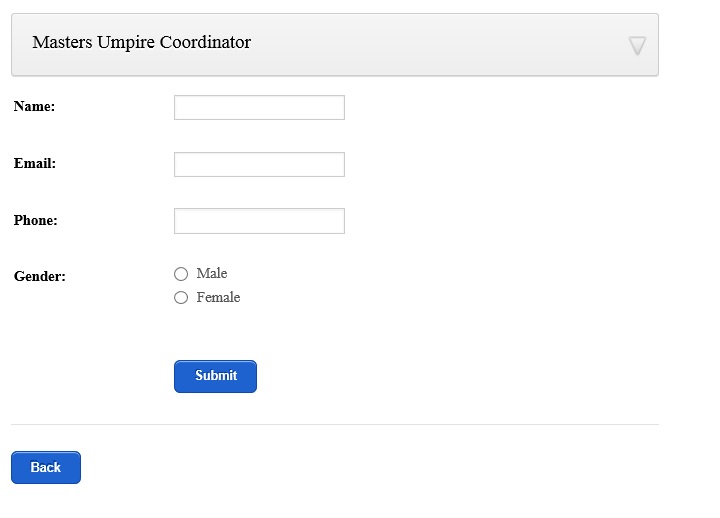
-
Ashwin JotForm SupportReplied on November 28, 2014 at 7:31 AM
Hello hockeyvictoria,
If I understand your question correctly, you do not want to display the back button on the last page. Is that correct.
Please be noted that when you add page break in your form, it will always display a back button after the last form field so that one can go back to the previous page. If you do not want to display the back button in your last page, you should actually hide the back button of your first page break. Please check the screenshot below:

Hope this helps.
Do get back to us if you have any questions.
Thank you!
-
hockeyvictoriaReplied on November 30, 2014 at 10:08 PM
Hi Ashwin,
Thanks for your help! I think I have figured our Form Collapse as well.
Kind Regards
Hockey Victoria
-
Ashwin JotForm SupportReplied on November 30, 2014 at 11:30 PM
Hello hockeyvictoria,
You are welcome.
Do get back to us if you have any questions.
Thank you!
- Mobile Forms
- My Forms
- Templates
- Integrations
- INTEGRATIONS
- See 100+ integrations
- FEATURED INTEGRATIONS
PayPal
Slack
Google Sheets
Mailchimp
Zoom
Dropbox
Google Calendar
Hubspot
Salesforce
- See more Integrations
- Products
- PRODUCTS
Form Builder
Jotform Enterprise
Jotform Apps
Store Builder
Jotform Tables
Jotform Inbox
Jotform Mobile App
Jotform Approvals
Report Builder
Smart PDF Forms
PDF Editor
Jotform Sign
Jotform for Salesforce Discover Now
- Support
- GET HELP
- Contact Support
- Help Center
- FAQ
- Dedicated Support
Get a dedicated support team with Jotform Enterprise.
Contact SalesDedicated Enterprise supportApply to Jotform Enterprise for a dedicated support team.
Apply Now - Professional ServicesExplore
- Enterprise
- Pricing




























































