-
greeniAsked on November 28, 2014 at 12:05 PM
Hi JotForm
Currently we help our client to develop an enquiry form, Section A have 2 role which is for personal details, and Section B enquiry item. Can we have Section A different to fill up different field? and Section B will remain as same?
Thanks
-
raulReplied on November 28, 2014 at 2:02 PM
I'm sorry, but I don't fully understand your question.
Could you please clarify it a bit more?I see that you created this form: http://www.jotformpro.com/form/43314804300946 in your account, but the form is blank.
If you're looking for tools that can help you to define sections in your form, Then you can use page breaks or form collapses to do this.
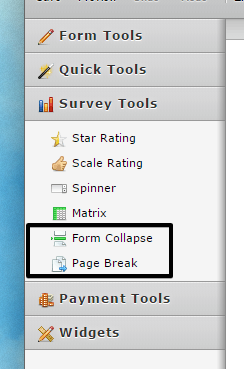
Let us know if this is what you're looking for or not.
Thank you. -
greeniReplied on November 30, 2014 at 1:21 AMHi Raul,
Basically our client would like to have a Pre-selection to toggle for either "student" or "parent/guardian".
Some of the required field is share the question, if we use form collapses, we worry that will lot of duplicated column in the data.
You can refer created form http://form.jotformpro.com/form/43314804300946 for your reference.
Besides that, we also some issue not sure how can be done in jotform
Second Level Answer, for example for user to selected Form 6 / UEC
Are there anyway for Dropdown can let use to fill in their others option?
How we can create the answer like TV & Radio from checkbox like sample below:
Adding title between radio answer, please refer snapshot below:
Thanks.
----------------------------------------
... -
Ashwin JotForm SupportReplied on November 30, 2014 at 5:41 AM
Hello greeni,
Are there anyway for Dropdown can let use to fill in their others option?
Yes it is possible to allow users to type there own option in the dropdown field. Please check the following widgets which should help you achieve your requirement:
User Contributed Radio Buttons
How we can create the answer like TV & Radio from checkbox like sample below:
Adding title between radio answer, please refer snapshot below:
Did you share a screenshot with us? We are unable to see the image you have shared. Please upload the screenshot again and we will take a look. The following guide should help you in uploading image in your forum post: http://www.jotform.com/answers/277033
We will wait for your response.
Thank you!
-
greeniReplied on November 30, 2014 at 8:14 AM
Hi ashwin_d,
Previously reply by email and embedded images have lost. Below is the missing snapshot as your reference:
Basically our client would like to have a Pre-selection to toggle for either "student" or "parent/guardian".
Some of the required field is share the question, if we use form collapses, we worry that will lot of duplicated column in the data.
You can refer created form http://form.jotformpro.com/form/43314804300946 for your reference.
Besides that, we also some issue not sure how can be done in jotform1. Second Level Answer, for example for user to selected Form 6 / UEC

2. Are there anyway for Dropdown can let use to fill in their others option?
3. How we can create the answer like TV & Radio from checkbox like sample below: 4. Adding title between radio answer, please refer snapshot below:
4. Adding title between radio answer, please refer snapshot below:
Thanks.
-
Ashwin JotForm SupportReplied on November 30, 2014 at 11:42 AM
Hello greeni,
1. Second Level Answer, for example for user to selected Form 6 / UEC
If I understand your question correctly, you want to display additional check boxes if some specific check box is selected. Example : If "Form 6" is selected, you need to display additional check box "Lower / Upper". Is that correct?
It is not possible to display the additional check boxes with in the question but you can take advantage of our "Condition" feature to show / hide questions based on the answer of another form field. You can also inject custom css code in your form to position form field in any place of your choice. Please take a look at the following demo form I have created for you: http://form.jotformpro.com/form/43334384963966?
Feel free to clone this form for a closer look. The following guide should help you in form cloning: https://www.jotform.com/help/42-How-to-Clone-an-Existing-Form-from-a-URL
The output of the above form is displayed in the screenshot below:

2. Are there anyway for Dropdown can let use to fill in their others option?
3. How we can create the answer like TV & Radio from checkbox like sample below:
4. Adding title between radio answer, please refer snapshot below:
It seems you have already figured it out on how to show an additional "Other" box where user can add there own option. I did check your form and you have already enabled it. I will explain it again through the screenshot below:

Hope this helps.
Do get back to us if you have any questions.
Thank you!
- Mobile Forms
- My Forms
- Templates
- Integrations
- INTEGRATIONS
- See 100+ integrations
- FEATURED INTEGRATIONS
PayPal
Slack
Google Sheets
Mailchimp
Zoom
Dropbox
Google Calendar
Hubspot
Salesforce
- See more Integrations
- Products
- PRODUCTS
Form Builder
Jotform Enterprise
Jotform Apps
Store Builder
Jotform Tables
Jotform Inbox
Jotform Mobile App
Jotform Approvals
Report Builder
Smart PDF Forms
PDF Editor
Jotform Sign
Jotform for Salesforce Discover Now
- Support
- GET HELP
- Contact Support
- Help Center
- FAQ
- Dedicated Support
Get a dedicated support team with Jotform Enterprise.
Contact SalesDedicated Enterprise supportApply to Jotform Enterprise for a dedicated support team.
Apply Now - Professional ServicesExplore
- Enterprise
- Pricing






























































 4. Adding title between radio answer, please refer snapshot below:
4. Adding title between radio answer, please refer snapshot below: