-
DennisHAsked on November 28, 2014 at 2:57 PM
The form I created: Attending Americas Investigator
is not sending a receipt.
How can I fix this?
-
Elton Support Team LeadReplied on November 28, 2014 at 3:45 PM
Hi,
I checked the 3 recipient emails used on that form and they're not in the bounce list.
May I suggest you to try creating individual notifications for each of the recipient email as it may help you find out which email isn't working. I suspect it's the 2nd and 3rd emails with dots on the username. My suspicion is that it conflicts with the comma separator.
Here's how to create new notifications.
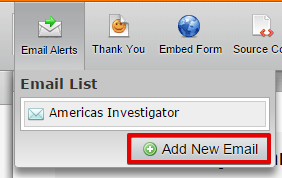
Please try this suggestion and see if it helps or not. You may also add Jotform to your email white list, this might somehow help. https://www.jotform.com/help/145-Whitelisting-JotMails-IP-Addresses
Please update us with the result. Thank you!
-
DennisHReplied on November 28, 2014 at 3:56 PM
What I mean is the user who fills out the form online is not getting a receipt of the form they filled out.
-
Elton Support Team LeadReplied on November 28, 2014 at 4:10 PM
@DennisH
I see, sorry to misunderstand your question.
If you want the user who fill outs the form to get a copy of the submission over email, simply create an autoresponder to your form. Guide: http://www.jotform.com/help/26-Creating-a-Form-Autoresponder.
So far as of checking that form, it doesn't have any autoresponder notification so users who fills your form won't get any emails or receipt as you say it. Just create an autoresponder, set the email field as the recipient and your form should be good to go.
Thanks!
-
DennisHReplied on November 28, 2014 at 4:17 PM
Is this new?
I didn't do that in the last 12 forms I created. -
raulReplied on November 28, 2014 at 4:30 PM
Are you referring to the autoresponder feature? If so, I see that it has been available since 2010.
By default, every form comes with a notifier which sends a notification to the form owner or a specific email(s). An autoresponder sends an automatic response to the submitter (if the form contains an email field) as mentioned by @EltonCris in his previous response and needs to be manually added to each form.
You probably don't have an autoresponder configured in your other forms, so I suggest that you check them to confirm in case you want to also send an automatic reply to your users in those forms.
Let us know if you need further assistance.
Thanks.
- Mobile Forms
- My Forms
- Templates
- Integrations
- INTEGRATIONS
- See 100+ integrations
- FEATURED INTEGRATIONS
PayPal
Slack
Google Sheets
Mailchimp
Zoom
Dropbox
Google Calendar
Hubspot
Salesforce
- See more Integrations
- Products
- PRODUCTS
Form Builder
Jotform Enterprise
Jotform Apps
Store Builder
Jotform Tables
Jotform Inbox
Jotform Mobile App
Jotform Approvals
Report Builder
Smart PDF Forms
PDF Editor
Jotform Sign
Jotform for Salesforce Discover Now
- Support
- GET HELP
- Contact Support
- Help Center
- FAQ
- Dedicated Support
Get a dedicated support team with Jotform Enterprise.
Contact SalesDedicated Enterprise supportApply to Jotform Enterprise for a dedicated support team.
Apply Now - Professional ServicesExplore
- Enterprise
- Pricing




























































