-
qssrAsked on November 28, 2014 at 5:23 PM
I have my form http://www.jotformpro.com//?formID=32667421146352
i use hidden textbox to use canditionl values
in the field CHARSET i use Checkbox and use hidden field CHARSETVALUE for use canditionl values
How can i delete "," if i check some settings
I need to make the settings were made for each other without gaps
-
Kiran Support Team LeadReplied on November 28, 2014 at 6:27 PM
It is not possible to remove the comma between the selected options since they are text entries and cannot perform calculations. However, as a workaround this can be achieved by having multiple checkbox fields i.e., lowercase one checkbox field, uppercase another checkbox field, and so on rather having all charset options under the same checkbox field.
The CharsetValue can be set by using calculation values of all checkbox fields.
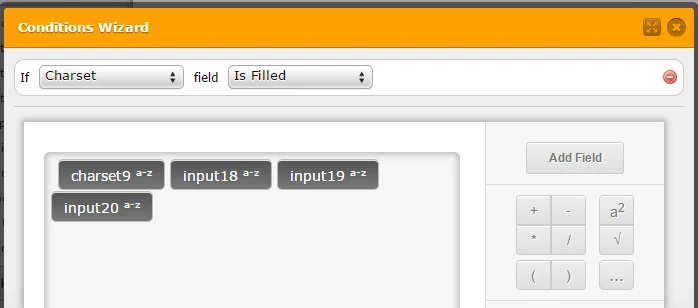
The result can be shown as below.
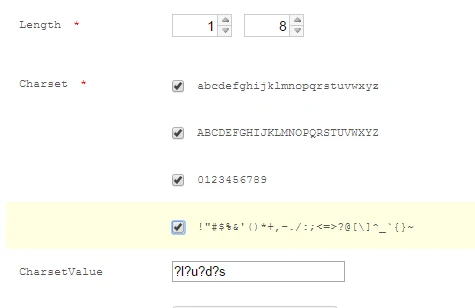
Hope this information helps. Pleas e let us know if you need further assistance.
Thank you!
- Mobile Forms
- My Forms
- Templates
- Integrations
- INTEGRATIONS
- See 100+ integrations
- FEATURED INTEGRATIONS
PayPal
Slack
Google Sheets
Mailchimp
Zoom
Dropbox
Google Calendar
Hubspot
Salesforce
- See more Integrations
- Products
- PRODUCTS
Form Builder
Jotform Enterprise
Jotform Apps
Store Builder
Jotform Tables
Jotform Inbox
Jotform Mobile App
Jotform Approvals
Report Builder
Smart PDF Forms
PDF Editor
Jotform Sign
Jotform for Salesforce Discover Now
- Support
- GET HELP
- Contact Support
- Help Center
- FAQ
- Dedicated Support
Get a dedicated support team with Jotform Enterprise.
Contact SalesDedicated Enterprise supportApply to Jotform Enterprise for a dedicated support team.
Apply Now - Professional ServicesExplore
- Enterprise
- Pricing



























































