-
info_brssiAsked on November 30, 2014 at 2:29 AM
Hi;
http://form.jotform.me/form/43310377819457 this is the link of my form. here in first page you can see a next button which allows the user for move forward after providing their user id. lets consider the id is 1470 and using this you can processed in next step (.... use this code for checking). In second page you can see my send button design. I want to use this same design for my next button.
I have already try to change this using button design tab but every time it open as form designer... but still I have tried to do it using form designer but I failed to do it..... please help me....
I also want to make a change in my form that if I want to place the next button above the line then what to do? -
info_brssiReplied on November 30, 2014 at 6:15 AM
Hi Shadae;
After reviewing your form, I am not currently seeing where you have a "Send" button design. It appears to be the default button style.
yes you are right.. I want to use the default button style for the NEXT BUTTON also. actually I want to show the next button as SUBMIT/SEND button which is shown in this form...But I am unable to do this.
(I have already try to change this using button design tab but every time it open as form designer... but still I have tried to do it using form designer but I failed to do it.....)
Thanks in advance.....
-
info_brssiReplied on November 30, 2014 at 8:51 AM
Hi Shadae;
No, I do not want two submit button on my form. I want to change the looks of next button (of my form) just like submit button.
Because now in my form the next button is in NO STYLE format. but it is not looks like submit button.Is it possible to change the looks of next button just like submit button (in my form it is shown as SEND button)?
I hope this time I am able to make it clear...............
-
Elton Support Team LeadReplied on November 30, 2014 at 1:34 PM
@info_brssi
How about switching themes to nova theme or with any other themes you like? I think that will help.
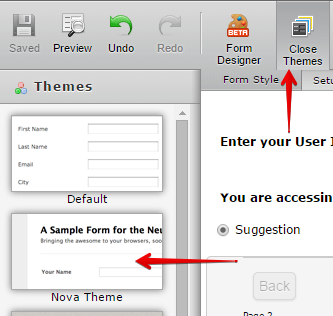
Actually that's the default pagebreak style when you switch to the default theme. I would prefer the nova theme instead as it has the closest look with the default form buttons.
If you don't like switching to nova theme, you can use the following CSS codes to restore the default button style with your page break buttons.
.form-pagebreak-next, .form-pagebreak-back,
.form-pagebreak-next:active, .form-pagebreak-back:active{
align-items: flex-start;
text-align: center;
cursor: default;
color: buttontext;
padding: 2px 6px 3px;
border: 2px outset buttonface;
background: false !important; /*trick*/
box-shadow: none;
border-radius: 0;
}
.form-pagebreak-next:active, .form-pagebreak-back:active{
border-style:inset;
-webkit-appearance:push-button;
background: false !important; /*trick*/
}
Hope this helps!
-
info_brssiReplied on November 30, 2014 at 10:13 PM
Hi EltonCris;
Thank you very much..... this code gives me exact result what I want. I have changed little bit of your provided code .... I hope it will not be a big issue..... Have a good day.
.form-pagebreak-next, .form-pagebreak-back,
.form-pagebreak-next:active, .form-pagebreak-back:active{
align-items: flex-start;
text-align: center;
font-size:12px;
cursor: default;
color: buttontext;
padding: 2px 8px 2px;
background: false !important; /*trick*/
box-shadow: none;
border-radius: 0;
}
.form-pagebreak-next:active, .form-pagebreak-back:active{
border-style:solid;
-webkit-appearance:push-button;
background: false !important; /*trick*/
}
-
Ashwin JotForm SupportReplied on December 1, 2014 at 1:48 AM
Hello info_brssi,
On behalf of my colleague @EltonCris, you are welcome.
Changing the font size and style should not create any issue at all.
Do get back to us if you have any questions.
Thank you!
- Mobile Forms
- My Forms
- Templates
- Integrations
- INTEGRATIONS
- See 100+ integrations
- FEATURED INTEGRATIONS
PayPal
Slack
Google Sheets
Mailchimp
Zoom
Dropbox
Google Calendar
Hubspot
Salesforce
- See more Integrations
- Products
- PRODUCTS
Form Builder
Jotform Enterprise
Jotform Apps
Store Builder
Jotform Tables
Jotform Inbox
Jotform Mobile App
Jotform Approvals
Report Builder
Smart PDF Forms
PDF Editor
Jotform Sign
Jotform for Salesforce Discover Now
- Support
- GET HELP
- Contact Support
- Help Center
- FAQ
- Dedicated Support
Get a dedicated support team with Jotform Enterprise.
Contact SalesDedicated Enterprise supportApply to Jotform Enterprise for a dedicated support team.
Apply Now - Professional ServicesExplore
- Enterprise
- Pricing




























































