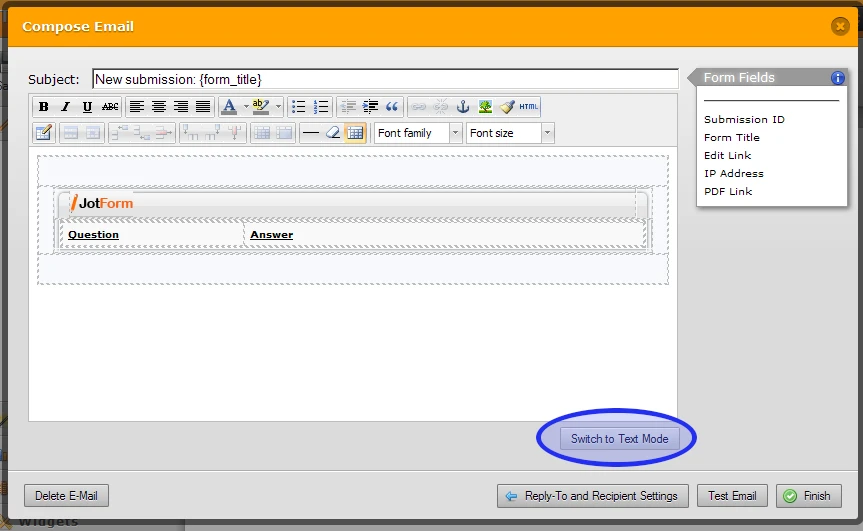-
PriceITAsked on November 30, 2014 at 12:39 PM
When a customer fills out a form on JotForm I want the information to be sent to UPS or FedEx to create a return shipping label and be emailed to a specific email. Is this possible?
-
PriceITReplied on November 30, 2014 at 2:49 PM
This is a different question. The other thread is specifically using api. In this thread I want to know if there are any alternative means of approaching this.
-
Kiran Support Team LeadReplied on November 30, 2014 at 6:14 PM
Could you explain how do you want to send the information to UPS or FedEx to create a return shipping label? Is that through an email or a form? Though I am not sure, I think that we need to be logged in to the respective account and submit related form to create return shipping label for both services. This may be properly addressed by the respective services. I request you to check with them once and let us know if you need any assistance.
If you want to send an email with the data submitted when your JotForm is submitted, you can setup email notifications by following the guide below :
http://www.jotform.com/help/25-Setting-Up-Email-Notifications
Thank you.
-
PriceITReplied on November 30, 2014 at 9:50 PM
I want to send the information submitted in JotForm to UPS or FedEx to create return shipping labels automatically once the form is submitted by customer.
-
Kiran Support Team LeadReplied on November 30, 2014 at 11:27 PM
The information from JotForm can be sent to Thank you Page or any other page by using POST method. Please refer to the guide below :
http://www.jotform.com/help/213-Send-POST-Data-From-JotForm-Using-PHP-in-Custom-Thank-You-Page
But, we wanted to know where and how will be this data sent to UPS or FedEx. As we check on UPS or FedEx website, it requires to login into the respective account for creating return shipping labels.
-
Kiran Support Team LeadReplied on December 1, 2014 at 12:01 AM
I am not sure if this can be done using normal POST method or requires API. For more information on sending data to these services, I think they can provide more information in order to proceed further. Since on the other thread, the review on UPS API is being done meanwhile I request you to check with the respective services on receiving JotForm data to create return shipping labels. This would help us to move forward in this regard.
Thank you!
-
PriceITReplied on December 1, 2014 at 6:51 AM
TheRe are applications that allow the automatic creation of return shipping labels, but I don't think that it would be able to be integrated such as http://www.endicia.com/return-shipping-labels/pay-on-use
There Are some apps that use xml that are fairly cheap that I can consider such as http://www.ups.com/content/us/en/resources/techsupport/alliances/application_shipping.html but I would prefer something free. And also I don't know if jotform allows xml to be used with their code.
I prefer using something that goes straight from jotform to FedEx and UPS since I'm already paying for all 3. Please suggest any solutions possible to make this happen. I'm not sure if UPS or FedEx allows POST data because I am not familiar with that. It sounds like a great solution but I'm not sure how I would go by that method.
-
BenReplied on December 1, 2014 at 9:50 AM
Hi,
There are several approaches that you could consider:
1st - using emails
You can setup the email notification to go to the FedEx or UPS end point formatted in a way that you want it to and we can use this to build the query that you are after.
Now I do not know what is the xml structure of the file you need to submit (you would need to go through this with them), but I will give you an example of what you can do on our side:
You can enter the email and click on Switch to Text Mode to remove the HTML output in the email.
Once in text mode, remove everything and add the XML structure that you need.
For example if we had 2 fields, one being named as name and another named as street and need to pass them along in XML format we could get the data in such manner:
<key>Name</key>
<value>{name}</value>
<key>Street</key>
<value>{street}</value>Of course you would need to create the exact XML structure that their system is expecting, but you would only need to set it up once.
You could use this to send data as CSV data in the same manner, all you need to do is follow the steps above and instead of XML structure, you would need to separate the values with comma.
Useful guides:
Setting Up Email Notifications
- Easy to manage, quick to do, requires no codding, but requires testing out with XML structure to find the one that works as expected.
2nd - using WebHooks
We are allowing you to do anything you wish with jotform by utilizing a great powered of webhooks. Now what this does is that it allows you to connect your jotform with webhooks that will accept the jotforms data after submissions and once it does, it will give you the info that you can then further use with FexEx and UPS.
Useful guides:
How to Setup Webhook with JotForm
Send Instant Submission Notifications with Webhooks
3rd - redirect after submission / GET request
I am not familiar with FedEx system nor UPS, but since you wanted to see what options you have in your disposal I will tell you about this and you can check if that is something that could work for you or not.
The way this would work is to redirect the person to a specific page - FedEx or UPS to finalize everything and from what I understood, this is what you are after:
"I prefer using something that goes straight from jotform to FedEx and UPS since I'm already paying for all 3"
To do this you would basically need to build up the URL with all the parameters they are expecting.
Useful guides:
Redirecting Users to a Different Page
Generate a link with a value from the form field submission
I hope this helps you and do let us know if you have any further questions.
Best Regards,
Ben -
PriceITReplied on December 1, 2014 at 11:42 AM
Step 1 sounds like what I'm after but how would FedEx and UPS receive the request to create a shipping label through an email? And if I needed to post any API in the form could I as well?
Could you further explain how I would go about using Webhooks with UPS as well? Webhooks is new to me. -
BenReplied on December 1, 2014 at 11:56 AM
Hi,
Now these are ways that you would be able to send your request to their servers, but you would need to first see what kind of the requests you could send to them and where.
If they are able to accept emails and create the shipping label from it, then the first option would be great - as I have mentioned, I am not familiar with their system, so I can only tell you how you would be able to send an xml request (as per your question).
This is what I suggest to do.
1. contact FedEx and talk with them to see in what ways you could send them your data, what data you would need to send and any other requirements that their system(s) would ask in order to properly process this.
2. repeat the same for UPS.
3. once you have all the details, we can give you more specific answers so please come back to us with this new info and we will see what (if) is possible to do to help you connect your jotforms to FedEx and UPS.
* In regards to your question about webhooks, I do suggest looking at the guides as they might give you a better picture of what they are and how they work:
How to Setup Webhook with JotForm
Send Instant Submission Notifications with Webhooks
Best Regards,
Ben -
PriceITReplied on December 1, 2014 at 12:56 PM
They basically use API and XML to receive requests. They don't support email deliveries to create shipping labels. They do have 3rd party apps but you have to pay an extra fee. I'm already paying for all these services so I would expect some sort of integration somewhere.
I can't consider webhooks because I have absolutely no idea what it is. I have read up on it but it's pretty confusing and I honestly don't see how you would integrate webhooks into FedEx and UPS. They both need API so where would this be placed in webhooks and how will the request be sent? -
BenReplied on December 1, 2014 at 1:18 PM
Hi,
Webhooks are basically the same as the POST data option (in JotForm), but offering you a bit more freedom to add different things to it.
It depends on you adding a bit of code on your server to, which would talk with out API and some other (3rd) party or does something you need on your own website.
Now from what I saw, they have API's that you can access and do this over and while that would be possible it would require you to make your own code and utilize it using webhooks.
They both need API so where would this be placed in webhooks and how will the request be sent?
Basically a webhook comes down to a script on your server, which gets contacted by our server with the submitted information. Once that is done, your own server would need to talk by API to the other servers (FedEx and UPS) to create the label.
I hope this explains it a bit better.
Best Regards,
Ben
- Mobile Forms
- My Forms
- Templates
- Integrations
- INTEGRATIONS
- See 100+ integrations
- FEATURED INTEGRATIONS
PayPal
Slack
Google Sheets
Mailchimp
Zoom
Dropbox
Google Calendar
Hubspot
Salesforce
- See more Integrations
- Products
- PRODUCTS
Form Builder
Jotform Enterprise
Jotform Apps
Store Builder
Jotform Tables
Jotform Inbox
Jotform Mobile App
Jotform Approvals
Report Builder
Smart PDF Forms
PDF Editor
Jotform Sign
Jotform for Salesforce Discover Now
- Support
- GET HELP
- Contact Support
- Help Center
- FAQ
- Dedicated Support
Get a dedicated support team with Jotform Enterprise.
Contact SalesDedicated Enterprise supportApply to Jotform Enterprise for a dedicated support team.
Apply Now - Professional ServicesExplore
- Enterprise
- Pricing