-
gcustudentsassociationAsked on December 1, 2014 at 11:53 AM
Hi,
I have created a questionnaire form for students to assess their leadership competencies. I thought everything was running fine until I asked colleagues to test it. It has become apparent that if someone selects one answer such as "Frequently" or "Very Frequently" for all of the questions in a section, the end calculation for that section comes back completely wrong, e.g. it should be around 35 but it comes back as 4 or 0.
As you can see from the form, there are 7 sections. Each section contains 7 questions. There is a calculation field at the end of each section so that students can see their score for each separate section in the autoresponder. It is these scores which are coming back incorrect in the autoresponder.
I'm confused as to why these scores would be incorrect, as I have checked all the calculation values and everything seemed to look alright to me.
Any input is greatly appreciated.
Thanks.
-
David JotForm SupportReplied on December 1, 2014 at 12:06 PM
Hi,
Our forms actually count the empty default entry as a valid entry as well. So your form is counting the calculated values starting with the empty field. Your values are: 1,2,3,4,5,0. The empty field has 1 associated with it, very rarely is 2 and so on. This also mean that very frequently is being associated with a 0 value. Simply add a 0 to the beginning of your calculated values and your setup should work as you expect:
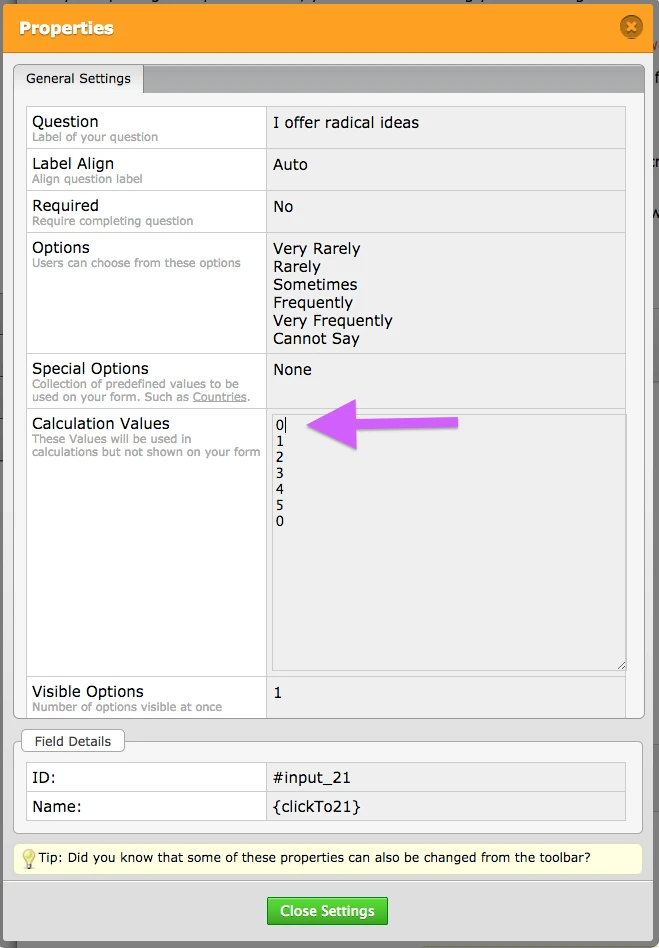
When I tested the results, I was able to able to get the expected values from each field.
Let us know if making that change to each field does not allow for the expected results and we will be happy to have another look.
-
gcustudentsassociationReplied on December 2, 2014 at 4:31 AM
Hi,
That seems to have done the trick!
Thanks very much!
-
Ashwin JotForm SupportReplied on December 2, 2014 at 8:04 AM
Hello gcustudentsassociation,
On behalf of my colleague, you are welcome.
Do get back to us if you have any questions.
Thank you!
- Mobile Forms
- My Forms
- Templates
- Integrations
- INTEGRATIONS
- See 100+ integrations
- FEATURED INTEGRATIONS
PayPal
Slack
Google Sheets
Mailchimp
Zoom
Dropbox
Google Calendar
Hubspot
Salesforce
- See more Integrations
- Products
- PRODUCTS
Form Builder
Jotform Enterprise
Jotform Apps
Store Builder
Jotform Tables
Jotform Inbox
Jotform Mobile App
Jotform Approvals
Report Builder
Smart PDF Forms
PDF Editor
Jotform Sign
Jotform for Salesforce Discover Now
- Support
- GET HELP
- Contact Support
- Help Center
- FAQ
- Dedicated Support
Get a dedicated support team with Jotform Enterprise.
Contact SalesDedicated Enterprise supportApply to Jotform Enterprise for a dedicated support team.
Apply Now - Professional ServicesExplore
- Enterprise
- Pricing




























































