-
deadcenterfilmAsked on December 1, 2014 at 12:46 PM
I have a form for festival pass registration that has several conditions built in. This keeps the form nice and clean. Unfortunately, the autoresponder email displays all of the fields, whether or not they are applicable to the client. Is there a way to eliminate fields based on the quantity selected?
Thanks!
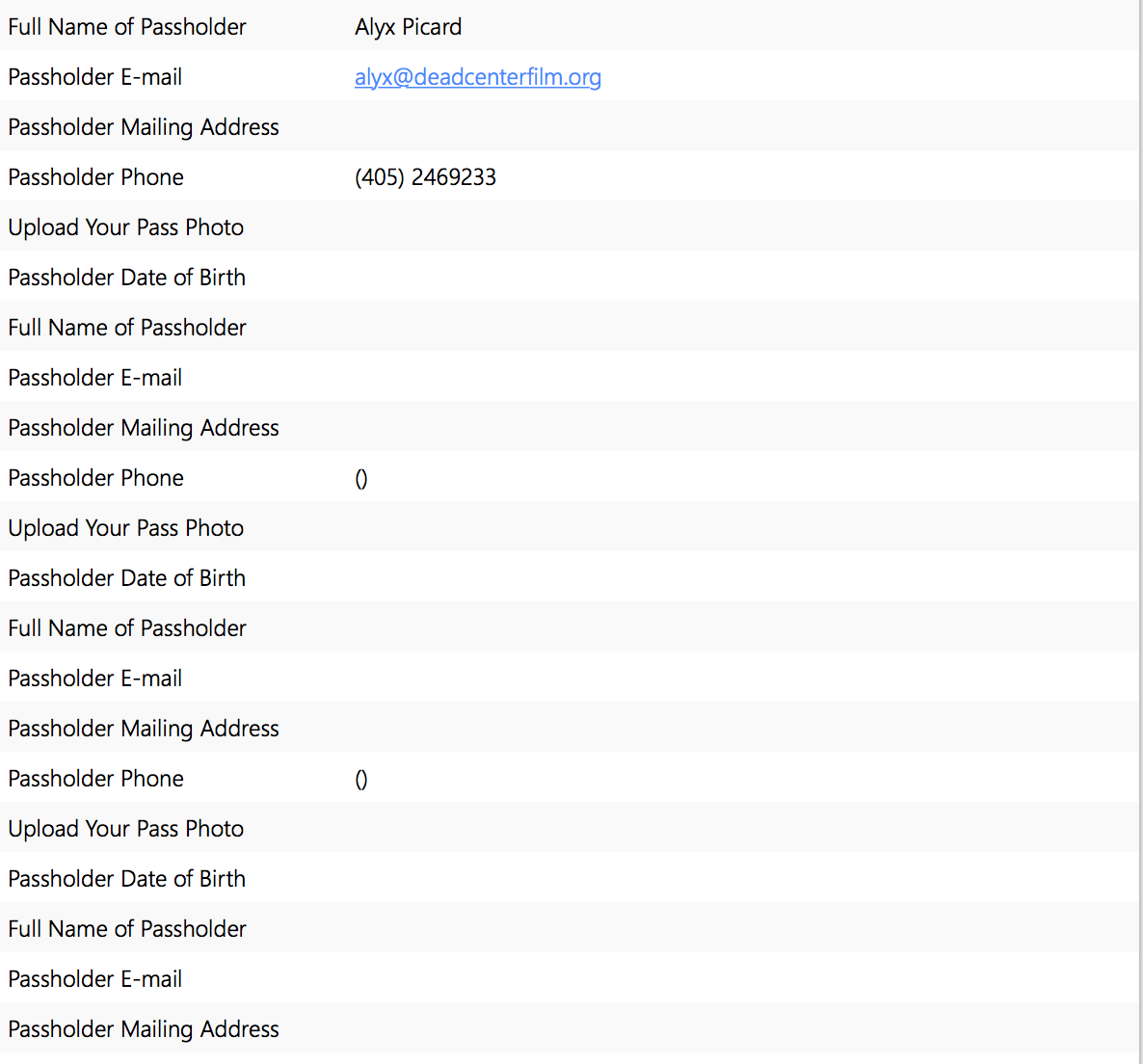
-
raulReplied on December 1, 2014 at 12:55 PM
You can hide the empty fields in your email notification to accomplish this (since hidden fields are empty when the form is submitted). Please refer to this guide: http://www.jotform.com/help/256-How-to-Hide-Empty-Fields-on-Email-Alerts
Let us know if this works for you.
Thank you. -
deadcenterfilmReplied on December 1, 2014 at 1:09 PM
That is EXACTLY what I was looking for. Thank you!
-
raulReplied on December 1, 2014 at 1:14 PM
You're welcome.
If you need further assistance, please let us know.
Best Regards.
- Mobile Forms
- My Forms
- Templates
- Integrations
- INTEGRATIONS
- See 100+ integrations
- FEATURED INTEGRATIONS
PayPal
Slack
Google Sheets
Mailchimp
Zoom
Dropbox
Google Calendar
Hubspot
Salesforce
- See more Integrations
- Products
- PRODUCTS
Form Builder
Jotform Enterprise
Jotform Apps
Store Builder
Jotform Tables
Jotform Inbox
Jotform Mobile App
Jotform Approvals
Report Builder
Smart PDF Forms
PDF Editor
Jotform Sign
Jotform for Salesforce Discover Now
- Support
- GET HELP
- Contact Support
- Help Center
- FAQ
- Dedicated Support
Get a dedicated support team with Jotform Enterprise.
Contact SalesDedicated Enterprise supportApply to Jotform Enterprise for a dedicated support team.
Apply Now - Professional ServicesExplore
- Enterprise
- Pricing



























































