-
weingutbuehlerAsked on December 1, 2014 at 3:24 PM
-
Kiran Support Team LeadReplied on December 1, 2014 at 4:16 PM
I understand that you want to align the Thank you message to the center of the webpage. You can achieve this by adding some HTML code to Thank you Page. Please follow the steps below :
1. Open your JotForm in Edit mode
2. Click on Thank you Page and then Thank you message
3. Now on the Thank you page wizard, click on HTML
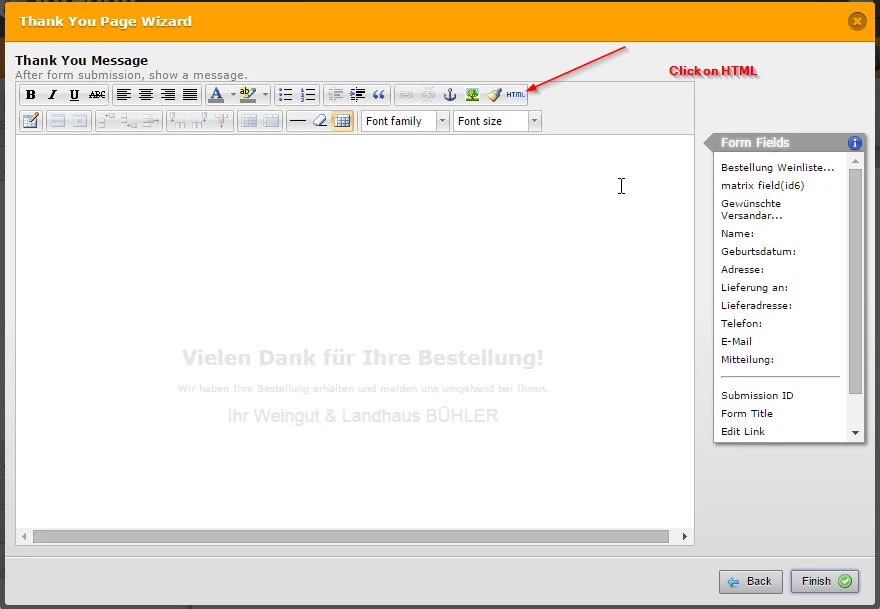
5. Add the following HTML code to the message displayed as highlighted in the screenshot below :
<div style="top: 50%; position: absolute; width: 100%;">
</div>
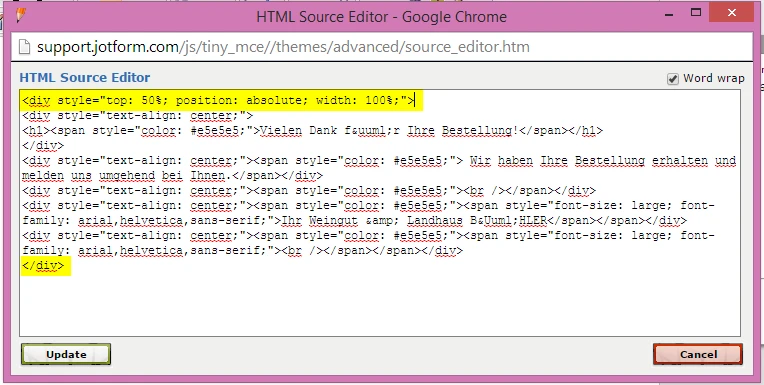
6. Click on Update and Finish the Wizard.
7. Save the form.
Hope this information helps. Please get back to us if you need further assistance. We will be happy to help.
Thank you!
- Mobile Forms
- My Forms
- Templates
- Integrations
- INTEGRATIONS
- See 100+ integrations
- FEATURED INTEGRATIONS
PayPal
Slack
Google Sheets
Mailchimp
Zoom
Dropbox
Google Calendar
Hubspot
Salesforce
- See more Integrations
- Products
- PRODUCTS
Form Builder
Jotform Enterprise
Jotform Apps
Store Builder
Jotform Tables
Jotform Inbox
Jotform Mobile App
Jotform Approvals
Report Builder
Smart PDF Forms
PDF Editor
Jotform Sign
Jotform for Salesforce Discover Now
- Support
- GET HELP
- Contact Support
- Help Center
- FAQ
- Dedicated Support
Get a dedicated support team with Jotform Enterprise.
Contact SalesDedicated Enterprise supportApply to Jotform Enterprise for a dedicated support team.
Apply Now - Professional ServicesExplore
- Enterprise
- Pricing



























































