-
CraigJAsked on December 3, 2014 at 12:18 PM
When the "submit" button is clicked, how do I get a notification email to be sent to the customer's email address in the form?
-
Mike_T Jotform SupportReplied on December 3, 2014 at 3:09 PM
Thank you for contacting us.
Yes, this is possible, but some extra work required. Please follow the next guide:
Set Email Field as the Notification Sender Email Address with Mandrill
Alternatively, you might consider using a 'Reply-to Email' configuration on the email. In this way, you will be able to use the Reply button in your email client to reply to the client's email address.
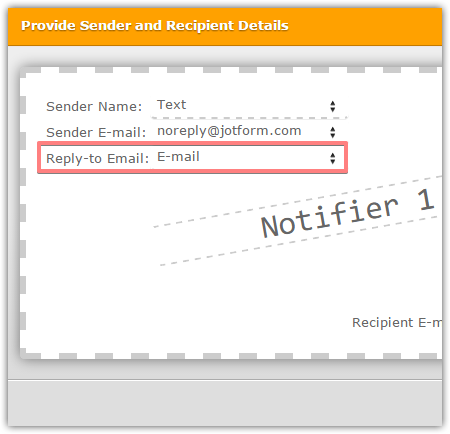
If you need any further assistance, please let us know.
-
CraigJReplied on December 4, 2014 at 12:30 PM
The link and the suggestion above point to the From and Sender functions. I'm concerned about the "To" or recipient function. When someone clicks "submit" on the form, I need a copy of the completed form automatically emailed to the email address within the email field in the form, along with the other predetermined recipients.
-
BenReplied on December 4, 2014 at 1:48 PM
Hi Craig,
When someone clicks "submit" on the form, I need a copy of the completed form automatically emailed to the email address within the email field in the form
This is done by creating autoresponder.
Useful guides:
Notification/Autoresponder Email Details
along with the other predetermined recipients.
This is done by creating notifiers.
Useful guides:
Setting Up Email Notifications
Send Notifications to Multiple Recipients
Do let us know if you have any further questions.
Best Regards,
Ben
- Mobile Forms
- My Forms
- Templates
- Integrations
- INTEGRATIONS
- See 100+ integrations
- FEATURED INTEGRATIONS
PayPal
Slack
Google Sheets
Mailchimp
Zoom
Dropbox
Google Calendar
Hubspot
Salesforce
- See more Integrations
- Products
- PRODUCTS
Form Builder
Jotform Enterprise
Jotform Apps
Store Builder
Jotform Tables
Jotform Inbox
Jotform Mobile App
Jotform Approvals
Report Builder
Smart PDF Forms
PDF Editor
Jotform Sign
Jotform for Salesforce Discover Now
- Support
- GET HELP
- Contact Support
- Help Center
- FAQ
- Dedicated Support
Get a dedicated support team with Jotform Enterprise.
Contact SalesDedicated Enterprise supportApply to Jotform Enterprise for a dedicated support team.
Apply Now - Professional ServicesExplore
- Enterprise
- Pricing




























































