-
jntsouAsked on December 3, 2014 at 6:14 PM
How to set up only charge 1 item and when my customer order 2 or more it will be free shipping?
-
CharlieReplied on December 3, 2014 at 9:04 PM
Hi,
It seems that it is not possible with the "Shipping" option. But we can do a workaround for it, instead of using the Shipping option, we'll just use custom options in the product and special pricing. Here's what I did.
1. I remove the values in the Shipping cost.
2. I edited the product name to "1. Blue Whale $14.50 + $5 Shipping" to inform the user about the flat rate shipping cost. Then click the "Quantity" property because we want to edit the price value there.
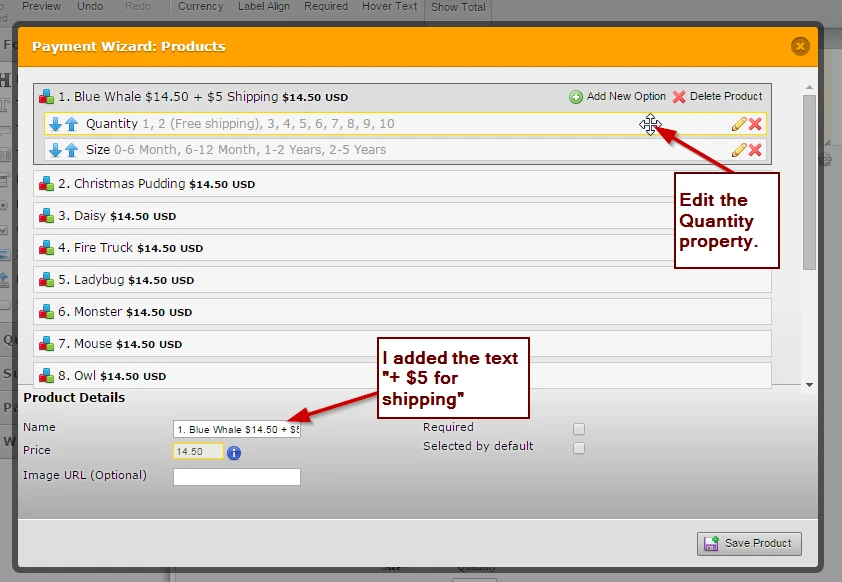
3. I added a text "Free shipping" in the "2" quantity to inform the user that when they select it, shipping is free. Enable the "Special Pricing".
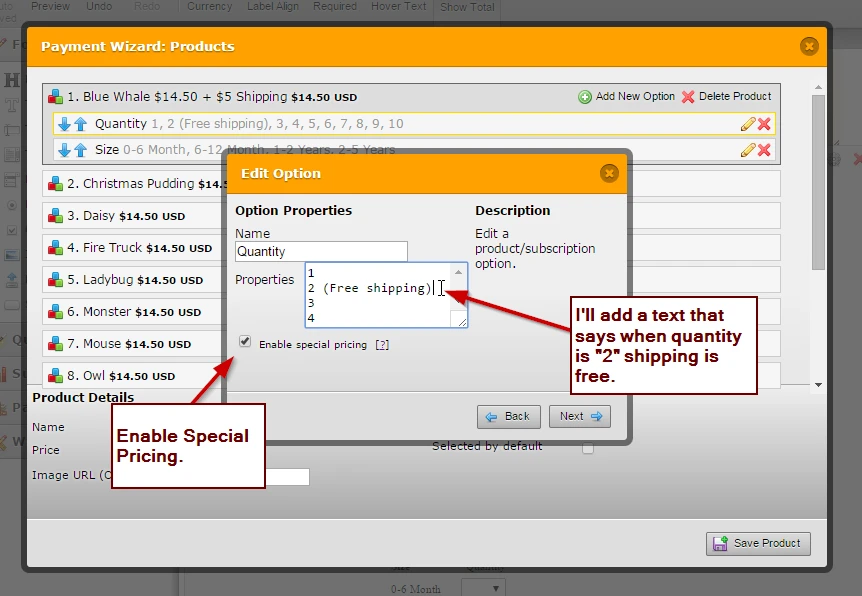
4. Now we want to add specific prices, if Quantity "2" is chosen, price is $14.50 x 2 = $29.00 (no more shipping cost), if Quantity is "1" price is $19.50 (this is with shipping cost).
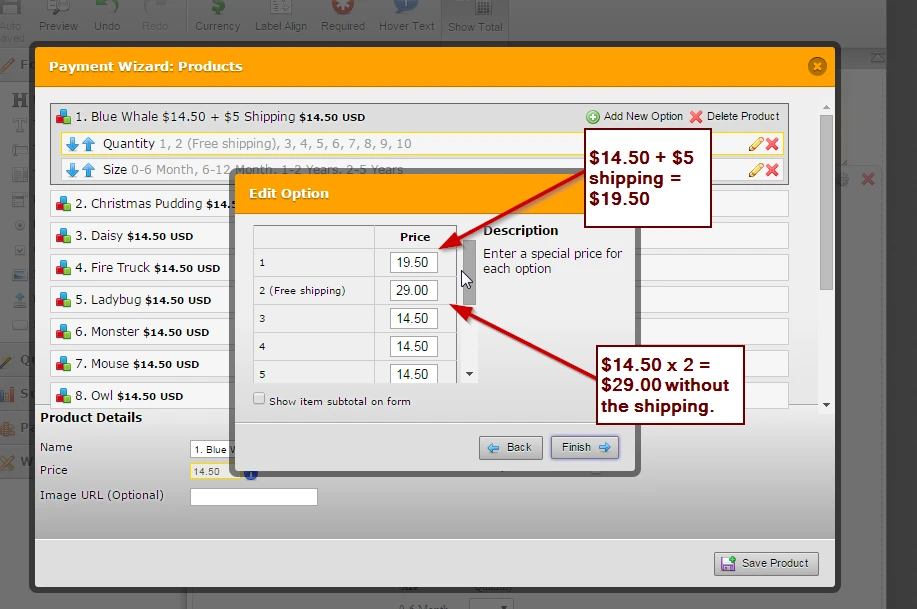
5. You can find the sample cloned form on how it will look like here:
http://form.jotformpro.com/form/43367675324966
I know this is only a workaround, but I hope this helps or at least gives you an idea on how to proceed. Let us know if you need further assistance on this.
Thank you.
- Mobile Forms
- My Forms
- Templates
- Integrations
- INTEGRATIONS
- See 100+ integrations
- FEATURED INTEGRATIONS
PayPal
Slack
Google Sheets
Mailchimp
Zoom
Dropbox
Google Calendar
Hubspot
Salesforce
- See more Integrations
- Products
- PRODUCTS
Form Builder
Jotform Enterprise
Jotform Apps
Store Builder
Jotform Tables
Jotform Inbox
Jotform Mobile App
Jotform Approvals
Report Builder
Smart PDF Forms
PDF Editor
Jotform Sign
Jotform for Salesforce Discover Now
- Support
- GET HELP
- Contact Support
- Help Center
- FAQ
- Dedicated Support
Get a dedicated support team with Jotform Enterprise.
Contact SalesDedicated Enterprise supportApply to Jotform Enterprise for a dedicated support team.
Apply Now - Professional ServicesExplore
- Enterprise
- Pricing



























































