-
Larry5000Asked on December 4, 2014 at 1:49 AMAlso in case you do not see it I responded to a thread about the Transparent situation I type in Transp and as soon as I type the "a" it goes to #000000 I read once where you fixed it and I guess for awhile people could then type the whole word out with no problem but I guess it is acting up again. I did the temporary fix for now that was suggested and it seems to be working.
-
Welvin Support Team LeadReplied on December 4, 2014 at 2:01 AM
Hi,
I can't seem to replicate this problem. Look at this screenshot:
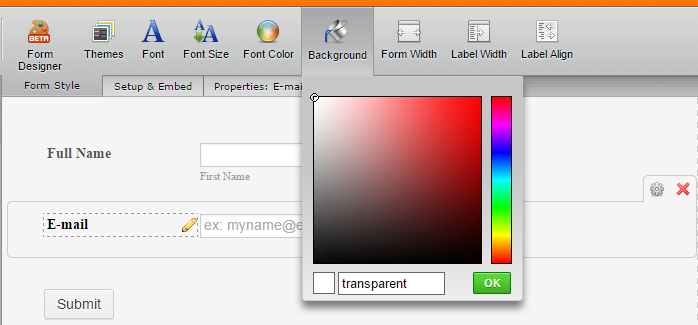
And here's a quick screencast: https://shots.jotform.com/welvin/ss/2014-12-04_1458.swf
Well, the method using custom CSS codes should work. You can use it if the problem still appears in the other forms you have. We can create a report about this, but maybe you need to check your keyboard shortcut first or try clearing your browsers cache and cookies for Jotform.
Thanks
-
abajan Jotform SupportReplied on December 4, 2014 at 5:03 AM
@Larry5000
Initially, I wasn't able to replicate the issue either but eventually I discovered that while typing transparent works, attempting to enter Transparent does not (note the uppercase "T") because as you've stated, the box only allows "Transp" and then it sets the background to #000000 (black) when you go to type the second "a":
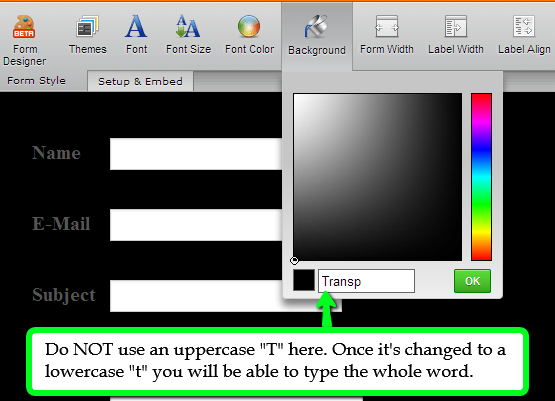
However, in the jotform's Preferences both "Transparent" and "transparent" work but it should be noted that it must be entered to the right of the box containing "Background ..." and not in the popup's box: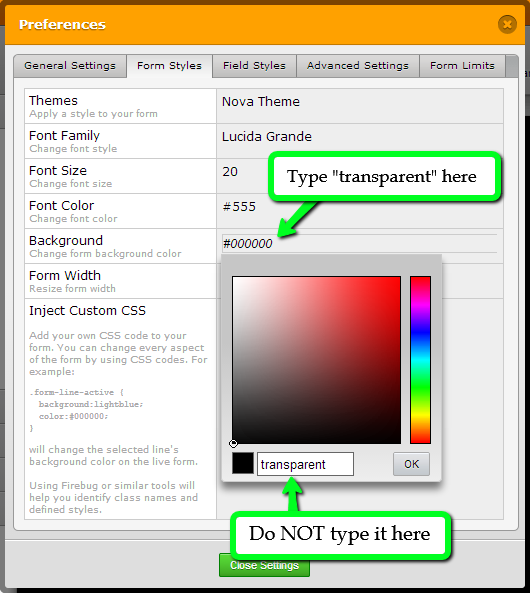
Interestingly enough, while typing transparent has no effect if typed in the popup's box, attempting to enter Transparent (uppercase "T") there will trigger the same problem of making the jotform's background black.Do let us know if you need help with anything else.
Cheers
- Mobile Forms
- My Forms
- Templates
- Integrations
- INTEGRATIONS
- See 100+ integrations
- FEATURED INTEGRATIONS
PayPal
Slack
Google Sheets
Mailchimp
Zoom
Dropbox
Google Calendar
Hubspot
Salesforce
- See more Integrations
- Products
- PRODUCTS
Form Builder
Jotform Enterprise
Jotform Apps
Store Builder
Jotform Tables
Jotform Inbox
Jotform Mobile App
Jotform Approvals
Report Builder
Smart PDF Forms
PDF Editor
Jotform Sign
Jotform for Salesforce Discover Now
- Support
- GET HELP
- Contact Support
- Help Center
- FAQ
- Dedicated Support
Get a dedicated support team with Jotform Enterprise.
Contact SalesDedicated Enterprise supportApply to Jotform Enterprise for a dedicated support team.
Apply Now - Professional ServicesExplore
- Enterprise
- Pricing




























































