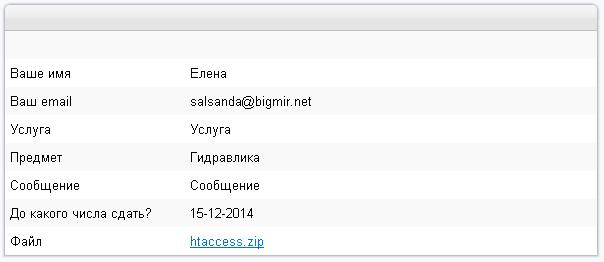-
salsandaAsked on December 4, 2014 at 1:16 PM
Hello, I had 2 problems:
1. I have on my website (click the link http://nabor-i-korrektura-teksta.besaba.com/?page_id=13) you will see a form plugin JotForm, but when I submit the form, which is filled with my e-mail, here's what form appeared
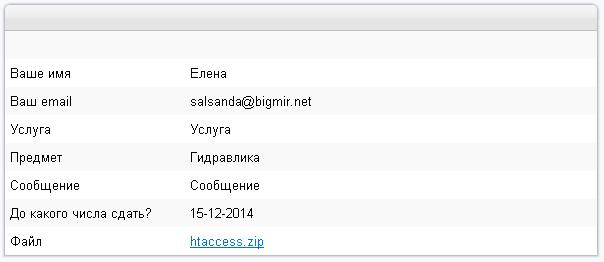
Why is it so, I fill in the form below, and one field is not only not filled, it does not even appear in the form. What could be the problem?
2. I created NTML table inserted iframe on the page, and even through the form of a plug-sent the order test, but nothing happened, but because I wanted to on the site, on the page that I created for the sent orders coming directly through the form of orders which was filled with customers. How can this be done? -
Mike_T Jotform SupportReplied on December 4, 2014 at 2:44 PM
Thank you for contacting us.
The first problem is related to outdated Email Notification template on your form. Note, that we do not update custom (modified) email templates when you change the form.
In order to fix the email issue, please re-create the Email Notification:
1) Delete the current Email Notification.
How to Delete Notifications/Autoresponder
2) Add a fresh one.
Setting Up Email Notifications
The second question has been moved into a separate thread:
http://www.jotform.com/answers/469532
We will get back to you quickly.
- Mobile Forms
- My Forms
- Templates
- Integrations
- INTEGRATIONS
- See 100+ integrations
- FEATURED INTEGRATIONS
PayPal
Slack
Google Sheets
Mailchimp
Zoom
Dropbox
Google Calendar
Hubspot
Salesforce
- See more Integrations
- Products
- PRODUCTS
Form Builder
Jotform Enterprise
Jotform Apps
Store Builder
Jotform Tables
Jotform Inbox
Jotform Mobile App
Jotform Approvals
Report Builder
Smart PDF Forms
PDF Editor
Jotform Sign
Jotform for Salesforce Discover Now
- Support
- GET HELP
- Contact Support
- Help Center
- FAQ
- Dedicated Support
Get a dedicated support team with Jotform Enterprise.
Contact SalesDedicated Enterprise supportApply to Jotform Enterprise for a dedicated support team.
Apply Now - Professional ServicesExplore
- Enterprise
- Pricing