-
mollygargAsked on December 4, 2014 at 4:30 PM
Hello, I am trying to create my contract using this service. I have added the required fields and have added the agreement language in a text box. When I preview it, this text box is completely blank. Help!
molly
-
BenReplied on December 4, 2014 at 5:32 PM
Hi Molly.
Just to confirm did you mean that you would like to add the default text to be shown to the people filling out the jotform?
Now if you would like to show some text that the users should agree to, but not edit, I would suggest placing it in the Text tool, found under the Form Tools.
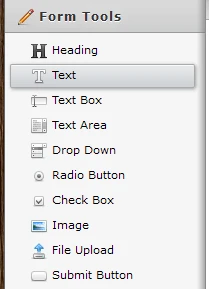
Best Regards,
Ben -
mollygargReplied on December 4, 2014 at 6:11 PMYes, I added custom text to my form. I have pasted it, it shows up, but
then when I preview it does not.
... -
mollygargReplied on December 4, 2014 at 6:11 PMGot it-- thank you! I guess I didn't realize the difference bt "text" and
"text box"
... -
BenReplied on December 4, 2014 at 6:37 PM
Hi Molly,
You are welcome. I see that you have already made the change on your jotform and it looks great :)
Now, just to add in case you need it later on. You can add default text to textbox and textarea, but in the last 2 the people on your jotform can remove it or change it to their liking. I had recommended the Text field since I believed that it is the one that you were after (to show them text, but not allow to edit).
To add default text into the Text Box or Text Area just click on them and then enter the text after clicking on the Default Value button in the toolbar.

Do let us know if you have any further questions and we would be happy to help.
Best Regards,
Ben
- Mobile Forms
- My Forms
- Templates
- Integrations
- INTEGRATIONS
- See 100+ integrations
- FEATURED INTEGRATIONS
PayPal
Slack
Google Sheets
Mailchimp
Zoom
Dropbox
Google Calendar
Hubspot
Salesforce
- See more Integrations
- Products
- PRODUCTS
Form Builder
Jotform Enterprise
Jotform Apps
Store Builder
Jotform Tables
Jotform Inbox
Jotform Mobile App
Jotform Approvals
Report Builder
Smart PDF Forms
PDF Editor
Jotform Sign
Jotform for Salesforce Discover Now
- Support
- GET HELP
- Contact Support
- Help Center
- FAQ
- Dedicated Support
Get a dedicated support team with Jotform Enterprise.
Contact SalesDedicated Enterprise supportApply to Jotform Enterprise for a dedicated support team.
Apply Now - Professional ServicesExplore
- Enterprise
- Pricing




























































