-
luisluzAsked on December 4, 2014 at 6:46 PM
I was trying to adjust the sizes of my fields but something went wrong and now all my fields as the some size, but a big one.
I already try to adjust one by one, but when I make a preview all the fields continue with the some big size.
Update: I create a clone of the form and delete all the injected CSS, but even so the size of the fields don't changes.
Thanks for any help on this questions.
Luis Luz
-
valReplied on December 5, 2014 at 5:06 AM
Hi,
In order to prevent the width of the boxes you need to remove the responsive setting on your form, please check this screenshot below.
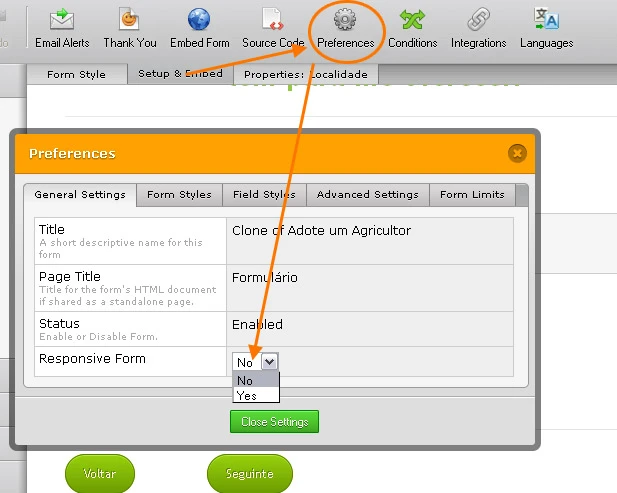
And set the label into left.
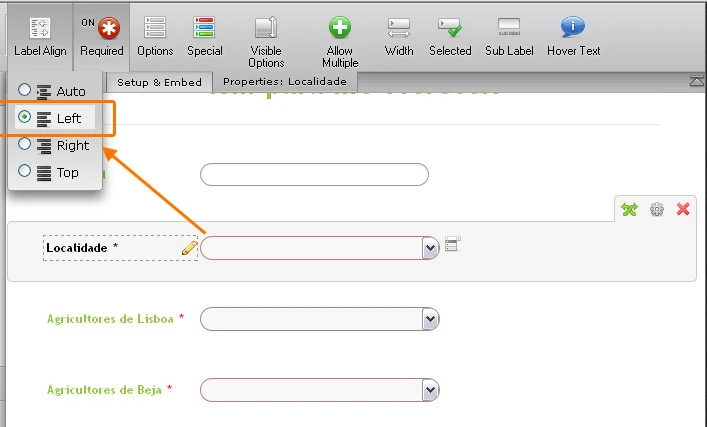
Then find this CSS files and remove it.
[data-type="control_dropdown"] .form-input,
[data-type="control_birthdate"] .form-input,
[data-type="control_time"] .form-input,
[data-type="control_dropdown"] .form-input-wide,
[data-type="control_birthdate"] .form-input-wide,
[data-type="control_time"] .form-input-wide {
width: 100%;
}Hope this help.
Thanks.
-
luisluzReplied on December 5, 2014 at 6:23 AM
Thanks for your answer.
I already done all of that and it went just fine, but after that I change the submit button style, and the problem came again. I solve it by going to the CSS and remove the "!important" on the width of the dropdown menus.
Then I created a form clone and try to change the back and next button style, and again all the dropdown menus got the same size... So maybe the problem is connect with the button style??
-
valReplied on December 5, 2014 at 7:54 AM
Hi,
I've cloned your form and I didn't found any problem, I used Beta Form Design and I can edit the buttons without any issues, you can check my screencast below.

Thanks.
-
luisluzReplied on December 5, 2014 at 9:09 AM
Hi,
I think my English on my last message was not perfect, sorry for that.
As you can see on the screencast, when you change the button style (and I also use the Beta Form Design) saved and do the preview, all the dropdown fields now got the same width (something that didn't happen before) and if you try to change the width of a dropdown field, nothing happen, they all stay with the same width.
So, from what I see, when we change the style of the "submit" button (or of the "back" and "next" button) the dropdown fields automatically got a predefined width that don't allow us to personalize the width of each field. Is that so?
Thanks.
-
valReplied on December 5, 2014 at 10:52 AM
Hi,
I did try to change the width using Beta Form Design and its working.
Here is the screencast.

If you still have a problem please try this one, remove the width of your dropdown and go to the Beta Form Design and try edit the width of your dropdown.

Hope this help.
Thanks.
- Mobile Forms
- My Forms
- Templates
- Integrations
- INTEGRATIONS
- See 100+ integrations
- FEATURED INTEGRATIONS
PayPal
Slack
Google Sheets
Mailchimp
Zoom
Dropbox
Google Calendar
Hubspot
Salesforce
- See more Integrations
- Products
- PRODUCTS
Form Builder
Jotform Enterprise
Jotform Apps
Store Builder
Jotform Tables
Jotform Inbox
Jotform Mobile App
Jotform Approvals
Report Builder
Smart PDF Forms
PDF Editor
Jotform Sign
Jotform for Salesforce Discover Now
- Support
- GET HELP
- Contact Support
- Help Center
- FAQ
- Dedicated Support
Get a dedicated support team with Jotform Enterprise.
Contact SalesDedicated Enterprise supportApply to Jotform Enterprise for a dedicated support team.
Apply Now - Professional ServicesExplore
- Enterprise
- Pricing






























































