-
leejohnsuterAsked on December 5, 2014 at 10:05 AM
Hi,
I have created a form; once submitted the information produces a PDF which will be printed and used to identify the individual including a photo.
However, the photo (upload via form) within the PDF does not resize to a defined height and/or width.
Is it possible to set conditions within the PDF/submission which will allow all PDF's produced to display the photo the same height and width and not the original size the photo is uploaded as.
Need consistency!
Thanks,
Lee
-
KadeJMReplied on December 5, 2014 at 1:08 PM
So basically I think you want to specify and|or adjust the size of the image in your generated pdf.
I tested this more and as far as I can tell it looks like we automatically size these to a rather large image as the original size inside of the pdf that is created. However, please note that it is slightly dependent upon the aspect ratio of the image that was taken. I even tried to resize it beforehand but that didn't work either.
I've sent this as a feature improvement request over to our developers to see if there is something more that can be done about it. We'll update you here as soon as something more is known if there are any changes.
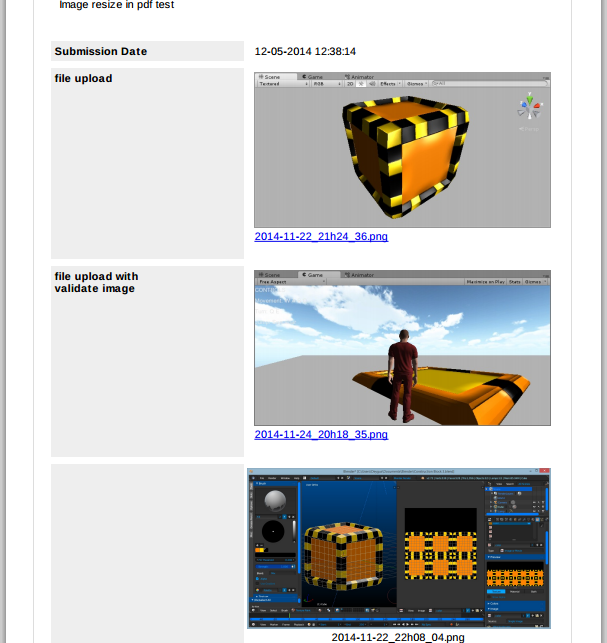
-
alp_denizReplied on September 12, 2015 at 3:23 PM
Hello,
Standard PDFs are now automatically processed and the images in them should also be properly resized.
Moreover we have released the new Submission PDF Editor. You can style your submission PDFs as you like.
Apologies for long time in-between updates.
Kind regards
- Mobile Forms
- My Forms
- Templates
- Integrations
- INTEGRATIONS
- See 100+ integrations
- FEATURED INTEGRATIONS
PayPal
Slack
Google Sheets
Mailchimp
Zoom
Dropbox
Google Calendar
Hubspot
Salesforce
- See more Integrations
- Products
- PRODUCTS
Form Builder
Jotform Enterprise
Jotform Apps
Store Builder
Jotform Tables
Jotform Inbox
Jotform Mobile App
Jotform Approvals
Report Builder
Smart PDF Forms
PDF Editor
Jotform Sign
Jotform for Salesforce Discover Now
- Support
- GET HELP
- Contact Support
- Help Center
- FAQ
- Dedicated Support
Get a dedicated support team with Jotform Enterprise.
Contact SalesDedicated Enterprise supportApply to Jotform Enterprise for a dedicated support team.
Apply Now - Professional ServicesExplore
- Enterprise
- Pricing




























































