-
HHPRAsked on December 5, 2014 at 10:59 AM
I want to add an area of text to the form (some contractual language) but when I save the submission as a pdf, the text does not print out. We print out the pdf so the user can physically sign it.
As a workaround I created a text area with pre-filled content that the user cannot edit. But I cannot add line breaks to it or style it in any way. It would look better if I could have this text appear on the pdf.
-
KadeJMReplied on December 5, 2014 at 1:24 PM
To get the Headers and Text to appear in your downloaded pdf you need to enable it.
To do this first go to your My Forms, Select your Form, Click on Submissions to view them. Next click the grey gear to open your submission viewer's configurations and tick the "Show Headers and Text" box. Now re-download it in the pdf and you should now be able to see the texts as you wanted.
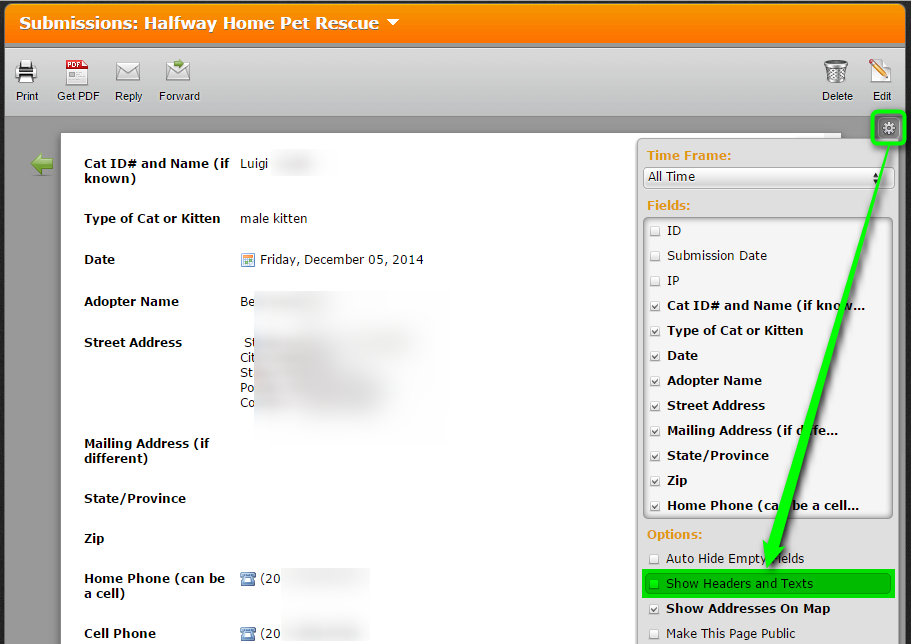
-
HHPRReplied on December 5, 2014 at 1:46 PM
Thank you!
-
David JotForm SupportReplied on December 5, 2014 at 3:05 PM
On behalf of my colleague you are very welcome! Please let us know if there is anything else we can assist you with and we will be happy to do so.
- Mobile Forms
- My Forms
- Templates
- Integrations
- INTEGRATIONS
- See 100+ integrations
- FEATURED INTEGRATIONS
PayPal
Slack
Google Sheets
Mailchimp
Zoom
Dropbox
Google Calendar
Hubspot
Salesforce
- See more Integrations
- Products
- PRODUCTS
Form Builder
Jotform Enterprise
Jotform Apps
Store Builder
Jotform Tables
Jotform Inbox
Jotform Mobile App
Jotform Approvals
Report Builder
Smart PDF Forms
PDF Editor
Jotform Sign
Jotform for Salesforce Discover Now
- Support
- GET HELP
- Contact Support
- Help Center
- FAQ
- Dedicated Support
Get a dedicated support team with Jotform Enterprise.
Contact SalesDedicated Enterprise supportApply to Jotform Enterprise for a dedicated support team.
Apply Now - Professional ServicesExplore
- Enterprise
- Pricing




























































