-
mcastanedaAsked on December 5, 2014 at 5:41 PM
However I'am still experiencing the same problem above the accordion.
Here you will find the index without the form script: https://dl.dropboxusercontent.com/u/82918362/Index/index.html
On the right size of the SERVICES section, above the accordion you will see a right sweep on "POURCENTAGES DE SATISFACTION"
-
jonathanReplied on December 5, 2014 at 6:33 PM
Hi,
I apologize, but I could not seem to understand what exactly the problem was base on your provided details.
Is there a jotform on the website that is not working properly? Can you please describe to us the steps to take to reproduce the issue.
We will wait for your response.
Thanks.
-
jonathanReplied on December 5, 2014 at 6:35 PM
By the way, this is what I see when I try following the initial details you provided

So, I was not really able to understand where the problem about JotForm was.
Thanks.
-
mcastanedaReplied on December 6, 2014 at 12:24 PM
Hi, I am sorry I think my explanation was not really clear.
The file I sent you is the website without the jotform in it, so you will see everything working normally.
But if I add the jotform, then the surrounded part (in the screencapture) will stop working.
-Here is the file with the jotform in it (blocking the surrounded part in the screencapture):
https://dl.dropboxusercontent.com/u/82918362/Index/index2.html
-And here is the file without the jotform in it, with the surrounded part working normally:
https://dl.dropboxusercontent.com/u/82918362/Index/index1.html
Thank you for your patience!
-
jonathanReplied on December 6, 2014 at 5:46 PM
Hi,
Thank you for clarifying that. I was able to see the difference now.
It seems the lightbox feedback2 script is having conflict with all the existing scripts in the website.
Can please try modifying the jotform embedded feedback script to like this
<script src="https://static-interlogyllc.netdna-ssl.com/static/feedback.js?3.2.4473" type="text/javascript"></script>
Remove the the 2 in the feedback.js script.
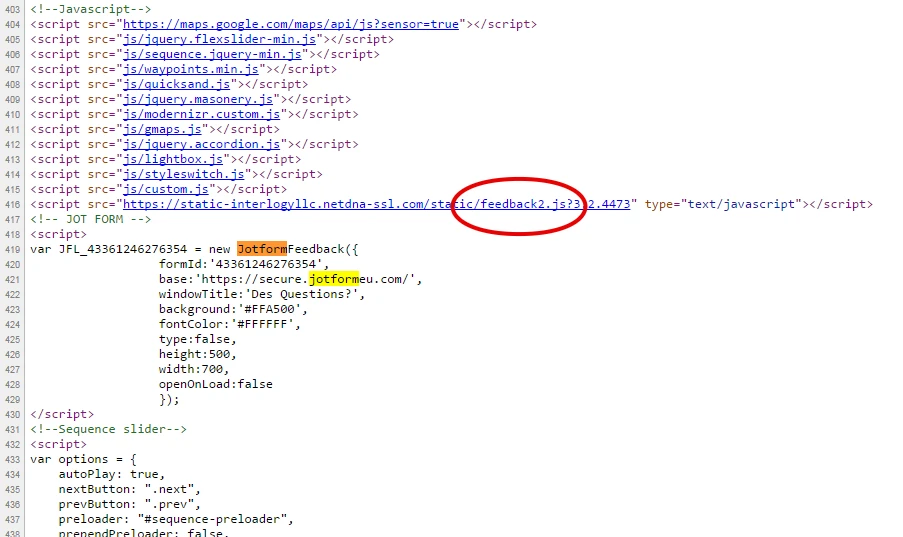
Please try this and checked if it makes the difference.
Inform us if issue remains.
Thanks.
-
mcastanedaReplied on December 7, 2014 at 8:05 AM
Hi, unfortunately this blocks every single script on the site... :(
-
valReplied on December 7, 2014 at 9:31 AM
Hi mcastaneda,
Could you please share us the site or the link of the script of this screenshot below? so that, we can better assist you.

Thanks.
-
mcastanedaReplied on December 7, 2014 at 2:54 PM
Hi, here it is: https://dl.dropboxusercontent.com/u/82918362/index/js/custom.js
-
mcastanedaReplied on December 9, 2014 at 6:08 AM
On this line:
function sliding_horizontal_graph(id, speed) {
$("#" + id + " li span").each(function (i) {
var j = i + 1;
var cur_li = $("#" + id + " li:nth-child(" + j + ") span");
var w = cur_li.attr("title");
cur_li.animate({
width: w + "%"
}, speed);
})
}
-
Welvin Support Team LeadReplied on December 9, 2014 at 9:49 AM
We'll check this and try to implement jQuery noConflict method to your existing script. We'll get back to you soon.
http://api.jquery.com/jquery.noconflict/
Thanks
-
mcastanedaReplied on December 9, 2014 at 3:24 PM
Thank you!
-
mcastanedaReplied on December 11, 2014 at 4:12 AM
Hi! I finally resolved it, thank you guys anyway ;)
-
Welvin Support Team LeadReplied on December 11, 2014 at 7:26 AM
My apologies for taking it too long, but I'm glad that you've managed to resolve the problem. Please do not hesitate to get back to us if you need further assistance.
Thanks
- Mobile Forms
- My Forms
- Templates
- Integrations
- INTEGRATIONS
- See 100+ integrations
- FEATURED INTEGRATIONS
PayPal
Slack
Google Sheets
Mailchimp
Zoom
Dropbox
Google Calendar
Hubspot
Salesforce
- See more Integrations
- Products
- PRODUCTS
Form Builder
Jotform Enterprise
Jotform Apps
Store Builder
Jotform Tables
Jotform Inbox
Jotform Mobile App
Jotform Approvals
Report Builder
Smart PDF Forms
PDF Editor
Jotform Sign
Jotform for Salesforce Discover Now
- Support
- GET HELP
- Contact Support
- Help Center
- FAQ
- Dedicated Support
Get a dedicated support team with Jotform Enterprise.
Contact SalesDedicated Enterprise supportApply to Jotform Enterprise for a dedicated support team.
Apply Now - Professional ServicesExplore
- Enterprise
- Pricing































































