-
crashtackleAsked on December 6, 2014 at 11:04 AM
Hello,
My form is 700px wide, but when I view it on a pc, it is displaying as if it was on a mobile devices... it looks nothing like it does in the form designer?
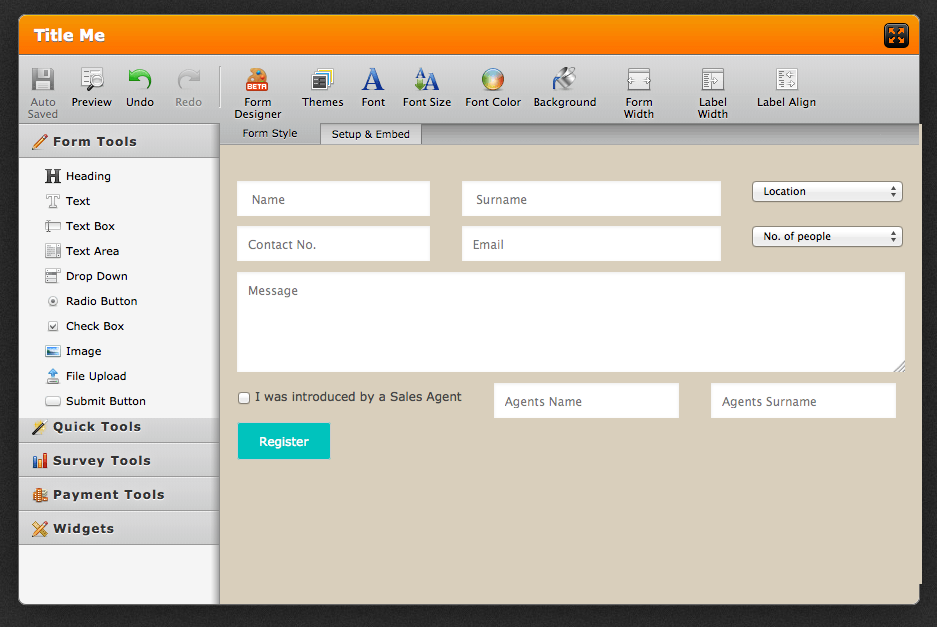
-
Jeanette JotForm SupportReplied on December 6, 2014 at 11:20 PM
You need to do these adjustmens:
Go to Setup & Embed Tab, then click on Preferences button.
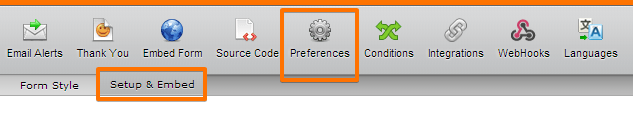
On General Settings, set Responsive Form option to Yes

While on Edit mode, click the Form Designer Icon on the Form Style toolbar. (Pictured below)
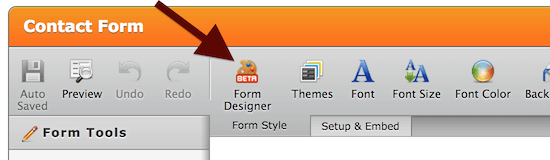
On Form Layout click on Make This Form Responsive

This way the jotform shouldl be viewable on both mobile phones, pads and computers.
I hope this helps.
- Mobile Forms
- My Forms
- Templates
- Integrations
- INTEGRATIONS
- See 100+ integrations
- FEATURED INTEGRATIONS
PayPal
Slack
Google Sheets
Mailchimp
Zoom
Dropbox
Google Calendar
Hubspot
Salesforce
- See more Integrations
- Products
- PRODUCTS
Form Builder
Jotform Enterprise
Jotform Apps
Store Builder
Jotform Tables
Jotform Inbox
Jotform Mobile App
Jotform Approvals
Report Builder
Smart PDF Forms
PDF Editor
Jotform Sign
Jotform for Salesforce Discover Now
- Support
- GET HELP
- Contact Support
- Help Center
- FAQ
- Dedicated Support
Get a dedicated support team with Jotform Enterprise.
Contact SalesDedicated Enterprise supportApply to Jotform Enterprise for a dedicated support team.
Apply Now - Professional ServicesExplore
- Enterprise
- Pricing





























































