-
MWaldAsked on December 6, 2014 at 11:18 AM
When I attempt to upload an image through the wizard, it tells me to make a selection, which I have. Every I click to upload the same response (make a selection) appears in red. It occurs with every one of the four responses. So it must be that when I select the program is not recognizing the selection. Please help.
-
Jeanette JotForm SupportReplied on December 6, 2014 at 11:23 PM
I am not sure if you are talking about this form, as I don't see an upload field on it.
http://www.jotform.com/43386919112155
As you have several forms in your account, please refer to the exact form and explain in more details the problem.
-
MWaldReplied on December 7, 2014 at 1:13 AM
Thank you for responding. On the form " Game Over All Star Slam Dunk Birthday Party" (I tried copying the URL) I have a photo at the top that I want to replace. When I click on it the Image Wizard appears and gives me four options to select. No matter which option I select (I want to select Upload Image File, the second option) and click NEXT, a red message appears "Please select a type first". I have never had any issues in uploading photos in the past.
-
valReplied on December 7, 2014 at 4:20 AM
Hi,
Could you please confirm if this is your form that has an issue?
http://www.jotform.us/form/43386919112155
I've checked that form and I couldn't find the "upload image" could you please put back the "upload image" and we will test your form.
Thanks.
-
MWaldReplied on December 7, 2014 at 10:12 AM
That is the form. I do not know why there is no photo above the text but that is the form.
-
Elton Support Team LeadReplied on December 7, 2014 at 10:52 AM
@MWald
Thanks for the clarification.
I cloned your form here and tried changing the image, so far I haven't encountered any problem. I can change the image just fine.
He're an animation image.

The problem might be specific on your end. I would suggest to clear your browser's cache and try it again. Re-login from your account if necessary. That might help fixed the problem.
Let us know if the issue still persist after that.
Thank you!
-
Elton Support Team LeadReplied on December 7, 2014 at 11:41 AM
Thanks for your swift reply.
I have also checked this on your account but I still couldn't reproduce the problem. I can change the image without facing the error you have mentioned. If possible, can you post a screenshot of the said error on you thread here? Have you also tried checking this using a different browser? Perhaps it was a browser specific problem on your side. Kindly check.
Meantime, you can also replace the image by changing its URL on the image source.
Example:
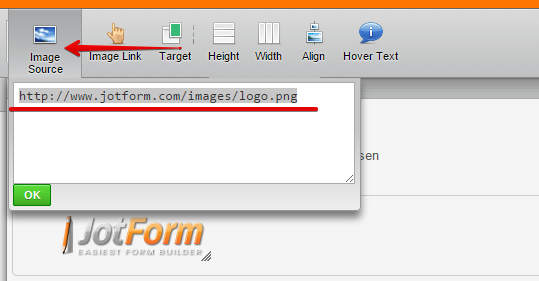
Thank you.
-
MWaldReplied on December 7, 2014 at 12:28 PM
Thanks for your quick response and trying to help. I am close to novice, so please bear with me.
Here is a screenshot, though for some reason I see nothing:

Can't change URL as image file is located in file on my computer. Been using firefox forever, never had a problem before.
-
Elton Support Team LeadReplied on December 7, 2014 at 12:35 PM
We also can't view your screenshot here on forum. It seems it was uploaded to a guest account rather than on your account. May I suggest to upload your screenshot here instead http://www.jotform.com/help/image_upload.php?naked=true?, copy the image URL and paste it on your next reply.
Thank you!
-
MWaldReplied on December 7, 2014 at 1:05 PM
Okay, got a better screenshot. Here is jpg.
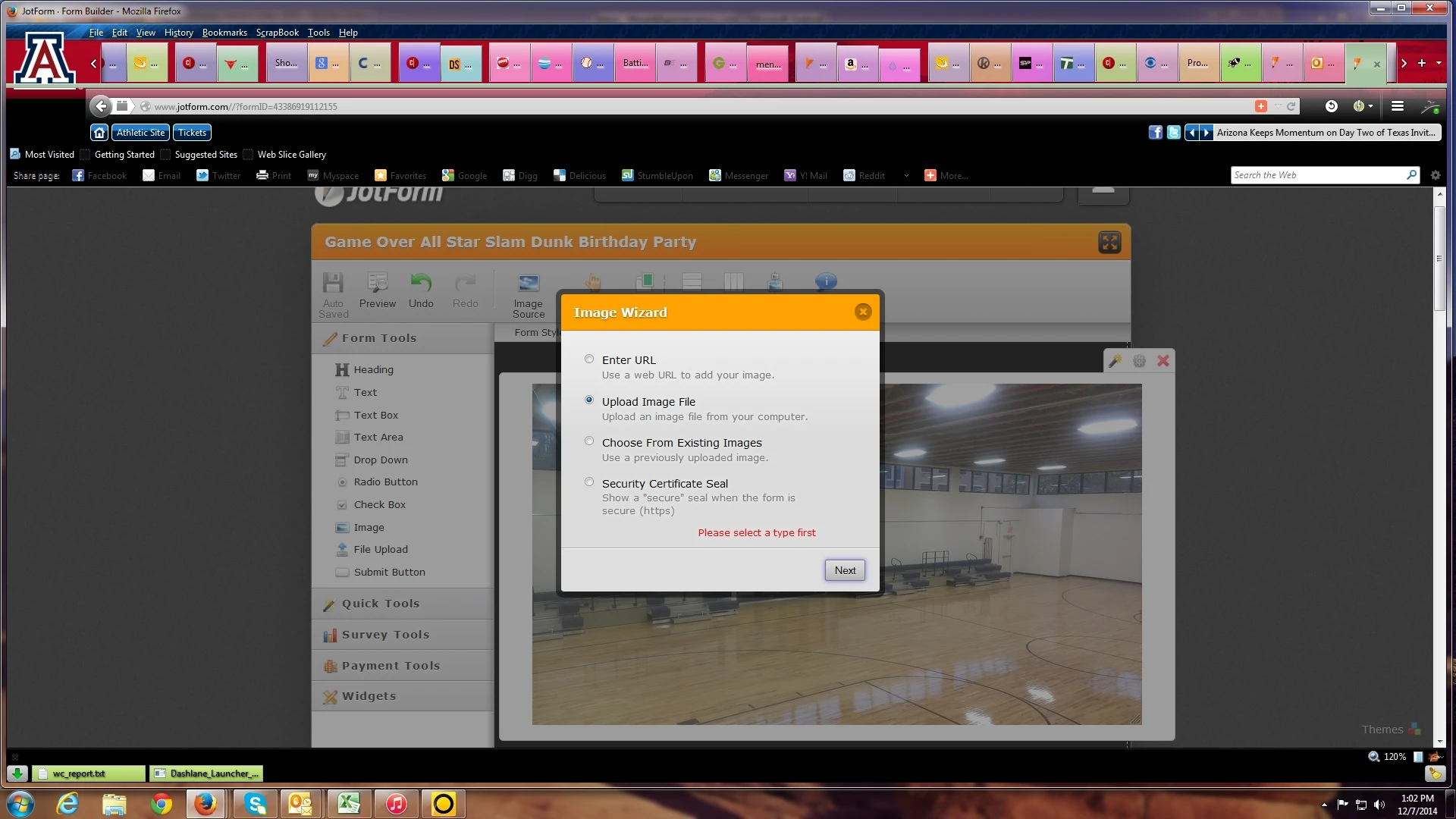
-
Jeanette JotForm SupportReplied on December 7, 2014 at 2:29 PM
I am not sure, but looks like you are not use one of our recommended browsers (Chrome or Firefox)
If that is is not the case, then I would recommend you to simply delete the whole image, save the form and add a new image field so you can upload the new image you want to add to the form.
-
MWaldReplied on December 7, 2014 at 2:55 PM
I am using firefox. I deleted the image, saved, signed out, and then signed in, dragged an image box, and attempted to upload an image. Same issue.
-
Jeanette JotForm SupportReplied on December 7, 2014 at 3:59 PM
Can you please upload the image using this link
Then share the URL with us, I'll try to make some test and see why this is not working on your end.
-
MWaldReplied on December 7, 2014 at 4:11 PM
I uploaded to the URL. Thanks.
-
jonathanReplied on December 7, 2014 at 6:53 PM
Hi,
Unfortunately, you did not share the URL of the image you have uploaded here
Follow this steps
1. Upload your image via this link http://www.jotform.com/help/image_upload.php?naked=true?
2. After completing upload, share or paste in your response the lmage URL: of the uploaded image you just did.
Thanks.
-
MWaldReplied on December 7, 2014 at 7:29 PM
Jonathan,
Just sent it. Hopefully I did it correctly this time. Thanks for help.
-
jonathanReplied on December 7, 2014 at 7:39 PM
You did not do #2...
We cannot see the URL of the uploaded image.
Please use this link instead http://www.jotform.com/help/image_upload.php to upload the image again.
Then, follow the numbered steps on this screenshot

Please try again.
Thanks.
-
MWaldReplied on December 7, 2014 at 10:22 PM
Jonathan,
Okay, think I got it. Here is copied URL: https://cms.jotform.com/uploads/image_upload/image_upload/MWald/31081_JotForm Screenshot.jpg
-
valReplied on December 8, 2014 at 3:22 AM
Hi,
Please try this option upload your image here and then go to your form, right click your main image that you want to change, Image Wizard, select Enter URL, paste the image URL and Save Image.
Do get back to us if the issue still persist.
Thanks.
- Mobile Forms
- My Forms
- Templates
- Integrations
- INTEGRATIONS
- See 100+ integrations
- FEATURED INTEGRATIONS
PayPal
Slack
Google Sheets
Mailchimp
Zoom
Dropbox
Google Calendar
Hubspot
Salesforce
- See more Integrations
- Products
- PRODUCTS
Form Builder
Jotform Enterprise
Jotform Apps
Store Builder
Jotform Tables
Jotform Inbox
Jotform Mobile App
Jotform Approvals
Report Builder
Smart PDF Forms
PDF Editor
Jotform Sign
Jotform for Salesforce Discover Now
- Support
- GET HELP
- Contact Support
- Help Center
- FAQ
- Dedicated Support
Get a dedicated support team with Jotform Enterprise.
Contact SalesDedicated Enterprise supportApply to Jotform Enterprise for a dedicated support team.
Apply Now - Professional ServicesExplore
- Enterprise
- Pricing































































