-
kadhijauAsked on December 7, 2014 at 12:56 AMfollow this discussion and seems I have the same problem.
I tried to clone the file but still gave the same message Upload Error
Below is the link of my form
-
Welvin Support Team LeadReplied on December 7, 2014 at 1:10 AM
Hi,
I was able to replicate the same problem to your form. But I've cloned it and my clone seems to be working fine. This is the form: http://www.jotformpro.com/form/43400600945951. And here's a screenshot of the successful submission:
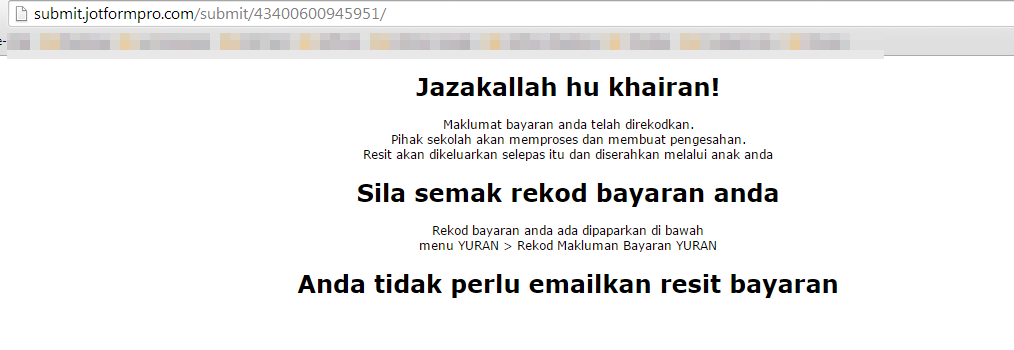
Please try clone this form back by following this guide: https://www.jotform.com/help/42-How-to-Clone-an-Existing-Form-from-a-URL. Let us know if the problem persists.
Thanks
-
kadhijauReplied on December 7, 2014 at 5:09 AM
I tried your cloning form and it work.
Then I tried cloning the original form based on steps your suggested but still have the same problem. It gave Upload Error. I think this a big issue that need to be solved by JotForm team. We are having excellent service before this.
Can we still use the original form without cloning?
-
valReplied on December 7, 2014 at 6:43 AM
Hi,
Did you try to remove your File Upload and then add a new one.

Thanks.
-
kadhijauReplied on December 7, 2014 at 6:44 PM
Hi,
I tried your suggestion.
The same problem happen.
Please help. My client need to use this online form urgently.
-
Ashwin JotForm SupportReplied on December 7, 2014 at 10:46 PM
Hello kadhijau,
I tested your form and I am able to replicate the issue. It shows an "Upload Error" message in your form. I am not sure what is causing this issue as it works just fine in cloned form. I am reporting this issue to our back end team. We will get back to you as soon as we have any update from them.
For now, I would suggest you to clone the form shared by my colleague instead of cloning your original form. Please go ahead and clone the following form and use it for now: http://www.jotformpro.com/form/43400600945951
Thank you!
-
liyamReplied on December 10, 2014 at 12:02 AM
Hello,
I've made a recent test on your form http://form.jotform.me/form/33112973084452 and I was able to do an upload successfully. Can you try clearing your browser's cache and try loading your form again?
Thanks.
-
kadhijauReplied on December 11, 2014 at 3:21 AM
Yes it works now.
Thank you Iiyam and the team.
-
Welvin Support Team LeadReplied on December 11, 2014 at 7:08 AM
That's great to know! You are welcome, it's our pleasure to help!
Thank you for using Jotform!
-
Kiran Support Team LeadReplied on January 7, 2015 at 1:57 PM
@osm
Your query has been moved to a separate thread and shall be addressed there.
http://www.jotform.com/answers/491775
Thanks!
- Mobile Forms
- My Forms
- Templates
- Integrations
- INTEGRATIONS
- See 100+ integrations
- FEATURED INTEGRATIONS
PayPal
Slack
Google Sheets
Mailchimp
Zoom
Dropbox
Google Calendar
Hubspot
Salesforce
- See more Integrations
- Products
- PRODUCTS
Form Builder
Jotform Enterprise
Jotform Apps
Store Builder
Jotform Tables
Jotform Inbox
Jotform Mobile App
Jotform Approvals
Report Builder
Smart PDF Forms
PDF Editor
Jotform Sign
Jotform for Salesforce Discover Now
- Support
- GET HELP
- Contact Support
- Help Center
- FAQ
- Dedicated Support
Get a dedicated support team with Jotform Enterprise.
Contact SalesDedicated Enterprise supportApply to Jotform Enterprise for a dedicated support team.
Apply Now - Professional ServicesExplore
- Enterprise
- Pricing
































































