-
Larry5000Asked on December 7, 2014 at 2:21 AM
-
Welvin Support Team LeadReplied on December 7, 2014 at 2:29 AM
Hi,
Yes, you can always add your own personal/company logo to the settings. Just click "Add Image" button and insert the image URL:
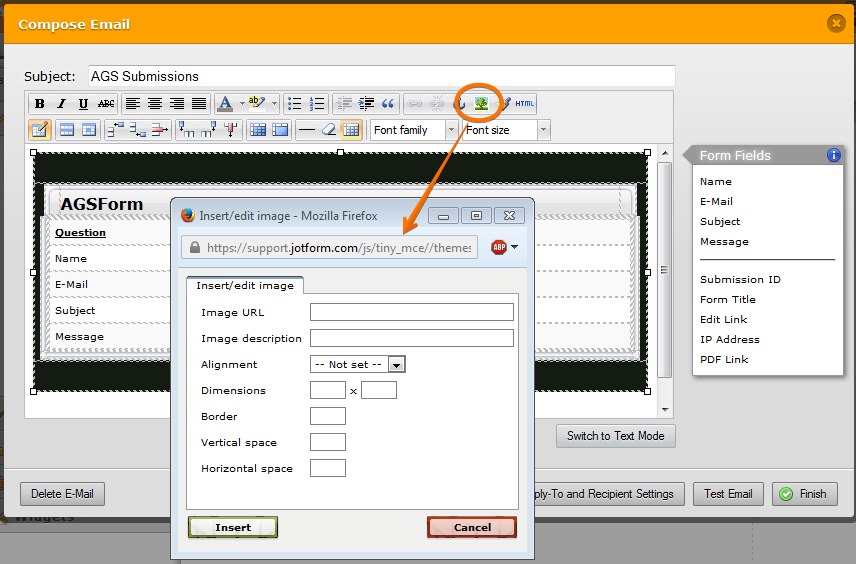
You can configure some styling to it such as the border and spacings. Click "Insert" button to finish. Our form and majority of the properties are always customizable. Just hover your mouse to the buttons to know the name you can click on it to view the settings.
Thank you!
- Mobile Forms
- My Forms
- Templates
- Integrations
- INTEGRATIONS
- See 100+ integrations
- FEATURED INTEGRATIONS
PayPal
Slack
Google Sheets
Mailchimp
Zoom
Dropbox
Google Calendar
Hubspot
Salesforce
- See more Integrations
- Products
- PRODUCTS
Form Builder
Jotform Enterprise
Jotform Apps
Store Builder
Jotform Tables
Jotform Inbox
Jotform Mobile App
Jotform Approvals
Report Builder
Smart PDF Forms
PDF Editor
Jotform Sign
Jotform for Salesforce Discover Now
- Support
- GET HELP
- Contact Support
- Help Center
- FAQ
- Dedicated Support
Get a dedicated support team with Jotform Enterprise.
Contact SalesDedicated Enterprise supportApply to Jotform Enterprise for a dedicated support team.
Apply Now - Professional ServicesExplore
- Enterprise
- Pricing



























































