-
EMYEsteticaAsked on December 7, 2014 at 6:03 AM
-
jonathanReplied on December 7, 2014 at 7:33 AM
Hi,
You can achieve that by injecting custom CSS code into the Inventory Widget.
Try this CSS code
.items-left.none-left{display:none;}
label.line-through:after{content:" SOLD OUT";}
like this
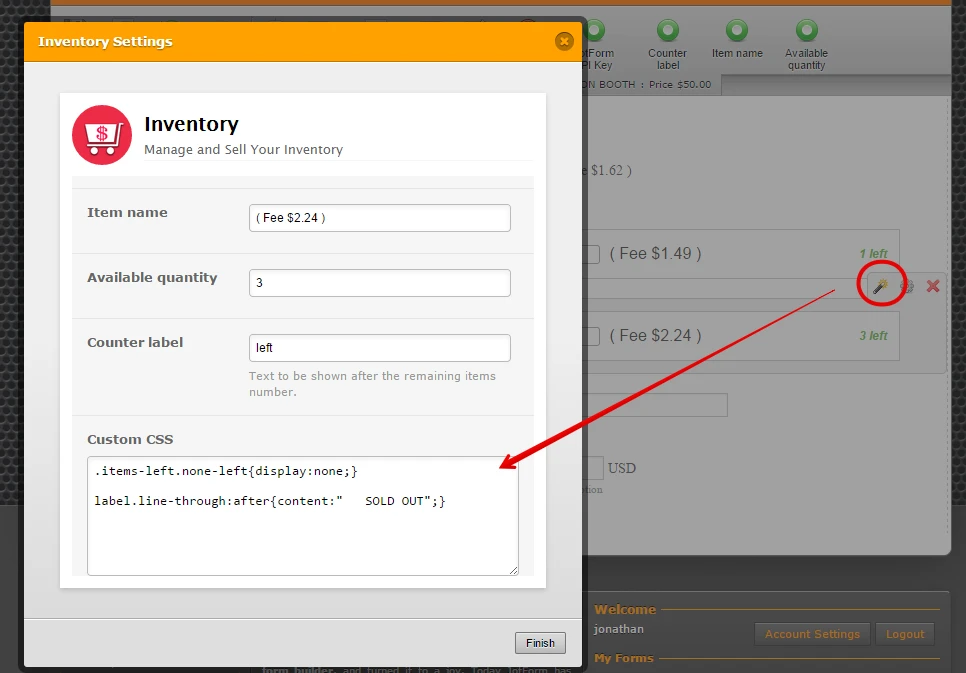
here is a demo jotform http://www.jotformpro.com/form/43402941888967 you can test.
If the quantity is exhausted, it should have a different 'text label' like the screenshot below
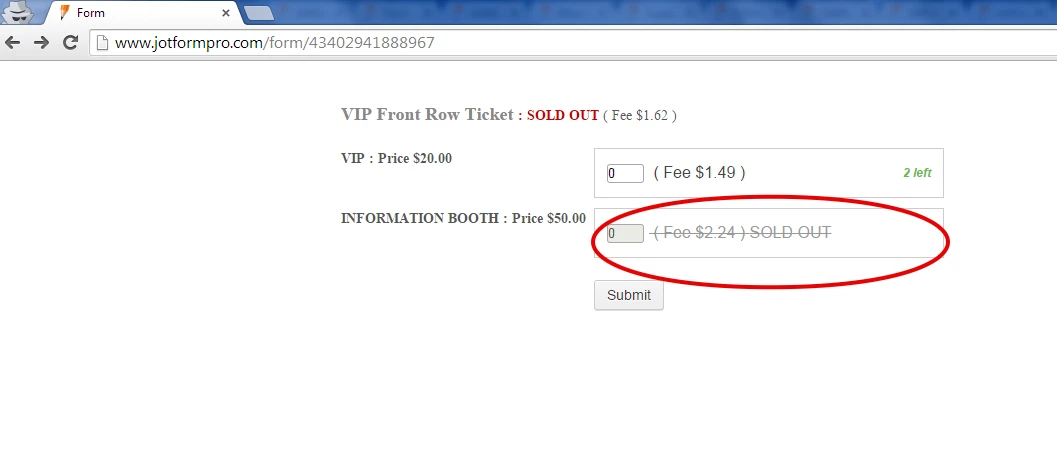
Hope this help. Inform us if you need further assistance.
Thanks.
-
EMYEsteticaReplied on December 7, 2014 at 7:55 AM
-
CharlieReplied on December 7, 2014 at 9:25 AM
Hi,
For the widget to work, the inventory widget has a default value of 1, even if you have specified in the quantity a value of 0. The initial action of the widget is to have at least one submission in our database so that it can based the availability of that item. In short, if it shows '1', you just need to make a test submission.
Here's mine.
1. I added the "Inventory" widget with a quantity of "0" and the custom CSS code shared by my colleague above.

2.

3. Upon viewing the Form URL, you will see that even quantity is set to "0", because the widget did not receive any previous submission, it does not have any basis for counts. We then need to make a test submission to fill out that "1" quantity.

4. This is how it should looked like.

I hope it helps. Let us know if you need further information on this.
For the other question you have, I've made a separate thread so that we can focus on one topic per forum post, please refer to this link for that update: http://www.jotform.com/answers/470768
Thank you.
- Mobile Forms
- My Forms
- Templates
- Integrations
- INTEGRATIONS
- See 100+ integrations
- FEATURED INTEGRATIONS
PayPal
Slack
Google Sheets
Mailchimp
Zoom
Dropbox
Google Calendar
Hubspot
Salesforce
- See more Integrations
- Products
- PRODUCTS
Form Builder
Jotform Enterprise
Jotform Apps
Store Builder
Jotform Tables
Jotform Inbox
Jotform Mobile App
Jotform Approvals
Report Builder
Smart PDF Forms
PDF Editor
Jotform Sign
Jotform for Salesforce Discover Now
- Support
- GET HELP
- Contact Support
- Help Center
- FAQ
- Dedicated Support
Get a dedicated support team with Jotform Enterprise.
Contact SalesDedicated Enterprise supportApply to Jotform Enterprise for a dedicated support team.
Apply Now - Professional ServicesExplore
- Enterprise
- Pricing

































































