-
camptentreesAsked on December 8, 2014 at 1:26 PM
I have documents I would like people to read as they are filling out the application. Instead of having a separate link to the documents on our website, I would like to add them directly to the form. Can I do this with the basic level registration?
-
CarinaReplied on December 8, 2014 at 3:24 PM
It is possible to embed a PDF file in your form by using PDF embedded widget.
This widget allows you to display PDF files directly on your form:

Let us know if we can assist you further.
-
camptentreesReplied on December 8, 2014 at 4:21 PMThanks for the information! I tried to upload the PDF using the PDF
embedded widget and it asked for a PDF URL. What if I want to just
upload a PDF document to my form, without converting it to a web-based
format. Can I do this?
... -
Kiran Support Team LeadReplied on December 8, 2014 at 5:36 PM
It is required to upload the PDF files to your hosting space. If you donot have any hosting space, you can use Google Drive or DropBox to upload your PDF file and get the URL to embed on your JotForm. You can also refer the following document How-to-Display-a-PDF-Document-On-Your-Form to embed the PDF on your JotForms. However, it still needs a PDF link uploaded to your hosting space or Google Drive or Dropbox.
Hope this information helps. Let us know if you have any other questions. We will be happy to help.
-
camptentreesReplied on December 8, 2014 at 6:31 PM
-
CarinaReplied on December 8, 2014 at 6:38 PM
I moved this request to a new thread so it can be addressed by our team, as it was not connected with the original request.
-
camptentreesReplied on December 9, 2014 at 2:11 PM
I found out that I am able upload docs to our host site. I was trying to
upload the following document to the application form:
http://www.camptentrees.org/docs/Summer%20Camp%20Volunteer%20New%20Applicant%20Questions%202015.pdf
It seemed to upload successfully into the form on the edit screen, but
when I clicked "preview" there was a blank space on the application
where the PDF had been uploaded. Does this mean that applicants won't be
able to see the form?
Can you help with this?
Thank you
... -
Kiran Support Team LeadReplied on December 9, 2014 at 3:36 PM
I've cloned your JotForm and see that there is no PDF link entered in the PDF embedder widget. Please add the PDF URL in the widget and see if you are able to view the PDF.
Also, I noticed that there are multiple Form tabs widgets and two PDF embedder widgets are exisiting on your JotForm. Please remove the additional widgets that are not required. Also, you may be required to move the PDF embedded widget before submit button.
On the cloned JotForm from my account, I've added the PDF URL and removed additional widgets. Following is the screenshot that shows it is working fine.

Let us know if we can be any further help for you. Thanks!!
-
scorradoReplied on May 1, 2015 at 8:28 AM
I set up a Google Drive PDF but I am not able to see the document in my form where I entered it. I tried using the Widget and using the HTML text way.
Here is the form link http://form.jotform.us/form/51198694392165
-
CarinaReplied on May 1, 2015 at 9:59 AM
Unfortunately it seems that the sharing link from Google Drive does not work. It is better to upload the PDF to your Jotform account and then copy the url to the PDF embedding widget.
1. Clone this form
http://www.jotformpro.com/form/42534339774967
2. Upload the PDF file to your Jotform account
3. Go to Submissions are and copy the file url:
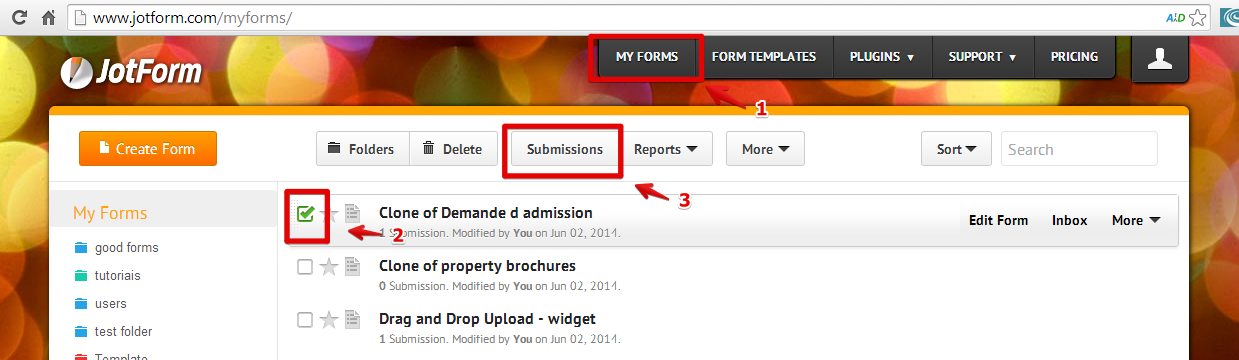

4. Add the url to the PDf embedded widget.
It is very important to clone the form (step 1) else the uploaded file will go to my account.
Let us know if we can assist you further.
-
scorradoReplied on May 1, 2015 at 1:50 PM
I think I did all of the above but I am still not seeing the PDF come up on the form.
http://form.jotform.us/form/51198694392165
-
Welvin Support Team LeadReplied on May 1, 2015 at 3:27 PM
It looks like the method given by my colleague Carina is not working. When I viewed your form, it downloads the PDF automatically.
I would suggest uploading the PDF file to your hosting server (serctherapy.com), get the PDF file link and use it in the PDF Embedder widget.
Please contact us again if we can help in any way.
-
AlexisRhynerReplied on July 27, 2015 at 12:36 PM
-
Kiran Support Team LeadReplied on July 27, 2015 at 1:12 PM
@AlexisRhyner,
Your question is moved to a separate thread and shall be addressed there shortly.
http://www.jotform.com/answers/621061
Thank you!
- Mobile Forms
- My Forms
- Templates
- Integrations
- INTEGRATIONS
- See 100+ integrations
- FEATURED INTEGRATIONS
PayPal
Slack
Google Sheets
Mailchimp
Zoom
Dropbox
Google Calendar
Hubspot
Salesforce
- See more Integrations
- Products
- PRODUCTS
Form Builder
Jotform Enterprise
Jotform Apps
Store Builder
Jotform Tables
Jotform Inbox
Jotform Mobile App
Jotform Approvals
Report Builder
Smart PDF Forms
PDF Editor
Jotform Sign
Jotform for Salesforce Discover Now
- Support
- GET HELP
- Contact Support
- Help Center
- FAQ
- Dedicated Support
Get a dedicated support team with Jotform Enterprise.
Contact SalesDedicated Enterprise supportApply to Jotform Enterprise for a dedicated support team.
Apply Now - Professional ServicesExplore
- Enterprise
- Pricing

































































