-
Rooster47Asked on December 8, 2014 at 4:16 PM
I want to hide all of the form until a button "Start form" is clicked. Then I'll use the conditional logic to move through the form. I don't see any other buttons other than "Submit" though. Is there a way to accomplish this?
Here's my form: http://form.jotform.us/form/43406269875162?
I want to start the form when someone clicks on the button that says "Sure let's do it!"
Thanks!
-
abajan Jotform SupportReplied on December 8, 2014 at 5:43 PM
Yes, that can be accomplished by inserting a page break at the very top of the jotform and renaming the "Next" button "Start Form",
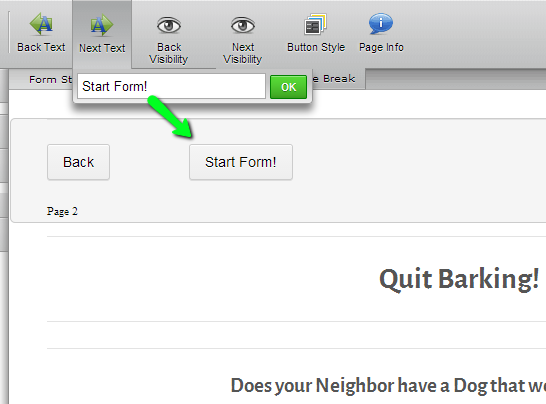
as I've done in this clone of your form. Feel free to clone it back to your account and examine it.If you need additional help with this, just let us know.
Cheers -
Rooster47Replied on December 8, 2014 at 6:36 PM
Thanks, that sort of works for what I'm trying to do.
I guess to be more clear my question should have been how do I have a button in the middle of my form that reveals more of the form when clicked. Is this possible? I'd like to have headers and such above and below it, but when the button is clicked, it would expand to more of the form using conditions or other means.
Thanks!
Edit - I'm trying a different technique using a single image radio button
-
CharlieReplied on December 8, 2014 at 8:25 PM
Hi,
Good to hear that my colleague's solution is something that could work as an alternative. If you have something different in mind and would like some help, please do get back to us. Also, a screenshot of how it should look like will help us to understand easily your concern.
Thank you.
- Mobile Forms
- My Forms
- Templates
- Integrations
- INTEGRATIONS
- See 100+ integrations
- FEATURED INTEGRATIONS
PayPal
Slack
Google Sheets
Mailchimp
Zoom
Dropbox
Google Calendar
Hubspot
Salesforce
- See more Integrations
- Products
- PRODUCTS
Form Builder
Jotform Enterprise
Jotform Apps
Store Builder
Jotform Tables
Jotform Inbox
Jotform Mobile App
Jotform Approvals
Report Builder
Smart PDF Forms
PDF Editor
Jotform Sign
Jotform for Salesforce Discover Now
- Support
- GET HELP
- Contact Support
- Help Center
- FAQ
- Dedicated Support
Get a dedicated support team with Jotform Enterprise.
Contact SalesDedicated Enterprise supportApply to Jotform Enterprise for a dedicated support team.
Apply Now - Professional ServicesExplore
- Enterprise
- Pricing




























































