-
arazerAsked on December 8, 2014 at 4:29 PM
I have two forms that are separate that I would like to merge into one form is this possible?
Thanks
-
jonathanReplied on December 8, 2014 at 5:38 PM
Hi,
You can now do this using the JotForm Field Manager Apps:
link: http://apps.jotform.com/app/field_manager

You can also merge submissions. The Combine Submissions App will do that.
link: http://apps.jotform.com/app/combine_submissions
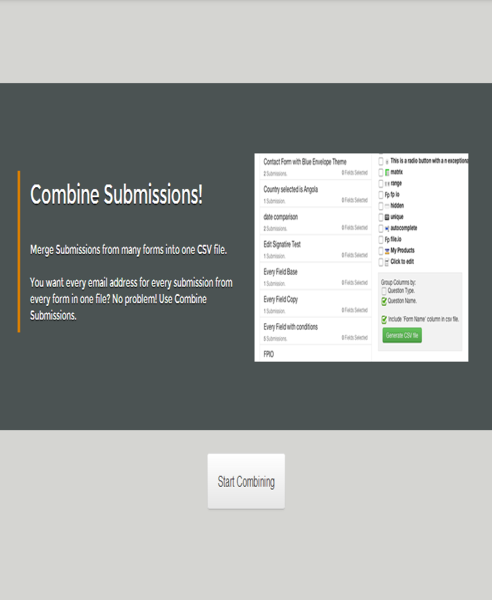
Inform us if you need more assistance.
Thanks.
-
arazerReplied on December 8, 2014 at 7:24 PM
The field manager app combines my forms inside the app but they don't show up on the merged form itself. Suggestions
-
CharlieReplied on December 8, 2014 at 9:25 PM
Hi,
You should be able to see the copied fields in the form builder. Please do check the screenshots I made below.
1. Navigated to this app http://fieldmanager.jotform.io/.
2. Choose the necessary forms that I needed. Right side is my Form 1 and the left side is my Form 2. I want to copy fields from Form 2 to Form 1.

3. After copying, click the icon on the Form 1, it should open the new Form 1 with copied fields in the Form builder, you can then make further changes there and don't forget to save it.

I hope this helps. Let us know if you need further assistance on this.
Thank you.
- Mobile Forms
- My Forms
- Templates
- Integrations
- INTEGRATIONS
- See 100+ integrations
- FEATURED INTEGRATIONS
PayPal
Slack
Google Sheets
Mailchimp
Zoom
Dropbox
Google Calendar
Hubspot
Salesforce
- See more Integrations
- Products
- PRODUCTS
Form Builder
Jotform Enterprise
Jotform Apps
Store Builder
Jotform Tables
Jotform Inbox
Jotform Mobile App
Jotform Approvals
Report Builder
Smart PDF Forms
PDF Editor
Jotform Sign
Jotform for Salesforce Discover Now
- Support
- GET HELP
- Contact Support
- Help Center
- FAQ
- Dedicated Support
Get a dedicated support team with Jotform Enterprise.
Contact SalesDedicated Enterprise supportApply to Jotform Enterprise for a dedicated support team.
Apply Now - Professional ServicesExplore
- Enterprise
- Pricing






























































