-
pixonkicksAsked on December 8, 2014 at 5:02 PM
please see the attached file. We are trying to change the radio button product to have 6 different forms for 6 different products. I have not been able to find a way to alter this. Also,
how do you change shipping rates or integrate with a USPS api for live shipping.We need at the min a flat ship rate in the US and one in Mexico. Lastly, we need to make sure that the tax rate is only charged in the state of AZ and not on every transaction as it is a needless charge of 8.1%Thanks for your timely response today.
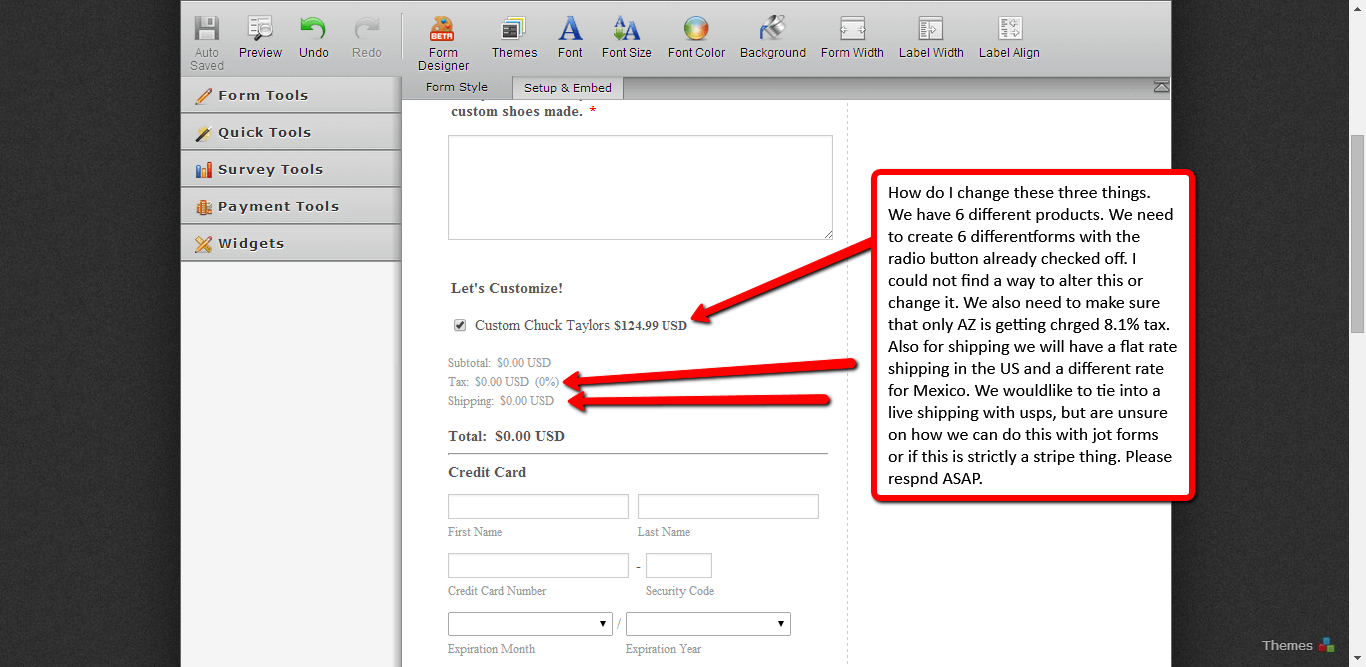
-
Kiran Support Team LeadReplied on December 8, 2014 at 6:10 PM
Do you mean to have 6 different JotForms with single product on each JotForm for 6 products? Since we are having only one product in the list, the payment wizard automatically selects the product by default. If you have multiple products on the list, no product is selected by default unless the default select option is checked in the Payment wizard.
The shipping rates can be changed by product item or per transaction i.e., flat from the payment wizard. Let us know if you are looking for something different.
Your other questions on integrating USPS API and taxes is moved to a separate threads respectively below and shall be addressed there.
http://www.jotform.com/answers/471587
http://www.jotform.com/answers/471579
Let us know if you need further assistance. We will be happy to help.
Thank you!!
- Mobile Forms
- My Forms
- Templates
- Integrations
- INTEGRATIONS
- See 100+ integrations
- FEATURED INTEGRATIONS
PayPal
Slack
Google Sheets
Mailchimp
Zoom
Dropbox
Google Calendar
Hubspot
Salesforce
- See more Integrations
- Products
- PRODUCTS
Form Builder
Jotform Enterprise
Jotform Apps
Store Builder
Jotform Tables
Jotform Inbox
Jotform Mobile App
Jotform Approvals
Report Builder
Smart PDF Forms
PDF Editor
Jotform Sign
Jotform for Salesforce Discover Now
- Support
- GET HELP
- Contact Support
- Help Center
- FAQ
- Dedicated Support
Get a dedicated support team with Jotform Enterprise.
Contact SalesDedicated Enterprise supportApply to Jotform Enterprise for a dedicated support team.
Apply Now - Professional ServicesExplore
- Enterprise
- Pricing



























































