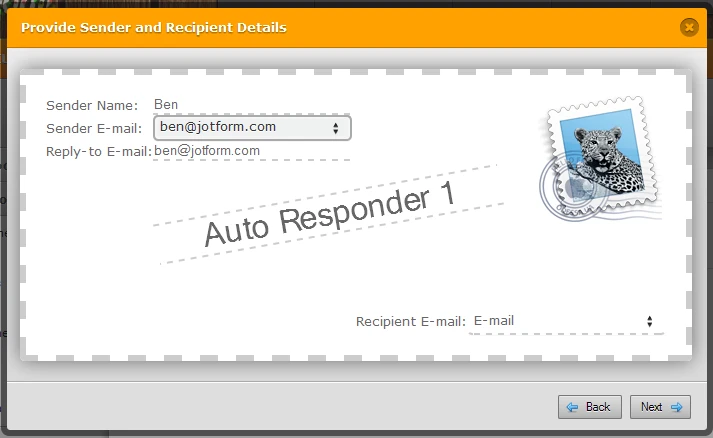-
quintagyoAsked on December 8, 2014 at 5:34 PM
Hi,
I’m a bit confused about how to accomplish something and the user’s guide only seems to make me less sure of what to do.
I would like to receive notifications that my form has been completed in such a way that my email server will send the autoresponse. In other words, I don’t want for JotForm to send the autoresponse, only to send me the notification that the form was submitted. But it has to arrive in my mailbox so that my server interprets the email address of the person who filled out the form as the sender so that the autoresponse will be sent there (not to JotForm).
Which (if any) of the numerous articles in the user’s guide will help me to accomplish this?
Thanks very much in advance. -
BenReplied on December 8, 2014 at 6:17 PM
Hi,
I’m a bit confused about how to accomplish something and the user’s guide only seems to make me less sure of what to do.
Please tell us which section of the guides was causing the confusion and we will edit them accordingly.
I would like to receive notifications that my form has been completed in such a way that my email server will send the autoresponse.
OK. This means that you want to set the SMTP setup for the autoresponder.
But it has to arrive in my mailbox so that my server interprets the email address of the person who filled out the form as the sender so that the autoresponse will be sent there (not to JotForm).
Based on the part of your question copied above I am under the impression that you think that the autoresponder email will be sent to your email, from where it would be sent to another email. If that is the case, I would like to tell you that that is not happening with this. What happens is that our server sends a command to your server (talking about SMTP setup) which will send an email from your server.
While you could set email forwarding to handle emails in such way on your server, the option of sending the commands is more efficient.
Which (if any) of the numerous articles in the user’s guide will help me to accomplish this?
I have already mentioned one above, but would like to add one more, so that you can configure emails to be sent from your account in the manner that you prefer:
How to use Mandrill to Send Emails From Your Own Email Address
Do let us know if you have any further questions and we would be happy to help.
Best Regards,
Ben -
quintagyoReplied on December 8, 2014 at 6:41 PM
Thanks for the answer, Ben.
Perhaps I worded my question poorly, but I wanted the autoresponse to be sent FROM my server (not to it) to the user instead of having it sent directly from JotForm. Nevertheless, I think you provided the information I was looking for. I will look over the articles and hopefully find my answers.
Regards
-
BenReplied on December 8, 2014 at 6:53 PM
Hi,
You are welcome.
I understood what you meant, but I might have not properly described what happens. The SMTP is the right way to send the emails from your server. The initial command will however be sent from our server to yours (the person filling out the jotform can not see this) so that your SMTP server can notify the person properly.
If you happen to go over the guides and have any questions, just let us know and we will do our best to answer them.
Best Regards,
Ben -
quintagyoReplied on December 9, 2014 at 12:00 AM
Hi again, Ben, and thanks for the follow-up.
I’m still feeling a bit dubious about what I’m doing. I went to Mandrill and successfully got an account and password. I followed the instructions and added an Email Sender using these credentials. I do have one question about it. I opened the Mandrill account using my administrative email address (admin@domain.com) but I want to have the response coming from another address on the same domain (reserve@domain.com), so I entered that address in the form. Can you verify that this will work? I tested the email and it is being received in the admin mailbox rather than the reserve mailbox, though I have no idea which of the two the autoresponse generated would be sent from. Additionally, the Sender of the email is still indicated as “JotForm” and Reply-To as “noreply@jotform.com” with no indication of “via … mandrillapp.com” as the “How to use Mandrill to Send Emails From Your Own Email Address” would indicate. I’m suspicious that I haven’t yet gotten the Mandrill part to work properly.
Back to the Notifier information of the E-mail Alert, the “Sender E-mail” that I selected is the reserve@ account discussed above, which is me – but the “Sender Name” only has options derived from the form data, which relate to the person who filled out the form – as well as one potential entry that is “JotForm”. Should I select JotForm or an appropriate field from the form as the Sender Name (like First Name, or whatever)?
I am also a bit confused about the “From E-mail” and “Reply-to E-mail” entries on the Notifier information. They are again selected from the form data. I assume that autoresponse generated by my server will be sent to one of these two, but should they both simply be assigned the E-mail address field from the user’s form?
I’m sorry if I’m a bit thick, but this is proving to be a challenge.
Thanks in advance for your help. -
Ashwin JotForm SupportReplied on December 9, 2014 at 6:09 AM
Hello quintagyo,
If I understand your question correctly, you want to send the submission emails from your own email address. Is that correct?
Please be noted that if you use Mandrill account as your custom sender email, you will have to select a an email field of your form in your notification email alert. This email address only will be used to send submission emails. Please check the screenshot below:
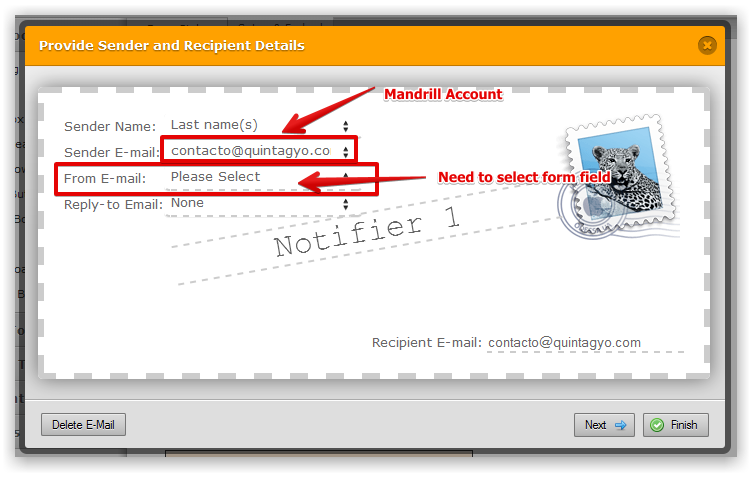
If you add SMTP without mandrill account or add it by verifying the email address, you will not have to select the form field as "From Address". Please check the screenshot below:

There are two options availble to solve your issue:
1. Add a hidden form field in your form and set the default value as the email address form which you want to send the submission emails. You can then select this form field in the notification email alert as the "From Email".
2. Delete the Mandrill account custom sender email you have added in your account and add then add again with SMTP or verify email option. The following guide should help you:
Delete custom sender email: https://www.jotform.com/help/241-How-to-Edit-Delete-Sender-Emails-on-SMTP-Settings
Add custom sender email: https://www.jotform.com/blog/86-Send-Form-Emails-From-Your-Own-Email-Address-JotForm-Now-Support-SMTP
Hope this helps.
Do get back to us if you have any questions.
Thank you!
-
quintagyoReplied on December 9, 2014 at 9:32 AM
Thanks for the answer, Ashwin. Since your answer differs from Ben’s, I’m not sure if my question has been clear from the beginning, so I will try to clarify to make sure you guys know which answer is the correct one.
If I understand correctly, the normal functioning of JotForm is that when a user submits a form, two things happen: 1) JotForm sends an automatic notification to the form owner (if they have set up the notifier E-mail Alert), and 2) JotForm sends an automatic autoresponse to the user who submitted the form (if the form owner has set up the autoresponder E-mail Alert). Both of these emails will indicate that the message was sent by JotForm.
In my case, I would prefer that the autoresponse email be sent from my own server so that it will indicate that the sender was me (rather than JotForm). My email accounts are set up to generate autoresponses, so the only real question is: How can I have JotForm send the notification to my email address at my server as if it were from the user who submitted the form, so that my server will send the autoresponse message directly to the user (not to JotForm)?
I hope this is more succinct than my previous postings.
Thanks in advance. -
BenReplied on December 9, 2014 at 10:50 AM
Hi,
If I understand correctly, the normal functioning of JotForm is that when a user submits a form, two things happen: 1) JotForm sends an automatic notification to the form owner (if they have set up the notifier E-mail Alert), and 2) JotForm sends an automatic autoresponse to the user who submitted the form (if the form owner has set up the autoresponder E-mail Alert).
Yes. that is correct. If both are set (notification and autoresponder), both are sent right after submission is made.
In my case, I would prefer that the autoresponse email be sent from my own server so that it will indicate that the sender was me (rather than JotForm).
That is accomplished by the guides I have given, which are the same as the screencasts that my colleagues had made for you. I suggest following either one of them - which is more convenient for you.
How can I have JotForm send the notification to my email address at my server as if it were from the user who submitted the form, so that my server will send the autoresponse message directly to the user (not to JotForm)?
Based on this I would say that you are not looking for autoresponder, but a reply-to header to being set that would allow you to click on reply and send an email to the person filling out the jotform and if the user clicks on reply to send the email to your email account.
If so you should set the Reply-To E-Mail field to email field on your jotform in the form notifier and set the Reply-To E-Mail field in autoresponder to your own email.
Do let us know if you have any further questions and I do hope that this had brought some clarity in regards to this.
Best Regards,
Ben -
quintagyoReplied on December 9, 2014 at 5:00 PM
Thanks for the response. I believe I finally understand.
I deactivated the Autoresponder Email Alert provided by JotForm and activated the autoresponder provided by my hosting server with an appropriate message.
On the JotForm Notifier Email Alert:
I used the form submitter’s {Name} field as the Sender name.
I used my email address (verified by JotForm’s “Verify Email Address” code) as the Sender’s Email.
I used the form submitter’s {Email} field as the Reply-to Email.
I used my email address as the Recipient Email.
Can you verify that I have correctly understood the advice that you have generously provided in the various response?
Again many thanks. -
BenReplied on December 9, 2014 at 6:24 PM
Hi,
On the JotForm Notifier Email Alert:
I used the form submitter’s {Name} field as the Sender name.
I used my email address (verified by JotForm’s “Verify Email Address” code) as the Sender’s Email.
I used the form submitter’s {Email} field as the Reply-to Email.
I used my email address as the Recipient Email.
This setup is correct. If you ever want to, you can change email in 3rd step to noreply@jotform.com since that is the email that is going to be sent from to you, so no one else would see this and you would reply to the users email.I deactivated the Autoresponder Email Alert provided by JotForm and activated the autoresponder provided by my hosting server with an appropriate message.
This is not the correct setup. You should instead do next (I will use the notifier setup and just add comment what should be changed as it might be easier since you have already done that):
I used the form submitter’s {Name} field as the Sender name.
- Add your/your company name insteadI used my email address (verified by JotForm’s “Verify Email Address” code) as the Sender’s Email.
- do the same hereI used the form submitter’s {Email} field as the Reply-to Email.
- add your own email by typing it.I used my email address as the Recipient Email.
- change it to form submitter’s {Email} field.I have added a screenshot of how I would set my autoresponder:
So you can leave the notifier as it is, it is correct and you should add the autoresponder like shown above.
Of course do ask if you have any questions about it before, during or afterwards.
Also, please feel free to submit few messages using some other email to see and test how it works and we will lower the count of these tests for you so that they do not impact your monthly limit.
Best Regards,
Ben -
quintagyoReplied on December 10, 2014 at 12:45 AM
Hi again, Ben, and thanks for the further response.
As you indicated, I thought I should test how the set-up was working before I went through further changes. I haven’t implemented the change you recommended yet concerning the JotForm autoresponder, but it appears that the set-up is functioning correctly.
I filled out my form using a personal email address and submitted it.
The JotForm notification arrived in my business mailbox (the one set up for notification). In the email information header, it shows the sender name as the form submitter’s name and the sender email as my business address (this is the one that I believe you indicate could be changed to noreply@jotform.com.) The reply-to address is shown as the submitter’s email address (in this case, the personal address that I had chosen to submit the form). This first half seems to be correct.
I then checked my personal account mailbox that I had used when submitting the form. I was very pleased to have received the autoresponse sent from my hosting server email. The sender name and the message match the information I had put in there. And the sender email address is the one of the business account with my server that had received the form. So all the submitter sees is that the response came from my business address. The second half seems to be correct. I really appreciate you and Ashwin for helping me to accomplish this.
So my question is, since using only the JotForm notifier in conjunction with the autoresponder from my hosting email seems to 1) provide my business account with the submitted form and 2) autorespond to the submitter using the address of my business account, is there still a need to set up the autoresponder on the JotForm? If I do, is the form-submitter going to receive two autoresponses?
Thanks again for your help and your patience. -
Ashwin JotForm SupportReplied on December 10, 2014 at 2:00 AM
Hello quintagyo,
I did check your form's notification email alert and you seems to have configured the "Custom Sender Email" correctly. Please check the screenshot below:
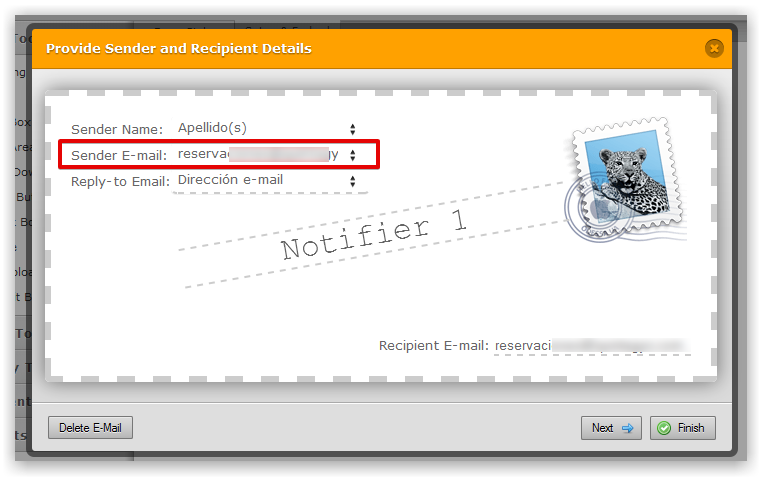
If you have configured your email server to send auto-responder email, you do not have to add auto-responder in your form. If you add a form auto-responder in your form as well, your users will be receiving two emails. One from your form and the other one from your email server.
Hope this answers your query.
Do get back to us if you have any questions.
Thank you!
-
quintagyoReplied on December 10, 2014 at 8:43 AM
Thanks very much, Ashwin.
The issue seems to be resolved and I am able to do what I set out to do.
Cheers
-
BenReplied on December 10, 2014 at 11:09 AM
Hi,
In my colleague's name you are welcome. I am happy to hear that you have set it up as per your preferences.
Do let us know if you have any further questions.
Best Regards,
Ben
- Mobile Forms
- My Forms
- Templates
- Integrations
- INTEGRATIONS
- See 100+ integrations
- FEATURED INTEGRATIONS
PayPal
Slack
Google Sheets
Mailchimp
Zoom
Dropbox
Google Calendar
Hubspot
Salesforce
- See more Integrations
- Products
- PRODUCTS
Form Builder
Jotform Enterprise
Jotform Apps
Store Builder
Jotform Tables
Jotform Inbox
Jotform Mobile App
Jotform Approvals
Report Builder
Smart PDF Forms
PDF Editor
Jotform Sign
Jotform for Salesforce Discover Now
- Support
- GET HELP
- Contact Support
- Help Center
- FAQ
- Dedicated Support
Get a dedicated support team with Jotform Enterprise.
Contact SalesDedicated Enterprise supportApply to Jotform Enterprise for a dedicated support team.
Apply Now - Professional ServicesExplore
- Enterprise
- Pricing