-
nex_USAsked on December 9, 2014 at 3:26 AM
Hi, i'll want to know if it's possible to create another submission for the same user.
I have a ship order form with payment module by stripe.
If my customer complete the first submission and he wants to create another submission, is he able to do it? After,
how can i create the total of all submission for payment of all submission for the same user (as multiple cart)
Thank You
Good work
SABATINO F
-
Welvin Support Team LeadReplied on December 9, 2014 at 8:42 AM
Hi Sabatino,
Yes, anyone can submit to your form for multiple times. But not unless you limit your form using any of the following features:
http://www.jotform.com/help/64-How-to-Set-Unique-Submissions-on-a-Form
http://www.jotform.com/help/223-How-to-set-Form-Limits-Based-on-a-Unique-Question
As for the total, you would need to do it manually after you receive it. But I guess you wanted to let customers choose the same product and options. In that case, you can create sub-product items to your payment form. Here's how: http://www.jotform.com/help/264-Create-Sub-Products-Based-on-a-Product-Option.
Let us know if you need any further assistance.
Thanks
-
nex_USReplied on December 9, 2014 at 12:21 PM
I need this:
my form is the follow: http://form.jotformeu.com/form/43352463206348
When customer finish first shipment order, before finalize booking, i want to give them the choice to create another order or not. If Customer wish to create another shipment order, he retake form from 1st step. When Customer has completed all orders, he have to pay total amount..
Is it possible or not?
I hope to have clarified my intention.
Good work.
-
Welvin Support Team LeadReplied on December 9, 2014 at 1:48 PM
I think that is possible by duplicating the fields and create another section. Then using our conditional logic to skip or show the additional fields.
Here are the steps:
a. Duplicate the fields. You can use our Field Manager option: https://www.jotform.com/help/242-How-to-Manage-Multiple-Fields. You can either put the duplicated fields to the first page of your form or create a new section using the page break tool.
b. Add a Radio Button field that would serve as your question whether customer would add another order.
c. Add a conditional logic to either show the additional fields or skip to the section.
For showing multiple fields at once, you can use this method: https://www.jotform.com/help/297-Show-or-Hide-multiple-fields-at-once-using-form-collapse-tool.
I have this example form http://www.jotformpro.com/form/43424865474967. It's using the Skip to a page condition.
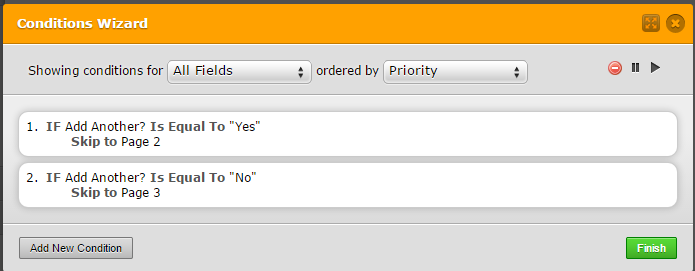
If the user select "Yes", the form will proceed to page 2. If "No", the form will proceed to page 3 to submit.
First page fields are duplicated to the second page - as you could see it.
Using the "Calculation Widget" to sum up the price fields. https://www.jotform.com/help/259-How-to-perform-calculation-in-the-form
Forwarding calculation widget total to Payment field by following this guide: https://www.jotform.com/help/275-How-to-pass-a-calculation-to-a-payment-field.
Let us know if you are confused or if you have any further questions related to the method.
Thanks
- Mobile Forms
- My Forms
- Templates
- Integrations
- INTEGRATIONS
- See 100+ integrations
- FEATURED INTEGRATIONS
PayPal
Slack
Google Sheets
Mailchimp
Zoom
Dropbox
Google Calendar
Hubspot
Salesforce
- See more Integrations
- Products
- PRODUCTS
Form Builder
Jotform Enterprise
Jotform Apps
Store Builder
Jotform Tables
Jotform Inbox
Jotform Mobile App
Jotform Approvals
Report Builder
Smart PDF Forms
PDF Editor
Jotform Sign
Jotform for Salesforce Discover Now
- Support
- GET HELP
- Contact Support
- Help Center
- FAQ
- Dedicated Support
Get a dedicated support team with Jotform Enterprise.
Contact SalesDedicated Enterprise supportApply to Jotform Enterprise for a dedicated support team.
Apply Now - Professional ServicesExplore
- Enterprise
- Pricing



























































