-
pamalwebmasterAsked on December 9, 2014 at 9:33 AM
The email we receive from the form used to be separated by lines and the individual fields. Now everything shows up in one clustered paragraph on the receiving end, and is very difficult to read. This just changed this week, and i do not know how to change it back. Can someone help me with this?
-
Welvin Support Team LeadReplied on December 9, 2014 at 12:18 PM
Hi,
Our apologies! But our developers have just made a fix to this problem a while ago. Kindly try it and if the format is the same (no line breaks), then just click "Switch to HTML Mode" button:
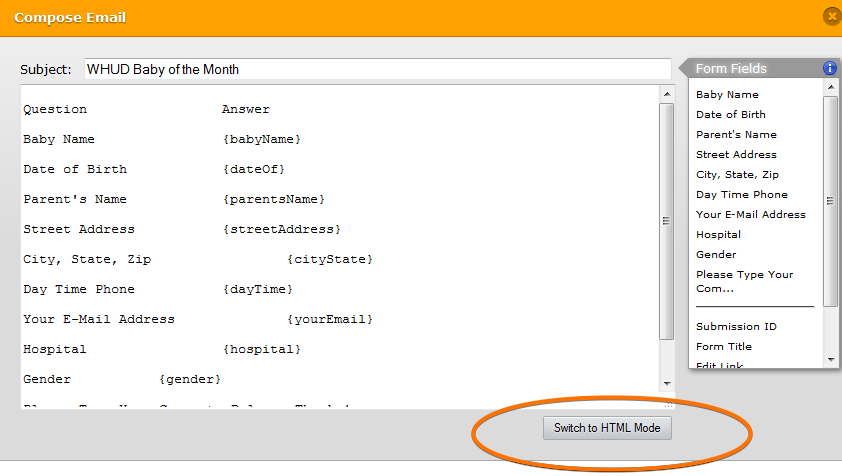
Then you can switch it back to Text Format if you prefer text version. If the problem persists, then I would advise re-creating the whole settings. Just please follow these steps:
a. Delete the existing notification: https://www.jotform.com/help/132-How-to-Delete-Notifications-Autoresponder
b. Re-create it: https://www.jotform.com/help/25-Setting-Up-Email-Notifications
Thanks
- Mobile Forms
- My Forms
- Templates
- Integrations
- INTEGRATIONS
- See 100+ integrations
- FEATURED INTEGRATIONS
PayPal
Slack
Google Sheets
Mailchimp
Zoom
Dropbox
Google Calendar
Hubspot
Salesforce
- See more Integrations
- Products
- PRODUCTS
Form Builder
Jotform Enterprise
Jotform Apps
Store Builder
Jotform Tables
Jotform Inbox
Jotform Mobile App
Jotform Approvals
Report Builder
Smart PDF Forms
PDF Editor
Jotform Sign
Jotform for Salesforce Discover Now
- Support
- GET HELP
- Contact Support
- Help Center
- FAQ
- Dedicated Support
Get a dedicated support team with Jotform Enterprise.
Contact SalesDedicated Enterprise supportApply to Jotform Enterprise for a dedicated support team.
Apply Now - Professional ServicesExplore
- Enterprise
- Pricing



























































