-
michael751Asked on December 10, 2014 at 7:35 AM
Hi ,
I have several parameters to pass to the form page, that it impossible to pass so many parameters by the URL.
Pls advise , what is the best way to do it , using your tools.
Thanks ,
Shoshi.
-
KadeJMReplied on December 10, 2014 at 11:05 AM
I see that you're trying to pass some parameters into your jotform from the sound of it.
What sort of parameters are you trying to pass into your jotform?
Where are these parameters coming from and what do you plan on doing with them?
Are you trying to import it from outside jotform or is it from another jotform?
Can you give us an example?
Which jotform in your account are you using for this?
-
michael751Replied on December 10, 2014 at 2:23 PM
Hi ,
I want to pass 3 parameters that exist in the page that call to the form:
1. Course name ( can be very long , like : Advanced Application Seminar for Academia: OBJ-TR500
2. User will choose the required schedule course , like: September 9-12, 2014 -- Billerica, MA
(in the bottom of the page : http://www.stratasys.com/customer-support/training/instructor-led-classes/adv-eden-connex-operation)
3. Course Region (APJ , US, IL and so on)
Those are the 3 parameters that I’ve to pass to the registration form , the goal of passing those parameter is : to send it to the admin that will got the email with all the addition information that the user entered in the form (first name , last name and so on)
The form that I’m talking about is: http://www.jotform.com//?formID=30852267036958
Your expert input and support is highly appreciated.
Looking forward to hearing from you.
Thanks.
-
BenReplied on December 10, 2014 at 4:55 PM
Hi,
Looking at the jotform I presume that you will want to pass some values and check others, like the course name. From what I see the course name is already listed so I presume that you would just like to check the one that the user had already selected.
This is the direct link to jotform:
http://form.jotformpro.com/form/30852267036958
This is how we would do so.
Passing courses (checkboxes) to jotform
If we wanted to select Advanced Application for Academia (On-site training) and Advanced Operators (Connex) in the same time, the link would like like this:
*Note should be given. You have an entry with & (ampersand, 'and') character, which in URL connects parameters so this option would not be possible to select. I would instead change the text to 'and' which should then work properly.
Passing scheduled dates to jotform
It is quite similar to the checkboxes, with the difference being that we can adjust the value for each box specifically, like so:
As you can see I have set the month, then year and then day. What I wanted to show is that you do not need to look after the order of them appearing in the URL, as long as their names are correct.
Passing regions (radio buttons) to jotform
They are similar to both of the above, but if we were to pass USA(US) to it, this is how we would do it:
http://form.jotformpro.com/form/30852267036958?courseRegion[2]=true
The number indicates the position of the radio button on the jotform starting with 0 onward. Since this was 3rd from the above we got, 0,1,2 and last is the one we needed.
OK, so now to combine all of them:
Do note that after a direct link to a jotform only the first parameter is connected using question mark (?) all next parameters are connected in the URL with the ampersand (&).
Do let us know if you have any further questions.
Best Regards,
Ben -
michael751Replied on December 11, 2014 at 4:31 AM
Hi ,
Thank you very much on your detailed answer.
But I have one problem , I’m going to remove the courses list and the date field in the form , and add all this data as a HTML text in the top of the registration form .

I don’t want to allow users to change the below fields.
How can I get this values in the html text, as I did here :
(Here I inserted as example how I want it to looks like , but those values should come from the URL.)
Pls let me know how can I insert the value in the text area here .
In addition , I want to send this data in the email that is sent to the admin after the user submit the form , pls advice how to add it to the email notification.
Thanks a lot.
-
jonathanReplied on December 11, 2014 at 8:45 AM
Hi,
Will you be able to use the form's full source code embed?
From what I understand on the requirement, it seems the best option is to use the form's source code so that the pre-population method for the read-only/static TEXT field can be achieved.
Also if you want to pre-populate the TextArea field, and make it read only also afterwards, then you can do that if you will use the source code.
When using the full source code of the form, you can highly customize it by adding custom scripts (javascript codes) to create functionality that you cannot do within the Form Builder only.
User guide: http://www.jotform.com/help/104-How-to-get-the-Full-Source-Code-of-your-Form
Please inform us if this is applicable on your requirement.
We will be able to help you on the custom script you will need.
Thanks.
-
michael751Replied on December 11, 2014 at 4:52 PM
Thank you very much , I will try it and let you know.
But , one more thing , is there a simple way to send those TextArea fields by the notification email to the admin?
Because I cannot find them in the possible form fields to insert to the email.

Thanks in advance.
-
David JotForm SupportReplied on December 11, 2014 at 6:00 PM
Hi,
What you can do to include text fields in your notification is add a PDF link to your email alerts then enable "Show header an text" in your submissions page.
Add pdf link
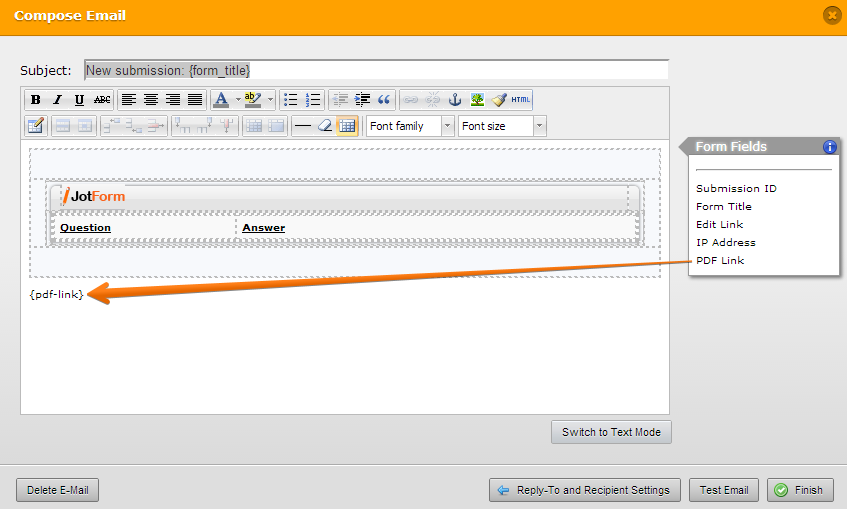
Show headers and text
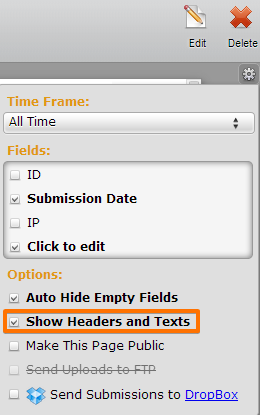
However there is not currently a way to directly include headers and text in your email notifications.
- Mobile Forms
- My Forms
- Templates
- Integrations
- INTEGRATIONS
- See 100+ integrations
- FEATURED INTEGRATIONS
PayPal
Slack
Google Sheets
Mailchimp
Zoom
Dropbox
Google Calendar
Hubspot
Salesforce
- See more Integrations
- Products
- PRODUCTS
Form Builder
Jotform Enterprise
Jotform Apps
Store Builder
Jotform Tables
Jotform Inbox
Jotform Mobile App
Jotform Approvals
Report Builder
Smart PDF Forms
PDF Editor
Jotform Sign
Jotform for Salesforce Discover Now
- Support
- GET HELP
- Contact Support
- Help Center
- FAQ
- Dedicated Support
Get a dedicated support team with Jotform Enterprise.
Contact SalesDedicated Enterprise supportApply to Jotform Enterprise for a dedicated support team.
Apply Now - Professional ServicesExplore
- Enterprise
- Pricing
































































